在给客户做运维服务期间,发现了一个奇怪的现象:备份系统(第三方国产)告警日志显示,每天晚上备份服务器的客户端在3点左右离线然后上线,再离线再上线,每晚两次,很是诡异。

联系了厂家技术支持,前后花了两天时间也没给出个答案,一会让我测试网络是否连接正常,一会让我重启客户端服务试试,最终不了了之,很不专业,体验极差。
我通过长ping生成日志,发现在3点左右网络是正常的,没有出现丢包现象。
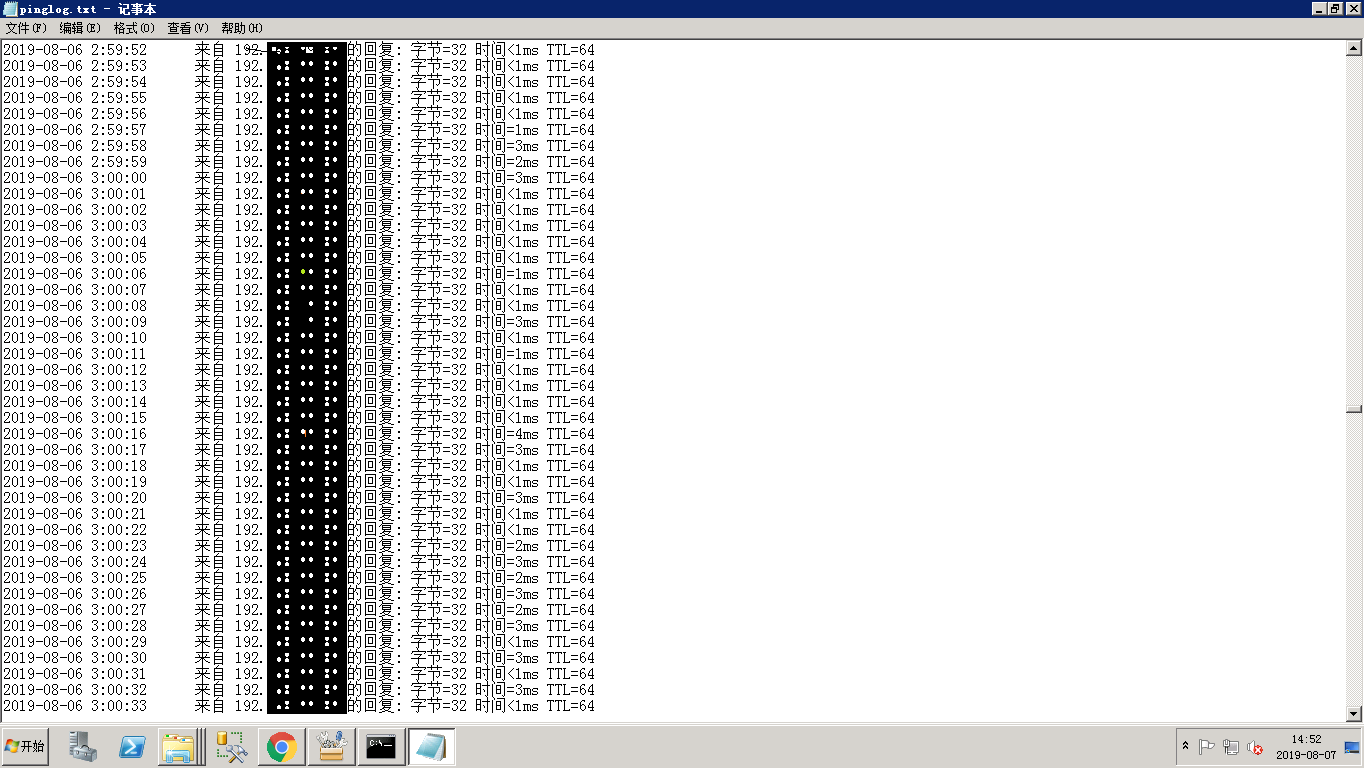
思索着既然网络没有问题,查看系统日志在3点左右没任何异常日志,就猜测是不是端口异常,如何实时监听要做备份的客户端跟备份服务器制定端口连接情况?网上搜索了很久找到了TCPing这个工具,很好用。做个记录,也分享给大家。
Windows版本下载地址:https://elifulkerson.com/projects/tcping.php
参数如下:
NAME
tcping - simulate "ping" over tcp by establishing a connection to network hosts.
Measures the time for your system to [SYN], receive the target's [SYN][ACK] and send [ACK]. Note that the travel time for
the last ACK is not included - only the time it takes to be put on the wire a tthe sending end.
SYNOPSIS
tcping [-tdsvf46] [-i interval] [-n times] [-w interval] [-b n] [-r times][-j depth] [--tee filename] [-f] destination [port]
DESCRIPTION
tcping measures the time it takes to perform a TCP 3-way handshake (SYN, SYN/ACK, ACK) between itself and a remote host.
The travel time of the outgoing final ACK is not included, only the (minimal) amount of time it has taken to drop it on
the wire at the near end. This allows the travel time of the (SYN, SYN/ACK) to approximate the travel time of the
ICMP (request, response) equivalent.
OPTIONS
-4 Prefer using IPv4
-6 Prefer using IPv6
-t ping continuously until stopped via control-c
-n count
send _count_ pings and then stop. Default 4.
-i interval
Wait _interval_ seconds between pings. Default 1. Decimals permitted.
-w interval
Wait _interval_ seconds for a response. Default 2. Decimals permitted.
-d include date and time on every output line
-f Force sending at least one byte in addition to making the connection.
-g count
Give up after _count_ failed pings.
-b type
Enable audible beeps.
'-b 1' will beep "on down". If a host was up, but now its not, beep.
'-b 2' will beep "on up". If a host was down, but now its up, beep.
'-b 3' will beep "on change". If a host was one way, but now its the other, beep.
'-b 4' will beep "always".
-c only show output on a changed state
-r count
Every _count_ pings, we will perform a new DNS lookup for the host in case it changed.
-s Exit immediately upon a success.
-v Print version and exit.
-j Calculate jitter. Jitter is defined as the difference between the last response time and the historical average.
-js depth
Calculate jitter, as with -j but with an optional _depth_ argument specified. If _depth_ is specified tcping will
use the prior _depth_ values to calculate a rolling average.
--tee _filename_
Duplicate output to the _filename_ specified. Windows can still not be depended upon to have a useful command line
environment. Don't tease me, *nix guys.
--append
When using --tee, append to rather than overwrite the output file.
--file
Treat the "destination" option as a filename. That file becomes a source of destinations, looped through on a
line by line basis. Some options don't work in this mode and statistics will not be kept.
destination
A DNS name, an IP address, or (in "http" mode) a URL.
Do not specify the protocol ("http://") in "http" mode. Also do not specify server port via ":port" syntax.
For instance: "tcping http://www.elifulkerson.com:8080/index.html" would fail
Use the style: "tcping www.el |
| 首页 上一页 1 2 下一页 尾页 1/2/2 | |
| 【大 中 小】【打印】 【繁体】【投稿】【收藏】 【推荐】【举报】【评论】 【关闭】 【返回顶部】 | |
| 上一篇:如何修改服务器远程桌面的远程的3.. | 下一篇:Windows 下的常规命令(收藏) |