一、 前言
搭建和维护集群环境中时钟同步是非常重要一环。如果集群的时间不统一,例如ceph集群就会报错无法更新数据、CDH集群无法添加客户端等等。目前主流在Linux系统搭建集群用到NTP和chrony软件,本文简单介绍两者的集群搭建。
二、 NTP和chrony区别
根据chrony官网描述,主要区别如下图:(图太大了,截取了一部分)
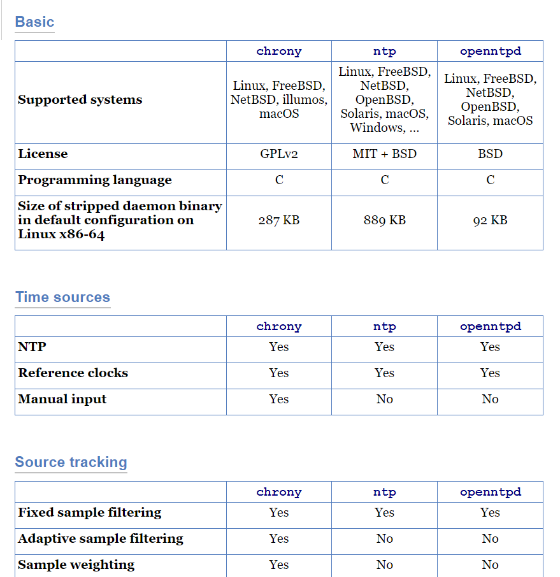

详细见官网:chrony – NTP 实施的比较
三、 环境准备
注意:ntp和chrony无法同时再一台机器运行;请单独安装运行

ntp下载地址(Centos7):
http://mirror.centos.org/centos/7/os/x86_64/Packages/ntp-4.2.6p5-29.el7.centos.2.x86_64.rpm
http://mirror.centos.org/centos/7/os/x86_64/Packages/ntpdate-4.2.6p5-29.el7.centos.2.x86_64.rpm
chrony下载地址(Centos7):
http://mirror.centos.org/centos/7/os/x86_64/Packages/chrony-3.4-1.el7.x86_64.rpm
四、 NTP搭建集群同步时间
1、 更新阿里源、安装ntp|ntpdate
离线环境提前下载离线包
#更新阿里源 cd /etc/yum.repos.d/ curl -L -O https://mirrors.aliyun.com/repo/Centos-7.repo && mv ./Centos-7.repo /etc/yum.repos.d/CentOS-Base.repo sed -i -e '/mirrors.cloud.aliyuncs.com/d' -e '/mirrors.aliyuncs.com/d' /etc/yum.repos.d/CentOS-Base.repo curl -L -O http://mirrors.aliyun.com/repo/epel-7.repo && mv ./epel-7.repo /etc/yum.repos.d/epel.repo yum clean all && yum makecache yum install -y epel-* #安装NTP rpm -qa | grep ntp yum -y remove ntpdate ntp yum -y install ntp ntpdate #设置时区上海 timedatectl set-timezone Asia/Shanghai date mv /etc/localtime /etc/localtime.bak ln -s /usr/share/zoneinfo/Asia/Shanghai /etc/localtime timedatectl set-timezone Asia/Shanghai
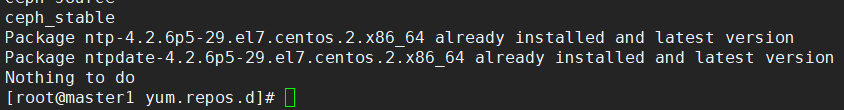
2、 离线环境:3台机器时钟同步其中一台
将192.168.1.131作为主节点,其他节点都同步它,允许同步网段设置为192.168.1.0
● 主节点选择192.168.1.131,修改主节点配置文件
#主节点:修改配置文件 mv /etc/ntp.conf /etc/ntp.conf.bakk cat >>/etc/ntp.conf<<EOF driftfile /var/lib/ntp/drift restrict default nomodify notrap nopeer noquery restrict 192.168.1.131 nomodify notrap nopeer noquery restrict 127.0.0.1 restrict ::1 restrict 192.168.1.0 mask 255.255.255.0 nomodify notrap server 127.127.1.0 fudge 127.127.1.0 stratum 10 includefile /etc/ntp/crypto/pw keys /etc/ntp/keys disable monitor EOF cat /etc/ntp.conf #需要把对应restrict IP和restrict网段进行修改即可
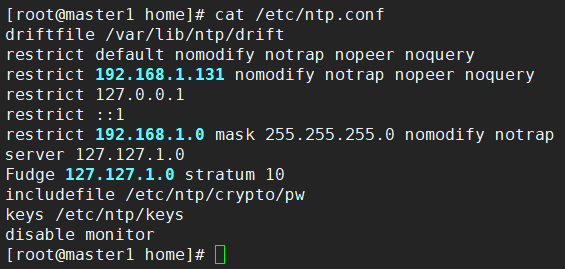
● 其他节点作为客户端192.168.1.132/133,修改其他节点配置文件
#其他节点:ntp客户端配置 mv /etc/ntp.conf /etc/ntp.conf.bakk cat >>/etc/ntp.conf<<EOF driftfile /var/lib/ntp/drift restrict default nomodify notrap nopeer noquery restrict 127.0.0.1 restrict ::1 restrict 192.168.1.0 mask 255.255.255.0 nomodify notrap server 192.168.1.131 fudge 192.168.1.131 stratum 10 includefile /etc/ntp/crypto/pw keys /etc/ntp/keys disable monitor EOF cat /etc/ntp.conf #需要把对应server Fudge IP和restrict网段进行修改即可
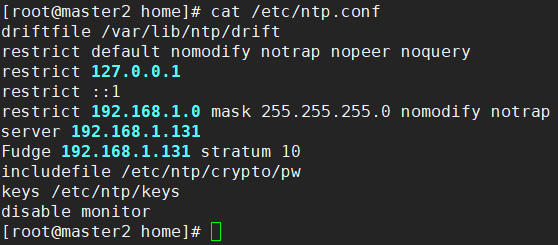
● 注意:先启动主节点的NTP服务、再启动其他节点
#主节点执行同步
systemctl restart ntpd
systemctl status ntpd
#systemctl enable ntpd

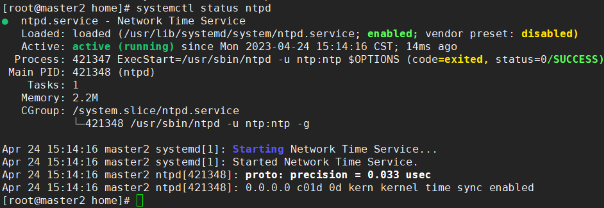
● 同步硬件时间,检查集群同步状态,关闭chyony
#其他节点执行同步 ntpdate -u 192.168.1.131 #同步硬件时间 sed -i 's#SYNC_HWCLOCK=no#SYNC_HWCLOCK=yes#g' /etc/sysconfig/ntpdate hwclock -w hwclock -r #检查是否成功 ntpstat ntpq -p timedatectl #会冲突,需要停止chronyd.service systemctl stop chronyd.service systemctl disable chronyd.service
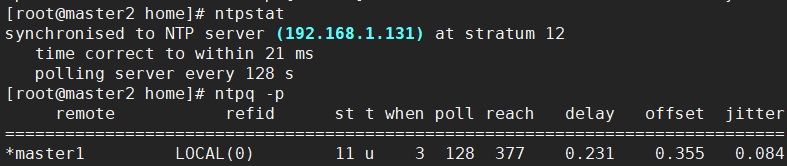
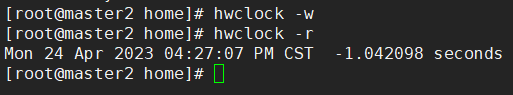
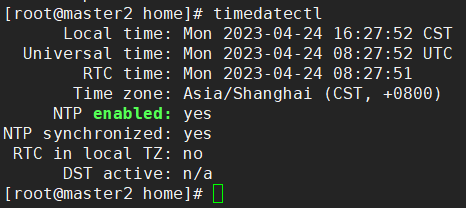
3、 在线环境:3台机器同步外网时钟服务器即可
在线环境同步时间
#手动同步 ntpdate -u ntp.ntsc.ac.cn #写入配置文件自动同步 mv /etc/ntp.conf /etc/ntp.conf.bakk cat >>/etc/ntp.conf<<EOF driftfile /var/lib/ntp/drift restrict default nomodify notrap nopeer noquery restrict 127.0.0.1 restri