最近在做一个需求,根据数据动态生成以下类似的流程图,需要可以设置每个节点的颜色,每个节点可添加点击移动等相关的事件
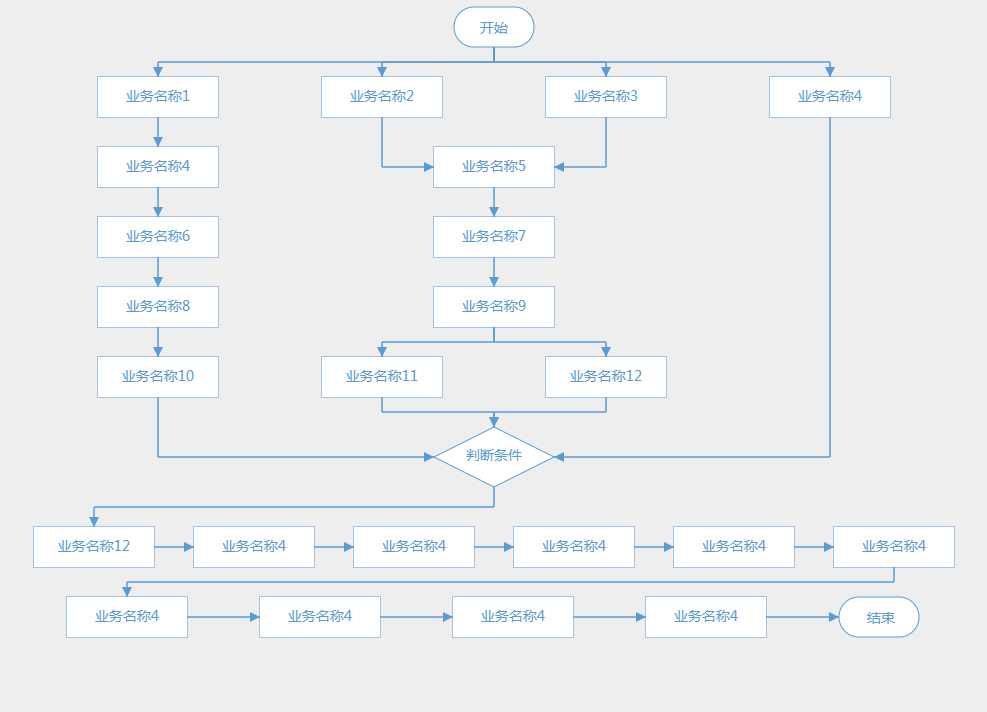
代码中有做很多的注释和说明,相关的文档说明链接:https://9eb75i.axshare.com
drawFlowChart.js
//画流程图
//画所有的图形:画图和画对应的箭头
function drawFlowChart(context,canvas,flowdata,initTop, initSpaceH){
//1、判断是否有需要平均计算x的数据
flowdata.forEach(function(row){
if(row.isAverage){
row.data = calChartX(canvas.width,row.data, row.y);
}
});
//2、先要画完所有的图形
flowdata.forEach(function(row,rowIndex){
row.y = row.y ? row.y : ( rowIndex==0 ? initTop + initSpaceH : initTop + initSpaceH*rowIndex);
row = drawRowChart(context, row); //画图形
});
//3、添加要指向的对象,必须要在画完所有图形之后
flowdata.forEach(function(row){
row.data.forEach(function(item){
if(item.arrowArr && item.arrowArr.length){
item.arrowArr.forEach(function(mItem){
mItem = addToObj(mItem,flowdata);
})
}
})
});
//4、给所有图形画上对应的画箭头,必须要在前两步完成之后
flowdata.forEach(function(row,rowIndex){
row.data.forEach(function(item){
if(item.arrowArr && item.arrowArr.length){
drawSingleArrow(context,item);//画箭头
}
})
});
//5、给所有元素添加点击和悬浮事件
addMethod(canvas,flowdata)
}
//当一行有n个图形并且需要平均排列时用此方法计算每个图形的x
function calChartX(canvasW,data, dataY){
var startW = 80;
var stepW = 120;
var CondW = 30;
var count = 0;
for(var i=0;i<data.length;i++){
if(data[i].type == 'Step'){
count += stepW;
}else if(data[i].type == 'Start' || data[i].type == 'End'){
count += startW;
}else if(data[i].type == 'Condition'){
count += CondW;
}
}
//spaceW 计算一行中每个图形的平均间距
var spaceW = parseInt((canvasW - count)/(data.length+1));
//计算坐标x
var prevDiv = [], curW = 0;
for(var i=0;i<data.length;i++){
if(data[i].type == 'Step'){
prevDiv.push(stepW);
curW = stepW/2;
}else if(data[i].type == 'Start' || data[i].type == 'End'){
prevDiv.push(startW);
curW = startW/2;
}else if(data[i].type == 'Condition'){
prevDiv.push(CondW);
curW = CondW/2;
}
var preLength = 0;
for(var j=0;j<i;j++){
preLength += prevDiv[j];
}
var x = spaceW*(i+1)+preLength+curW;
var y = data[i].y;
data[i]['x'] = x;
data[i]['y'] = y ? y : dataY;
}
return data;
}
//生成每列对应的图形
function drawRowChart(context, row){
row.data.forEach(function(item,index){
var s = null;
item.y = item.y ? item.y : row.y;
if(item.type == 'Step'){
s = new Step(context,item.x,item.y,item);
}else if(item.type == 'Condition'){
s = new Condition(context,item.x,item.y,item);
}else if(item.type == 'End'){
s = new End(context,item.x,item.y,item);
}else if(item.type == 'Start'){
s = new Start(context,item.x,item.y,item);
}
item.chartObj = s;
})
return row;
}
//绘制单个的图形
function drawSingleChart(context,item){
var s = '';
if(item.type == 'Step'){
s = new Step(context,item.x,item.y,item);
}else if(item.type == 'Condition'){
s = new Condition(context,item.x,item.y,item);
}else if(item.type == 'End'){
s = new End(context,item.x,item.y,item);
}else if(item.type == 'Start'){
s = new Start(context,item.x,item.y,item);
}
item.chartObj = s;
return item;
}
//每个对象的坐标范围
function calRange(obj){
var newObj = {
minX:obj.x-obj.w/2,
maxX:obj.x+obj.w/2,
minY:obj.y-obj.h/2,
maxY:obj.y+obj.h/2
}
return newObj;
}
//处理每一个箭头需要指向的对象
function addToObj(arrObj,flowData){
flowData.forEach(function(rows){
rows.data.forEach(function(item){
if(item.name == arrObj.to){
arrObj.to = item.chartObj;
}
})
})
return arrObj;
}
//话每个图形的箭头指向
funct