水平居中(包含块中居中)
1. 定宽,左右margin为auto。(常规流块盒、弹性项目[不用定宽])
例子:在box1盒子上设置宽,再设置margin:auto;
<style> .box1 { width: 200px; height: 200px; background-color: black; margin: auto; } </style> <body> <div class="box-all"> <div class="box1"></div> </div> </body>
得到的效果:
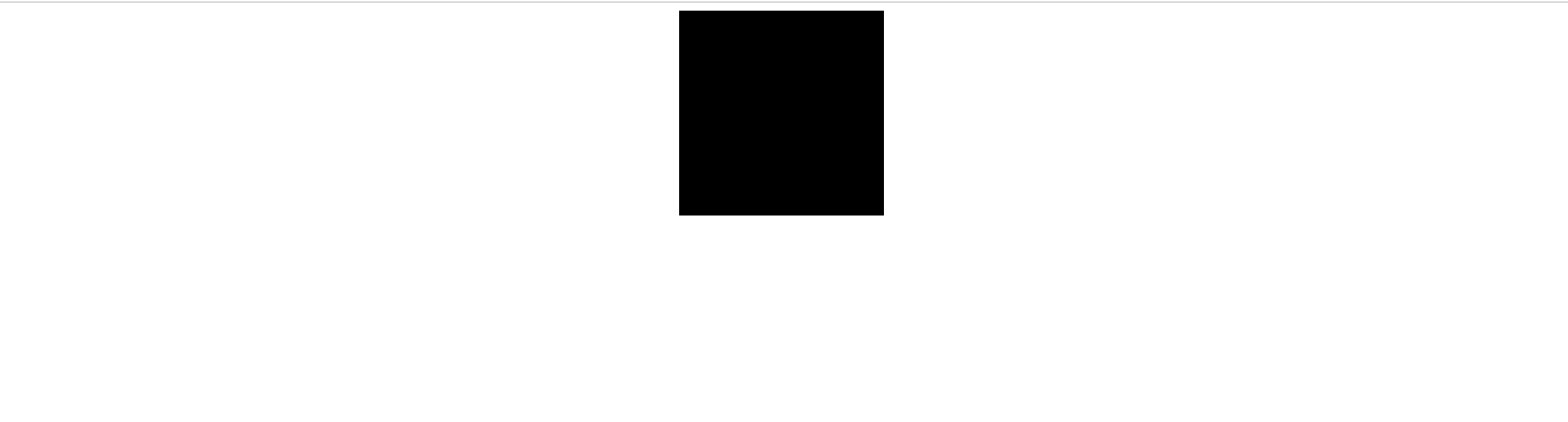
2. 弹性盒设置justify-content: center,让弹性项目在主轴上居中。(普遍适应)
例子:在其父元素上设置弹性盒子,和对齐方式;
<style> .box-all { display: flex; justify-content: center; } .box1 { width: 200px; height: 200px; background-color: black; } </style> <body> <div class="box-all"> <div class="box1"></div> </div> </body>
得到的效果:
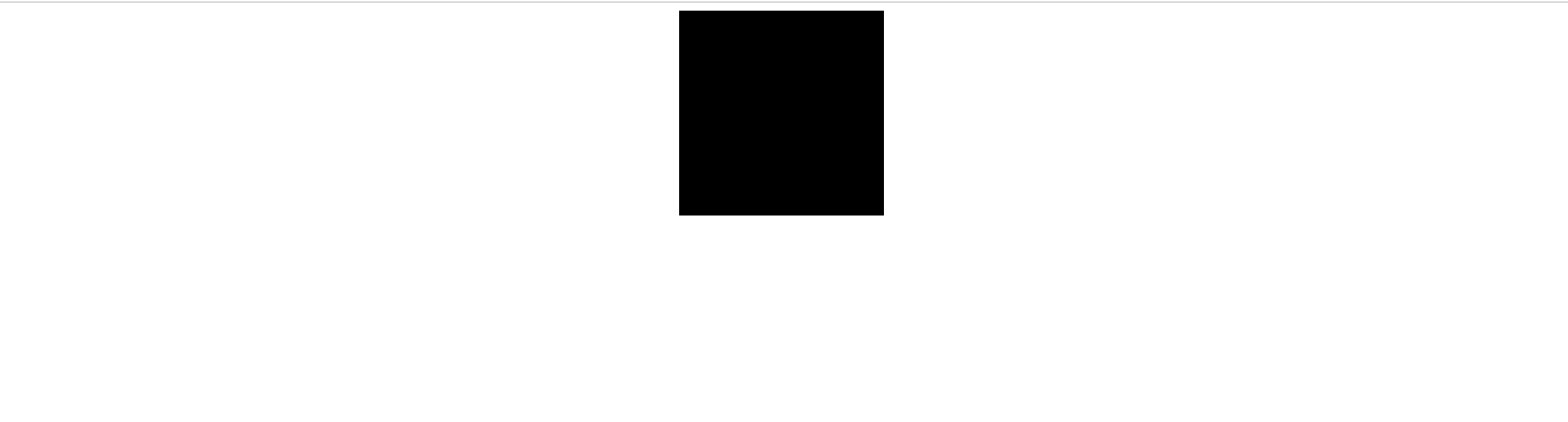
3. 父元素设置text-align: center,让其内部的行盒、块盒居中(文本)。
例子:在盒子上设置text-align:center;文本自动居中;
<style> p { text-align: center; } </style> <body> <div class="box-all"> <p>这是一段文本。</p> </div> </body>
得到的效果:
![]()
4. 相对定位元素,margin-left:50%? transform:translateX( -50%)。[margin,padding相对于包含块宽度的百分比] 【终极方案】
例子:对盒子设置相对定位属性,在用上面方式进行定位;
<style> .box1 { width: 200px; height: 200px; background-color: black; position: relative; margin-left: 50%; transform: translateX(-50%); } </style> <body> <div class="box-all"> <div class="box1"></div> </div> </body>
得到的效果:
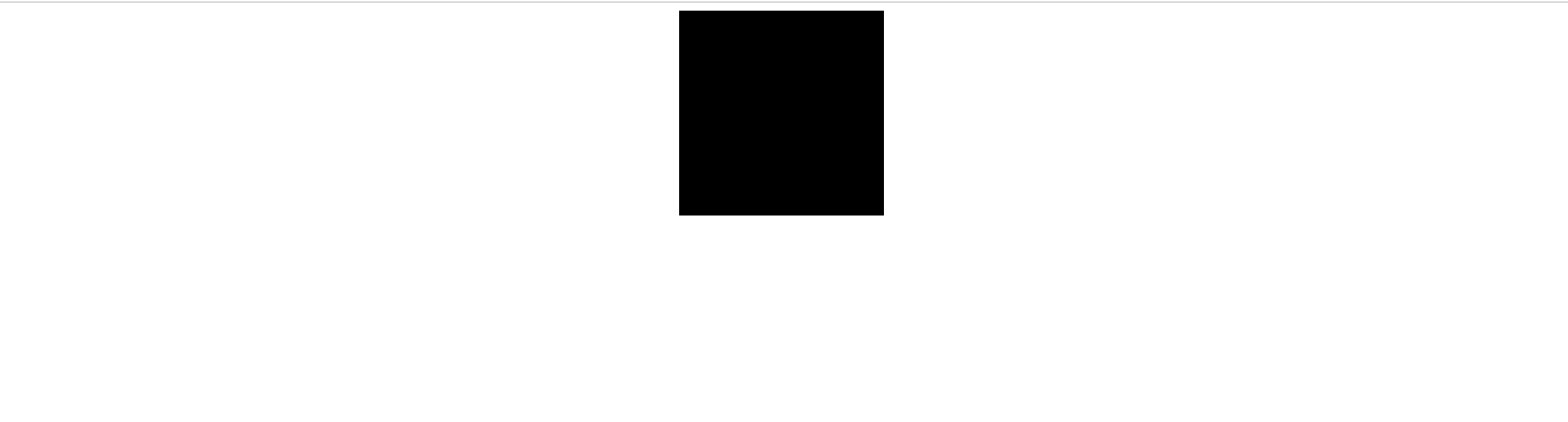
垂直居中(方法与上面类似,我就不演示了)
1. 单行文本垂直居中,设置父元素的line-height为包含块高度。
2. 弹性盒设置align-items:center,让弹性项目在侧轴上居中。
3. 相对定位元素,top:50%;transform:translateY(-50%)。【终极方案】