前言
最近为一个公众号h5商城接入了微信支付功能,查找资料过程中踩了很多坑,以此文章记录一下和大家分享
前期准备
公众号认证
微信支付功能需要开通企业号并进行资质认证,费用一年300,且需企业营业执照等信息,对公账户打款验证
登录微信公众平台https://mp.weixin.qq.com/,创建服务号
如果已有服务号扫码登录后点击公众号头像选择认证详情菜单

商户开通
点击公众号左侧微信支付菜单,选择右侧关联商户按钮,如果没有商户按指引申请

参数获取
公众号参数
点击左侧基本配置菜单,记录右侧的应用ID(appid)

商户参数
点击公众号左侧微信支付菜单,滑动到已关联商户号,点击查看按钮
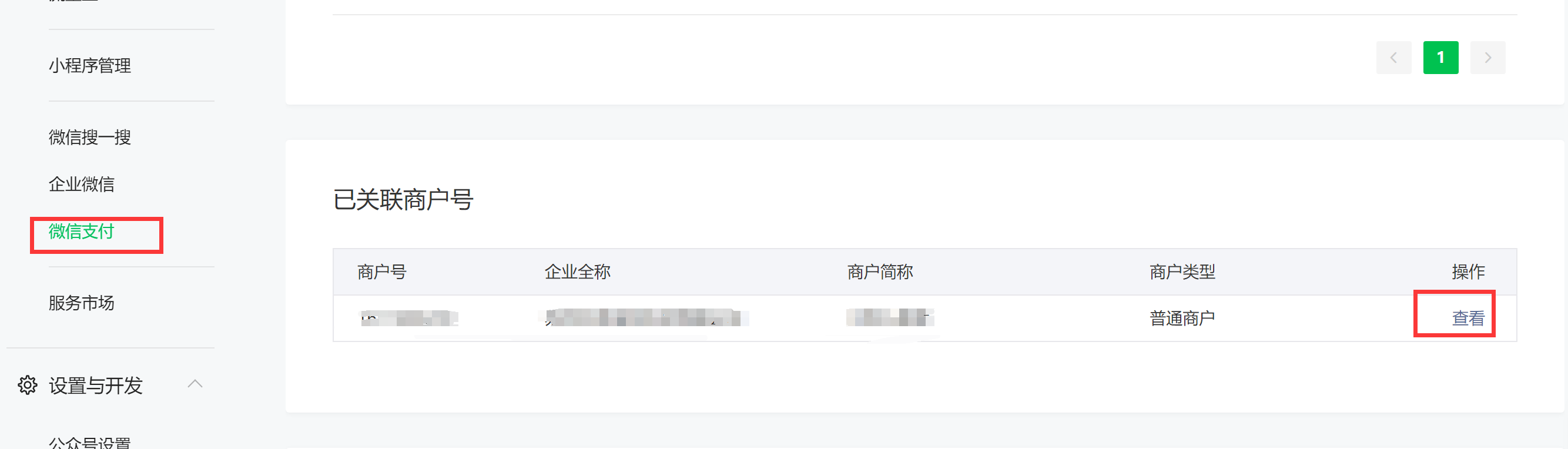
进入商户后,选择产品中心,左侧开发配置,记录商户号(mchId)

进入商户后,选择账户中心,左侧API安全,按照指引获取APIV3密钥(apiV3Key),API证书的序列号(merchantSerialNumber)和私钥文件apiclient_key.pem

参数配置
外网映射
在微信支付本地调试时需要用到外网映射工具,这里推荐NATAPP:https://natapp.cn/(非广)
一个月带备案域名的映射隧道12元,我们需要两个,一个映射公众号菜单页面,一个映射后端接口
公众号参数
进入公众点击左侧自定义菜单,右侧点击添加菜单,输入外网映射后的菜单地址

如果你是新手,需要进行网页授权认证获取用户openid,那你还需要进行网页授权域名的设置
点左侧接口权限菜单,修改右侧的网页授权用户信息获取
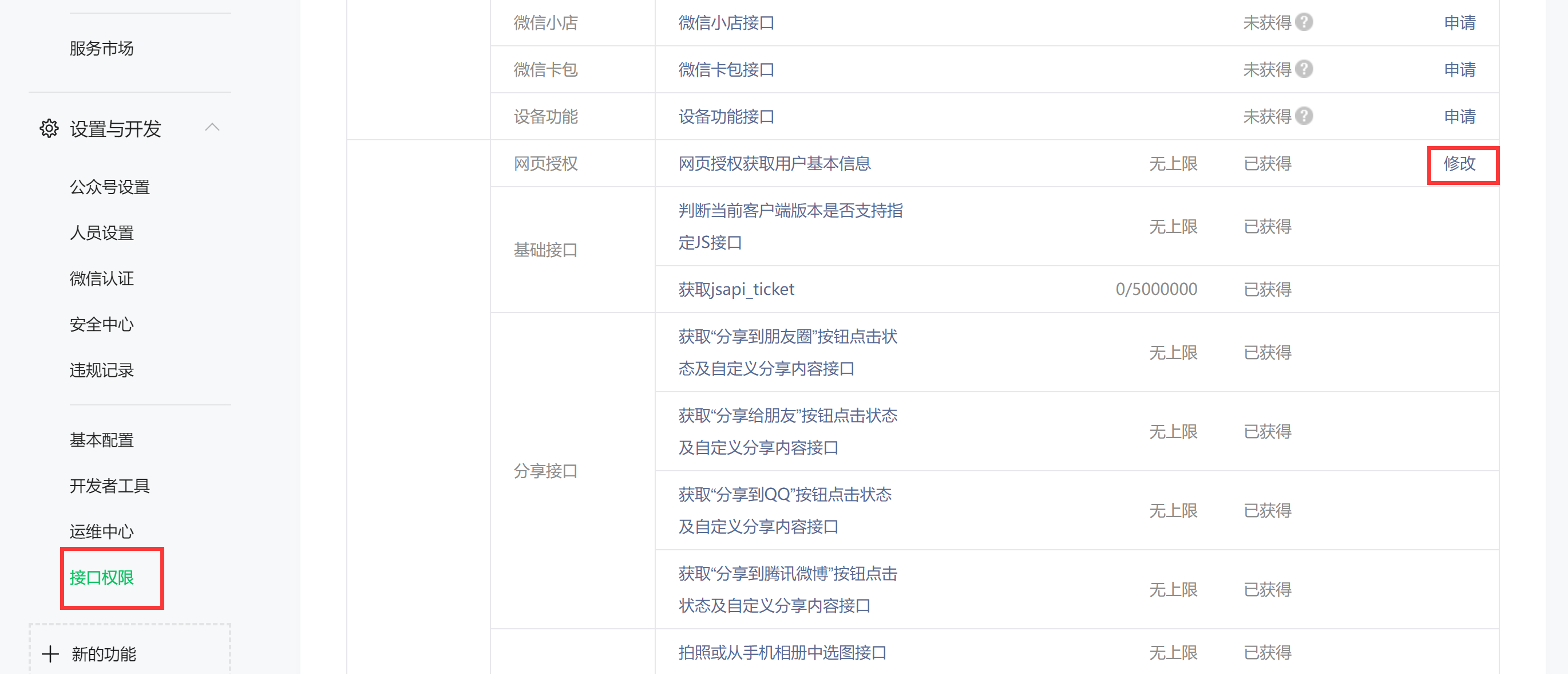
进入后设置JS接口安全域名,会需要将一个txt认证文件放置到你的静态页面目录,参照指引即可
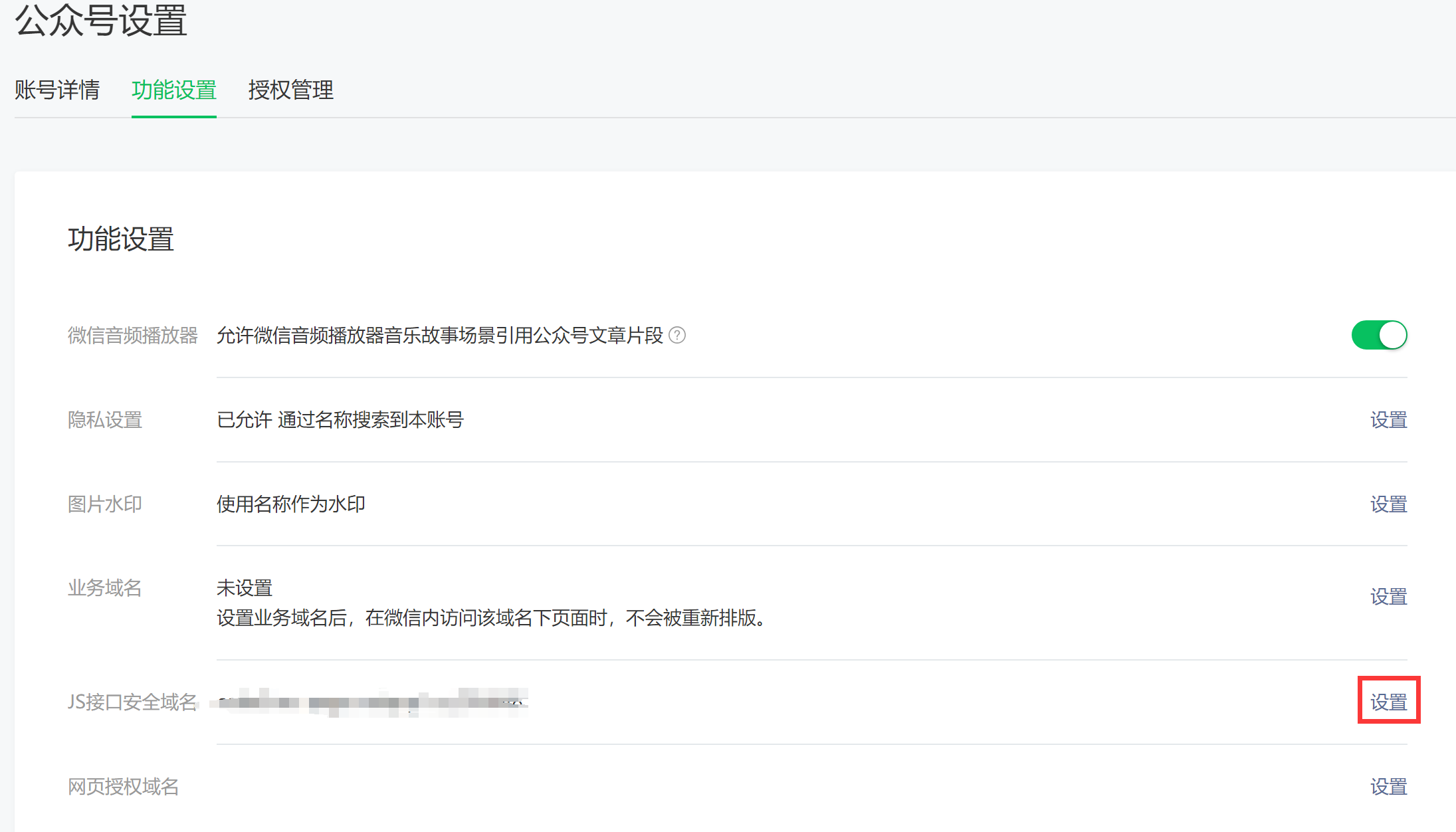
商户参数
进入商户后,选择产品中心,左侧我的产品,进入JSAPI支付

点击产品设置,在支付配置模块,添加支付授权目录(后端接口和前端网页都添加)

支付对接
参数声明
wechartpay:
# 公众号id
appId: xxx
# 公众号中微信支付绑定的商户的商户号
mchId: xxxx
# 商户apiV3Keyz密钥
apiV3Key: xxxx
#商户证书序列号
merchantSerialNumber: xxxx
# 支付回调地址
v3PayNotifyUrl: http://xxxxxx/wechatpay/pay_notify
# 退款回调地址
v3BackNotifyUrl: http://xxxxx/wechatpay/back_notify
@Value("${wechartpay.appId}")
private String appId;
@Value("${wechartpay.mchId}")
private String mchId;
@Value("${wechartpay.apiV3Key}")
private String apiV3Key;
@Value("${wechartpay.merchantSerialNumber}")
private String merchantSerialNumber;
@Value("${wechartpay.v3PayNotifyUrl}")
private String v3PayNotifyUrl;
@Value("${wechartpay.v3BackNotifyUrl}")
private String v3BackNotifyUrl;
public static RSAAutoCertificateConfig config = null;
public static JsapiServiceExtension service = null;
public static RefundService backService = null;
private void initPayConfig() {
initConfig();
// 构建service
if (service == null) {
service = new JsapiServiceExtension.Builder().config(config).build();
}
}
private void initBackConfig() {
initConfig();
// 构建service
if (backService == null) {
backService = new RefundService.Builder().config(config).build();
}
}
private void initConfig() {
String filePath = getFilePath("apiclient_key.pem");
if (config == null) {
config = new RSAAutoCertificateConfig.Builder()
.merchantId(mchId)
.privateKeyFromPath(filePath)
.merchantSerialNumber(merchantSerialNumber)
.apiV3Key(apiV3Key)
.build();
}
}
public RSAAutoCertificateConfig getConfig() {
initConfig();
return config;
}
public static String getFilePath(String classFilePath) {
String filePath = "";
try {
String templateFilePath = "tempfiles/classpathfile/";
File tempDir = new File(templateFilePath);
if (!tempDir.exists()) {
tempDir.mkdirs();
}
String[] filePathList = classFilePath.split("/");
String checkFilePath = "tempfiles/classpathfile";
for (String item : filePathList) {
checkFilePath += "/" + item;
}
File tempFile = new File(checkFilePath);
if (tempFile.exists()) {
filePath = checkFilePath;
} else {
//解析
ClassPathResource classPathResource = new ClassPathResource(classFilePath);
InputStream inputStream = classPathResource.getInputStream();
checkFilePath = "tempfiles/classpathfile";
for (int i = 0; i < filePathList.length; i++) {
checkFilePath += &q