什么是构建配置文件?
生成配置文件是一组可以用来设置或覆盖 Maven 构建配置值的默认值。使用生成配置文件,你可以针对不同的环境,如:生产V/S开发环境自定义构建。
配置文件中指定 pom.xml 文件使用其配置文件/配置文件元素和多种方式来触发。配置文件修改 POM 后,在编译的时候是用来给不同的目标环境参数(例如,开发,测试和生产环境的数据库服务器的路径)。
生成配置文件的类型
创建配置文件的文件主要有三种类型:
| 类型 | 定义位置 |
|---|---|
| Per Project | 在项目中定义的POM文件, pom.xml |
| Per User | 定义在 Maven 中的设置 XML 文件(%USER_HOME%/.m2/settings.xml) |
| Global | 定义在 Maven 中的全局设置 xml 文件 (%M2_HOME%/conf/settings.xml) |
配置文件激活
Maven 构建配置文件的文件,可以使用以下几种方式来激活。
-
明确使用命令从控制台输入。
-
通过 Maven 设置。
-
基于环境变量(用户/系统变量)。
-
OS设置(例如,Windows系列)。
-
呈现/丢失的文件。
配置文件的文件激活的例子
我们假设你的项目如下的目录结构:
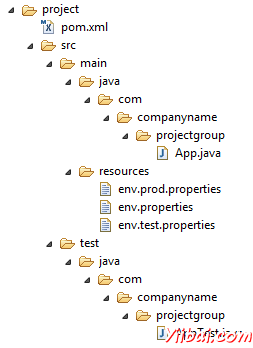
现在下src/main/resources 有三个特定的文件:
| 文件名称 | 描述 |
|---|---|
| env.properties | 如果没有配置文件关联则使用默认配置 |
| env.test.properties | 当测试配置文件用于测试配置 |
| env.prod.properties | 生产配置时,prod信息被使用 |
显式配置文件激活
在下面的例子中,我们会附加上maven-antrun-plugin:run 插件:运行测试阶段目标。这将使我们能够为不同的配置文件调用文本消息。将在 pom.xml 中定义不同的配置文件,并在命令控制台使用 maven 命令将配置文件启动。
假设,我们建立如下的 pom.xml 在 C:\MVN\project 文件夹。
<project xmlns="http://maven.apache.org/POM/4.0.0"
xmlns:xsi="http://www.w3.org/2001/XMLSchema-instance"
xsi:schemaLocation="http://maven.apache.org/POM/4.0.0
http://maven.apache.org/xsd/maven-4.0.0.xsd">
<modelVersion>4.0.0</modelVersion>
<groupId>com.companyname.projectgroup</groupId>
<artifactId>project</artifactId>
<version>1.0</version>
<profiles>
<profile>
<id>test</id>
<build>
<plugins>
<plugin>
<groupId>org.apache.maven.plugins</groupId>
<artifactId>maven-antrun-plugin</artifactId>
<version>1.1</version>
<executions>
<execution>
<phase>test</phase>
<goals>
<goal>run</goal>
</goals>
<configuration>
<tasks>
<echo>Using env.test.properties</echo>
<copy file="src/main/resources/env.test.properties" tofile
="${project.build.outputDirectory}/env.properties"/>
</tasks>
</configuration>
</execution>
</executions>
</plugin>
</plugins>
</build>
</profile>
</profiles>
<dependencies>
<dependency>
<groupId>junit</groupId>
<artifactId>junit</artifactId>
<version>3.8.1</version>
<scope>test</scope>
</dependency>
</dependencies>
</project>
env.properties
environment=debug
env.test.properties
environment=test
env.prod.properties
environment=prod
现在,打开命令控制台,进入到包含 pom.xml 的文件夹并执行以下 mvn 命令。通过配置文件名作为参数可使用 -P 选项。
C:\MVN\project>mvn test -P test
Maven会开始处理并显示构建配置文件的测试结果。
[INFO] Scanning for projects...
[INFO] ------------------------------------------------------------------
[INFO] Building Unnamed - com.companyname.projectgroup:project:jar:1.0
[INFO] task-segment: [test]
[INFO] ------------------------------------------------------------------
[INFO] [resources:resources {execution: default-resources}]
[WARNING] Using