]# ls
Makefile.am Makefile.in data.sql double.sql history_pk_prepare.sql images.sql schema.sql
[root@localhost mysql]# mysql -uzabbix -p'zabbix123!' zabbix < schema.sql
[root@localhost mysql]# mysql -uzabbix -p'zabbix123!' zabbix < images.sql
[root@localhost mysql]# mysql -uzabbix -p'zabbix123!' zabbix < data.sql
配置源代码
[root@localhost mysql]# cd
[root@localhost ~]# cd zabbix-6.2.2
[root@localhost zabbix-6.2.2]# ./configure --enable-server --enable-agent --with-mysql --with-net-snmp --with-libcurl --with-libxml2
[root@localhost zabbix-6.2.2]# make && make install
//配置zabbix_server.conf文件
[root@localhost ~]# cd /usr/local/etc/
[root@localhost etc]# ls
zabbix_agentd.conf zabbix_agentd.conf.d zabbix_server.conf zabbix_server.conf.d
[root@localhost etc]# vim zabbix_server.conf
DBPassword=zabbix123!
[root@localhost ~]# cd zabbix-6.2.2
[root@localhost zabbix-6.2.2]# zabbix_server
[root@localhost zabbix-6.2.2]# zabbix_agentd
[root@localhost ~]# ss -anlt
State Recv-Q Send-Q Local Address:Port Peer Address:Port Process
LISTEN 0 128 0.0.0.0:22 0.0.0.0:*
LISTEN 0 128 0.0.0.0:10050 0.0.0.0:*
LISTEN 0 128 0.0.0.0:10051 0.0.0.0:*
LISTEN 0 128 0.0.0.0:9000 0.0.0.0:*
LISTEN 0 128 [::]:22 [::]:*
LISTEN 0 80 *:3306 *:*
LISTEN 0 128 *:80 *:*
zabbix web界面安装前配置
[root@localhost ~]# sed -ri 's/(post_max_size =).*/\1 16M/g' /etc/php.ini
[root@localhost ~]# sed -ri 's/(max_execution_time =).*/\1 300/g' /etc/php.ini
[root@localhost ~]# sed -ri 's/(max_input_time =).*/\1 300/g' /etc/php.ini
[root@localhost ~]# sed -i '/;date.timezone/a date.timezone = Asia/Shanghai' /etc/php.ini
[root@localhost ~]# service php-fpm restart
[root@localhost zabbix-6.2.2]# cp -a ui/* /usr/local/apache/htdocs/zabbix.example.com/
cp: overwrite '/usr/local/apache/htdocs/zabbix.example.com/index.php'? y
[root@localhost zabbix-6.2.2]# chown -R apache.apache /usr/local/apache/htdocs
访问测试

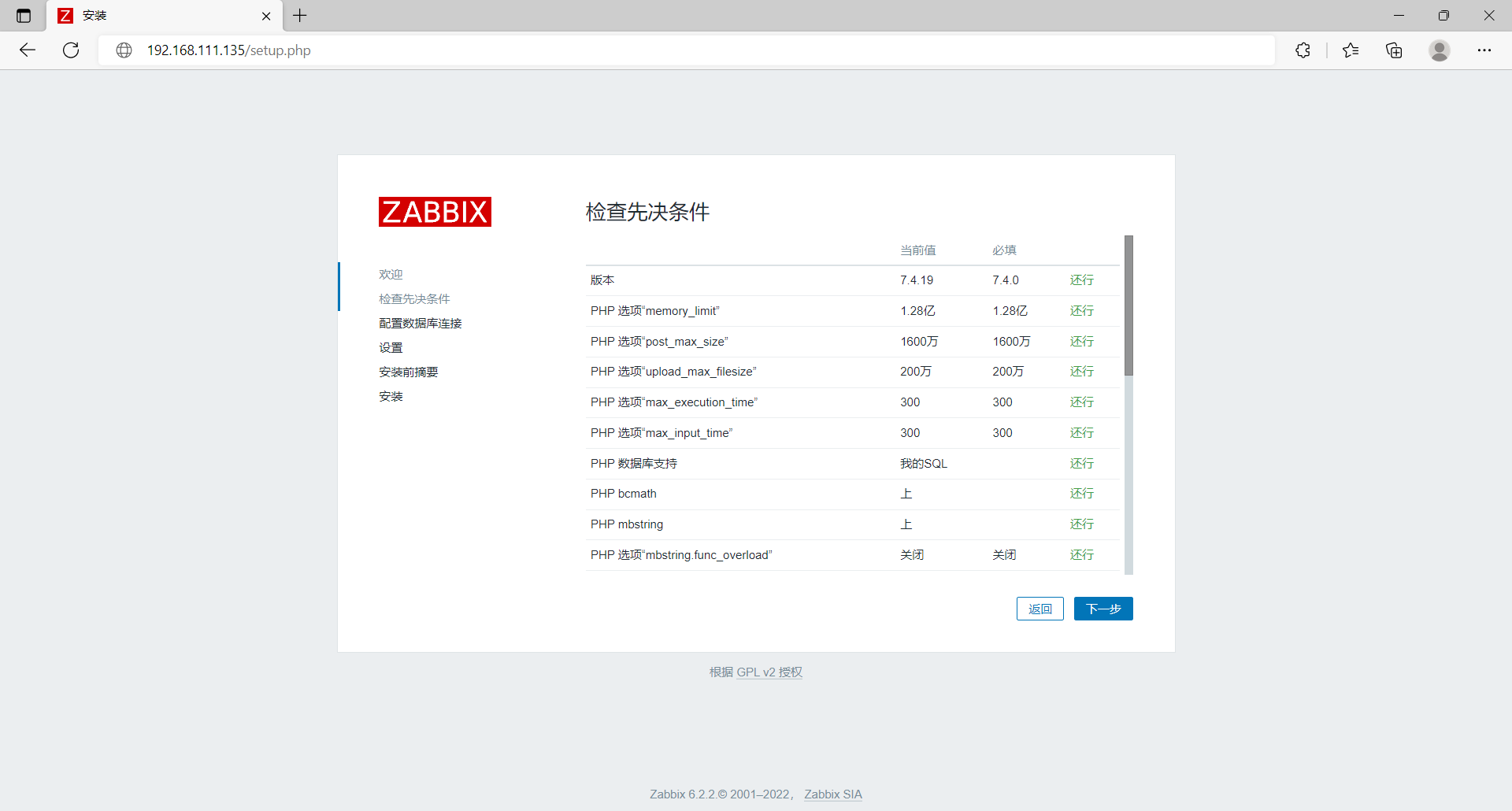
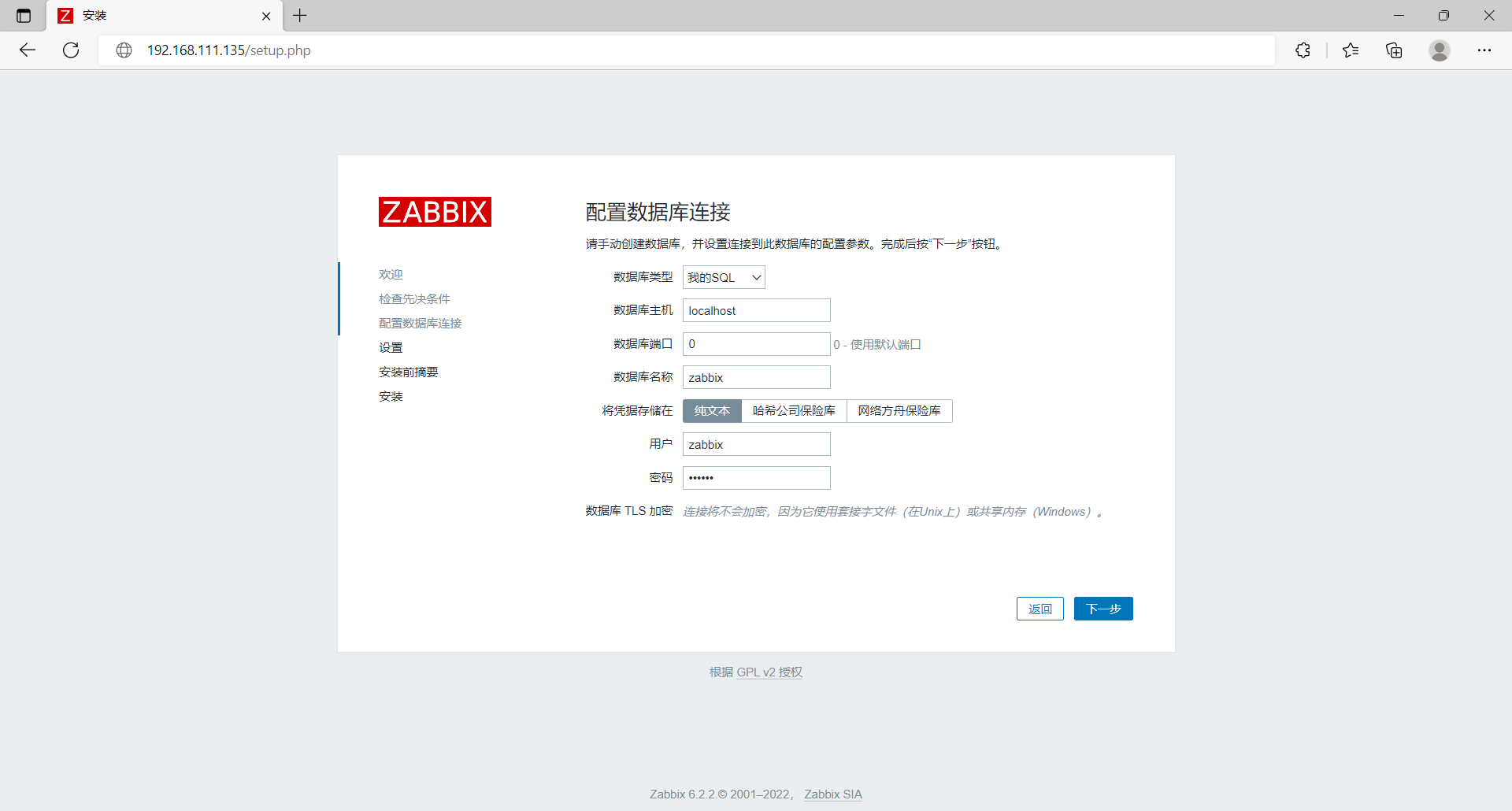
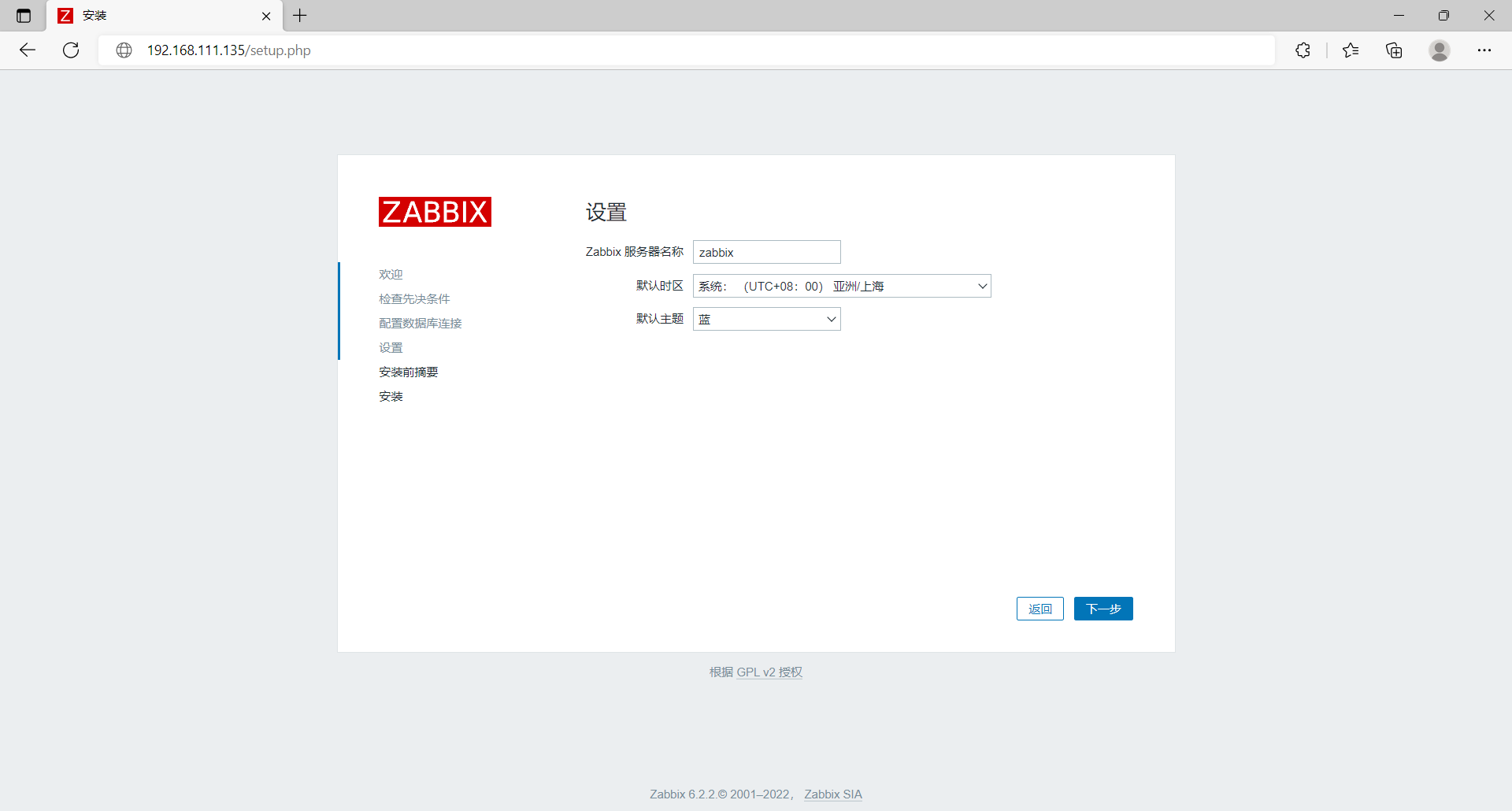
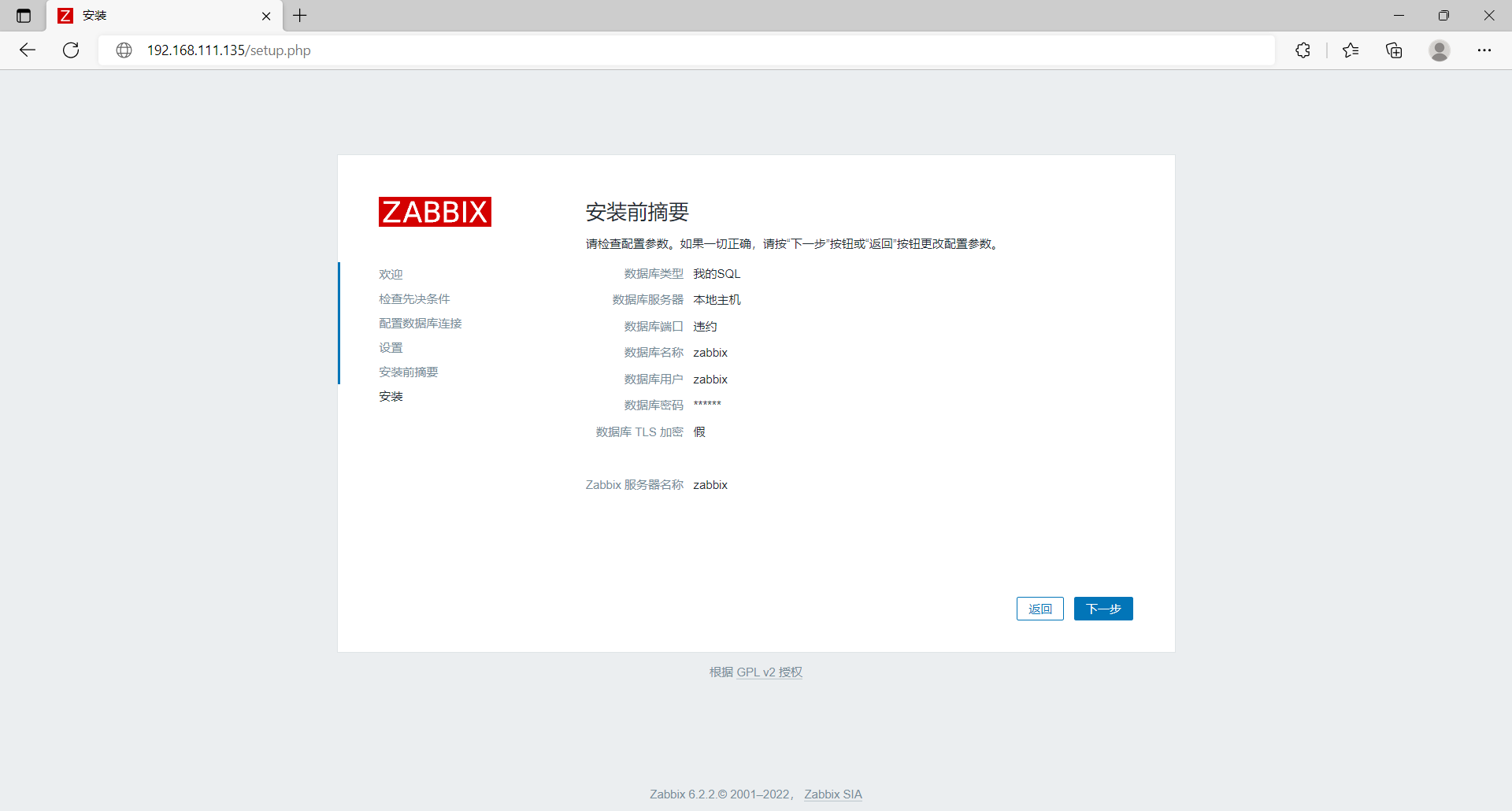
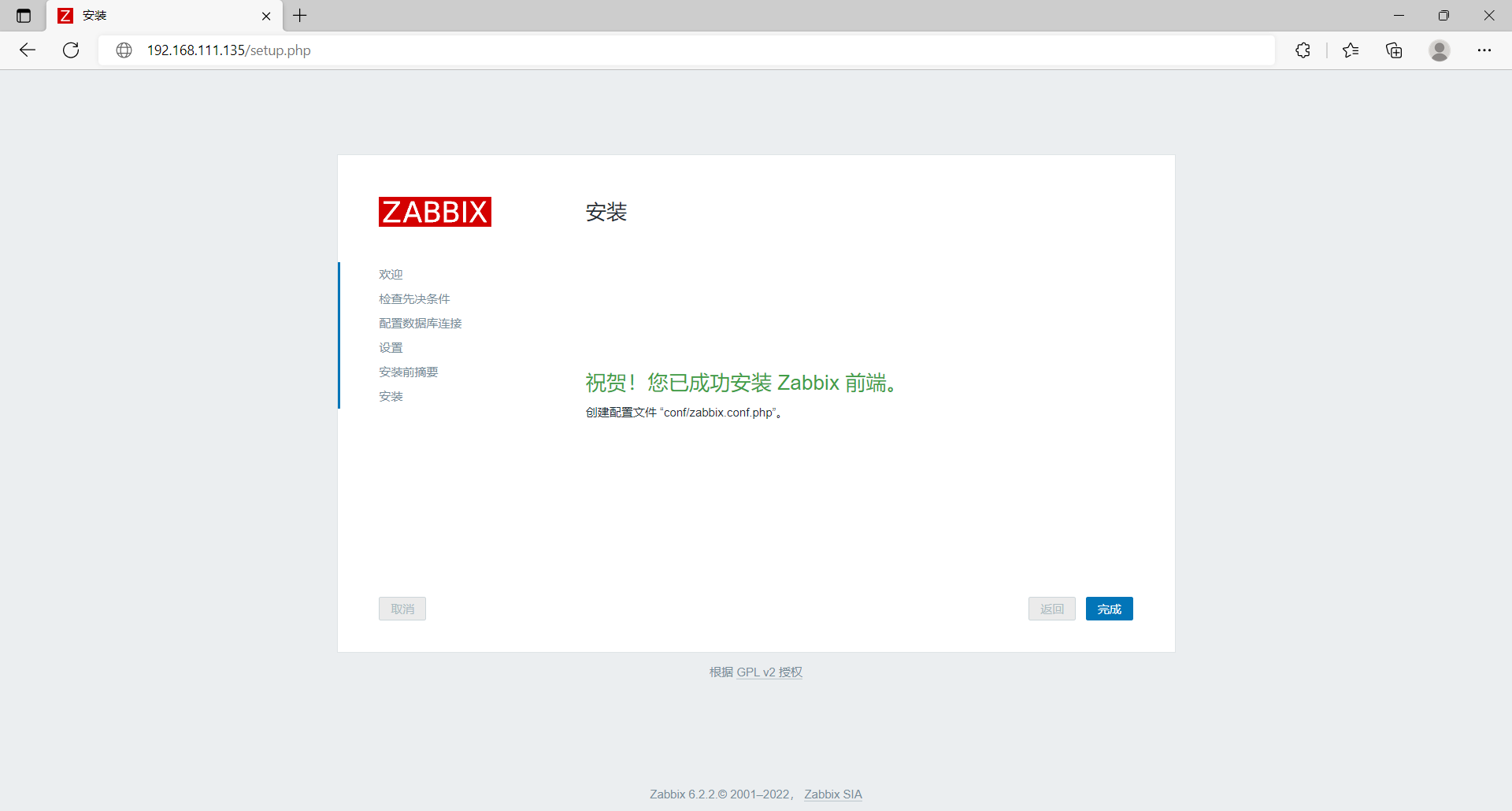
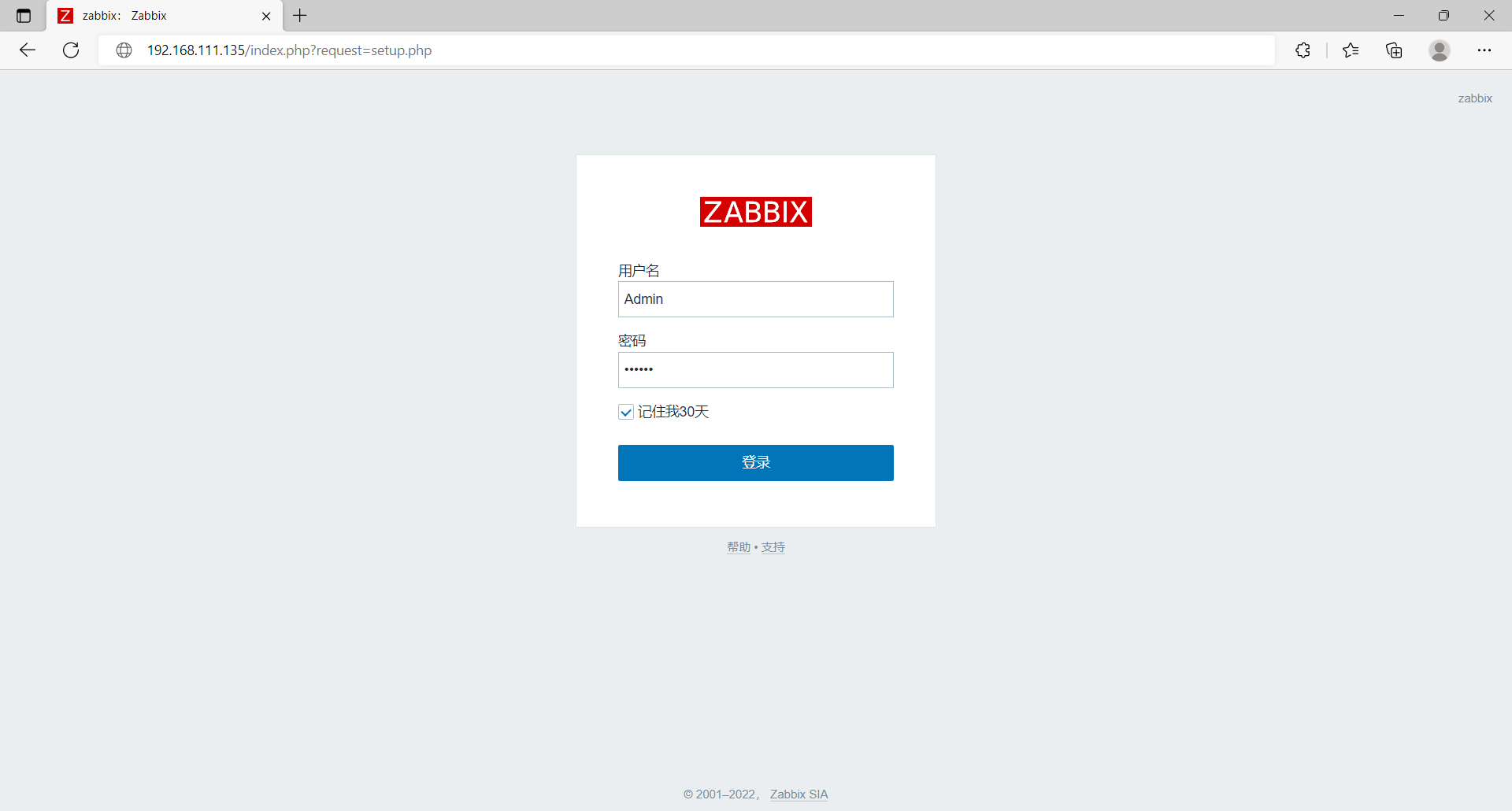
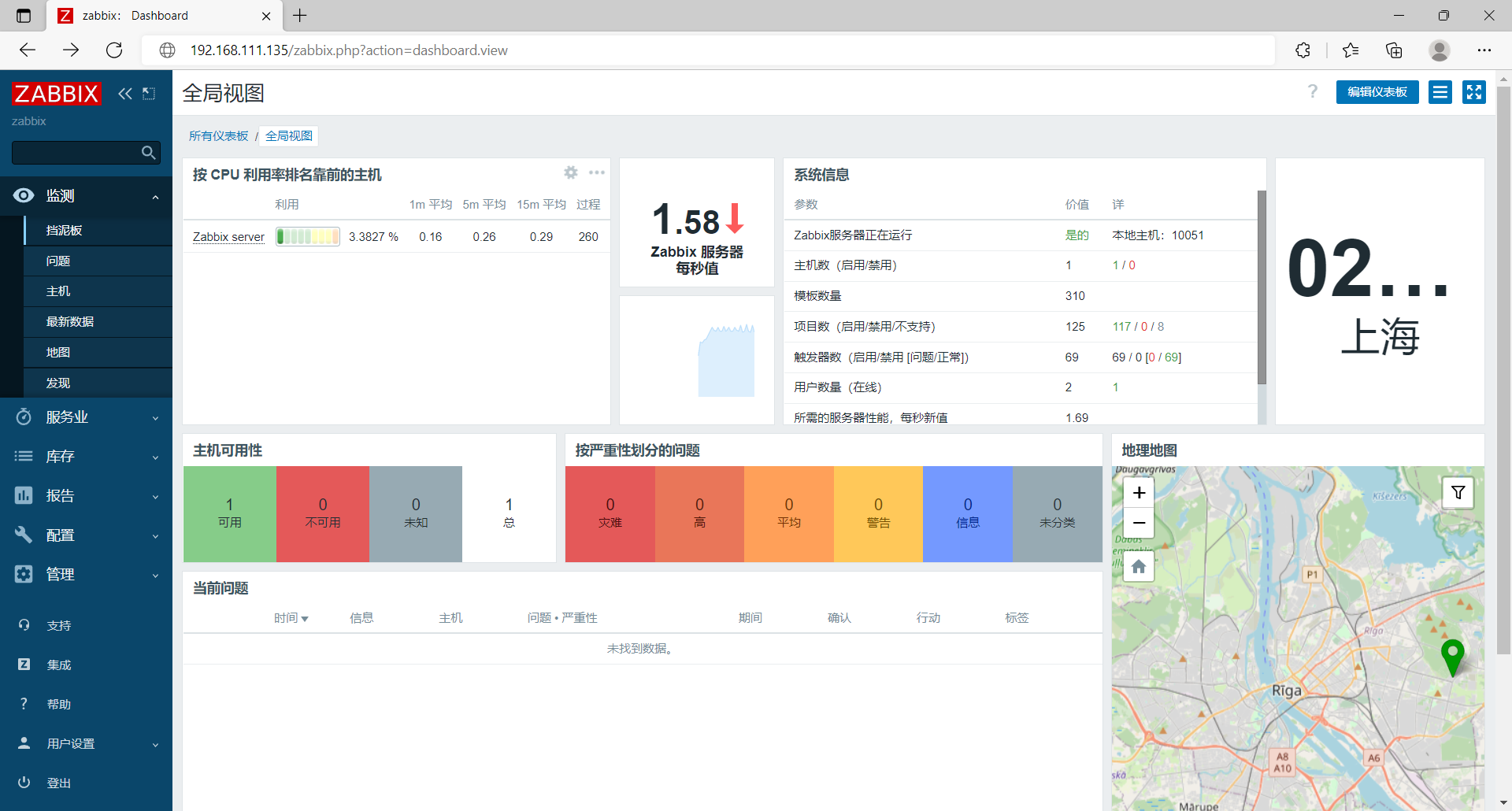
zabbix客户端部署
#创建用户
[root@localhost ~]# useradd -rMs /sbin/nologin zabbix
#下载相关依赖包
[root@localhost ~]# dnf -y install make gcc gcc-c++ pcre-devel openssl openssl-devel
#下载,解压,编译安装zabbix_agentd
[root@localhost ~]# wget https://cdn.zabbix.com/zabbix/sources/stable/6.2/zabbix-6.2.2.tar.gz
[root@localhost ~]# tar -xf zabbix-6.2.2.tar.gz
[root@localhost ~]# cd zabbix-6.2.2
[root@localhost zabbix-6.2.2]# ./configure --enable-agent
[root@localhost zabbix-6.2.2]# make install
#修改配置文件
[root@localhost ~]# vim /usr/local/etc/zabbix_agentd.conf
Server=192.168.111.135 //修改为服务端IP地址
ServerActive=192.168.111.135 //agent主动模式
Hostname=zzzz //zabbix系统内主机名
#启动并查看端口号
[root@localhost ~]# zabbix_agentd
[root@localhost ~]# ss -anlt
State Recv-Q Send-Q Local Address:Port Peer Address:Port Process
LISTEN 0 128 0.0.0.0:10050 0.0.0.0:*
LISTEN 0 128 0.0.0.0:22 0.0.0.0:*
LISTEN 0 128 [::]:22 [::]:*
#关闭防火墙和selinux
[root@localhost ~]# systemctl disable --now firewalld
[root@localhost ~]# setenforce 0
[root@localhost ~]# vim /etc/selinux/config
SELINUX=disabled