压缩(makecab):
1.单文件压缩
makecab ip2.txt ip2.txt.cab
2.多文件压缩
makecab /f c:\list.txt /d expresstype=mszip /d expressmemory=21 /d maxdisksize=1024000000 /d diskdirectorytemplate=C:\cab\ /d cabinetnametemplate=test.cab
其中:
/f 指定的c;\list.txt(路径自定义)是你要进行压缩的文件的列表,不能包含文件夹,在根文件下的子文件夹中不能包含相同文件名的文件,因为cab压缩后不保留文件结构,就是类似于将多个文件压缩到一个文件夹下,否则会报错(ERROR: Duplicate file name)。
list.txt 可以使用:
for /r %i in (你的目录\*.*) do echo %i >>c:\list.txt
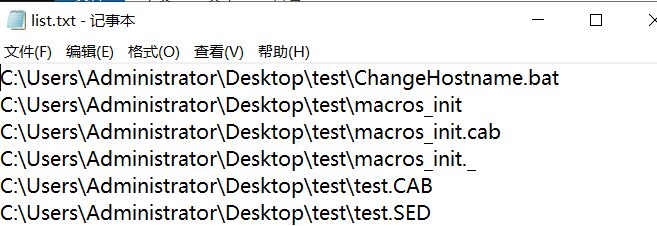
/d 指定变量
expresstype=mszip //压缩类型:MSZIP,LZX expressmemory=21 //压缩占用内存 maxdisksize=1024000000 //生成的cab文件最大占用的磁盘容量 diskdirectorytemplate=C:\cab\ //生成的cab文件的路径 cabinetnametemplate=test.cab //cab文件名 UniqueFiles="OFF" //没用过 Cabinet=on //没用过
结果:
Cabinet Maker - Lossless Data Compression Tool 2,103,331 bytes in 27 files Total files: 27 Bytes before: 2,103,331 Bytes after: 1,017,699 After/Before: 48.39% compression Time: 1.56 seconds ( 0 hr 0 min 1.56 sec) Throughput: 1315.00 Kb/second expand -d c:\cab\test.cab Microsoft (R) 文件扩展实用程序 版权所有 (c) Microsoft Corporation。保留所有权利。
解压(expand):
1.查看cab文件中压缩文件列表
expand -d c:\cab\test.cab
2.提取cab文件中的单个文件
expand c:\cab\test.cab -f:ip2.txt .
其中,最后的.代表当前目录,你可以自己指定。
3.提取cab所有文件
expand c:\cab\test.cab -f:* .
其中,-f:* 代表所有文件,可以使用通配符。最后的.代表当前目录,你可以自己指定。
如需转载请注明出处。