r上的tar包解压传到指定的节点主机路径上。
ansible mysql -m unarchive -a "src=/root/nginx-1.12.2.tar.gz dest=/root/ copy=yes"
ansible mysql -m shell -a "ls -ld /root/nginx-*"
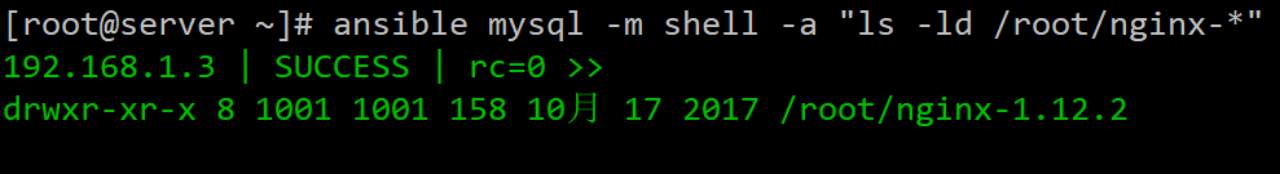
Script模块
用于在被管理机器上面执行shell脚本的模块,脚本无需在被管理机器上面存在,执行结果会在server端上输出。
常用参数
- free_form:必须参数,指定需要执行的脚本,脚本位于 ansible 管理主机本地,并没有具体的一个参数名叫 free_form,具体解释请参考 command 模块。
- chdir:此参数的作用就是指定一个远程主机中的目录,在执行对应的脚本之前,会先进入到 chdir 参数指定的目录中。
- creates:使用此参数指定一个远程主机中的文件,当指定的文件存在时,就不执行对应脚本,可参考 command 模块中的解释。
- removes:使用此参数指定一个远程主机中的文件,当指定的文件不存在时,就不执行对应脚本,可参考 command 模块中的解释。
1、如果ansible主机中的 /root/test.sh 脚本将在httpd主机中执行,执行此脚本之前,会先进入到httpd主机中的/opt目录。
echo -e '#!/bin/bash\necho `hostname`\necho `pwd`' > /root/test.sh
ansible httpd -m script -a 'chdir=/opt /root/test.sh'
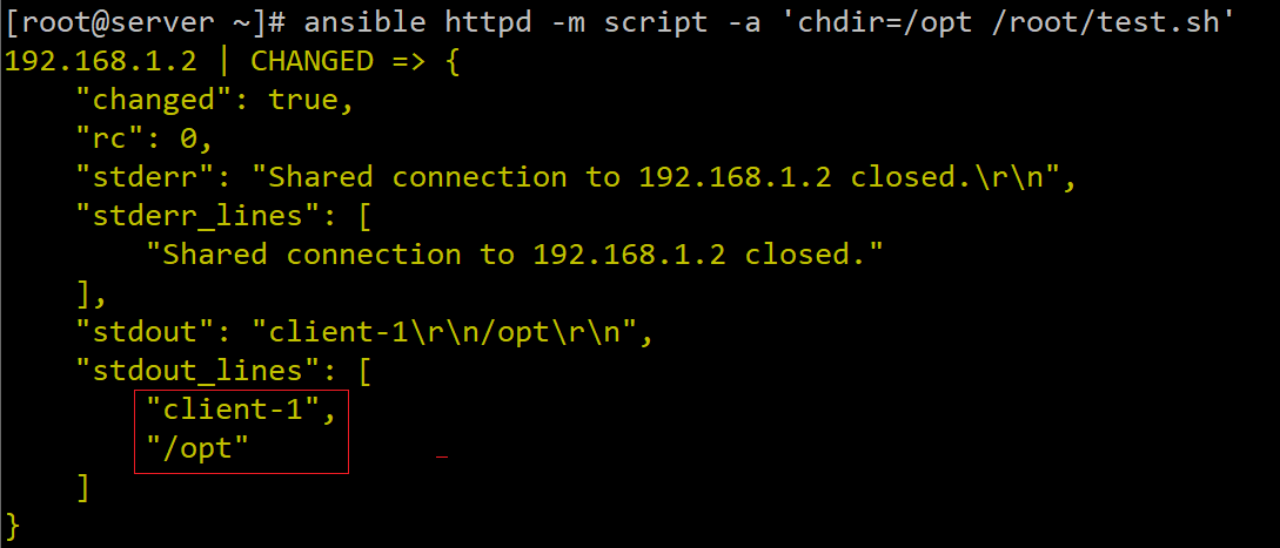
2、如果httpd主机中的/bucunzai的文件存在,ansible主机中的/root/test.sh脚本将不会在httpd主机中执行。
ansible httpd -m script -a "creates=/bucunzai /root/test.sh"

3、如果httpd主机中的/root/test文件不存在,ansible主机中的/root/test.sh脚本将不会在httpd主机中执行。
ansible httpd -m script -a "removes=/test /root/test.sh"
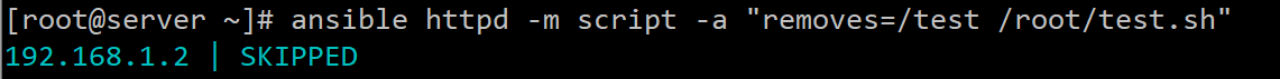
File模块
用于对文件的处理,创建,删除,权限控制等。
相关选项:
- path:在节点主机上创建的目录或文件名
- recurse:递归
- state:类型如下
- state=directory:创建目录
- state=touch:创建文件
- state=mode:设置文件或目录权限
- state=owner:设置文件或目录属主信息
- state=group:设置文件或目录属组信息
- state=absent:删除文件或目录
- state=link:创建软链接
- state=hard:创建硬链接
给节点1创建目录及文件;在此之前先将节点上的/root/路径下的目录及文件清空
ansible httpd -m shell -a "rm -rf /root/*"

创建目录
[root@server ~]# ansible httpd -m file -a "path=/root/lemon state=directory"
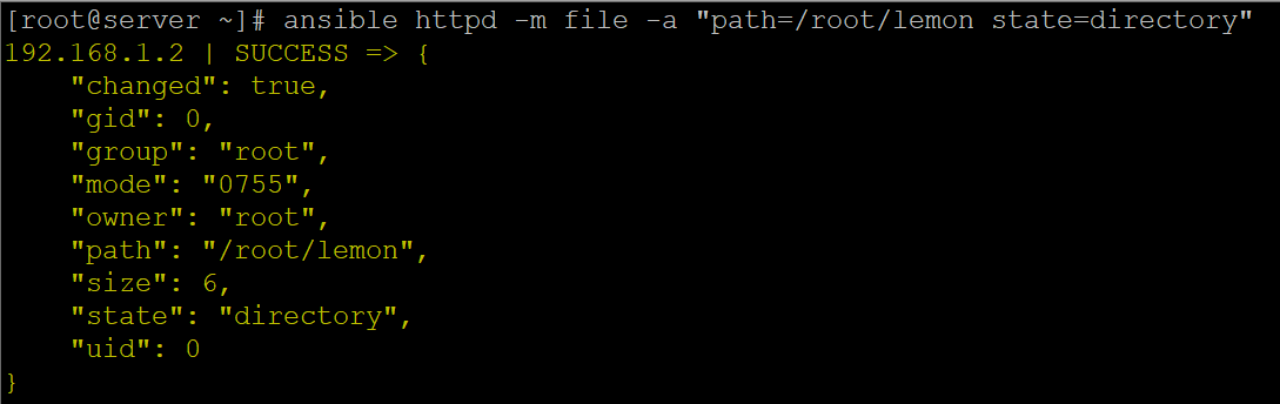
查看一下结果
ansible httpd -m shell -a "ls -l /root/"
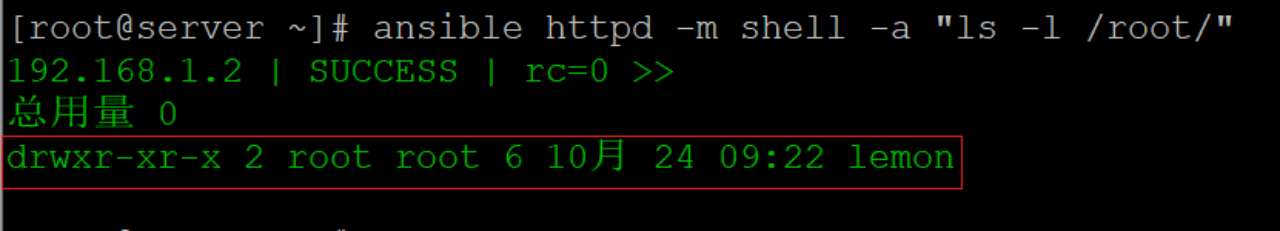
创建文件
ansible httpd -m file -a "path=/root/hehe.txt state=touch"
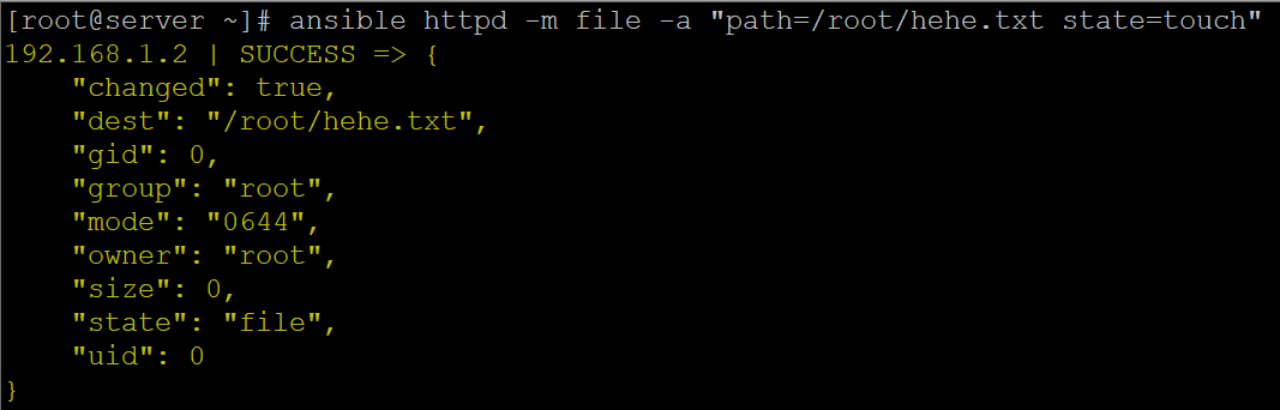
查看一下结果
ansible httpd -m shell -a "ls -l /root/"
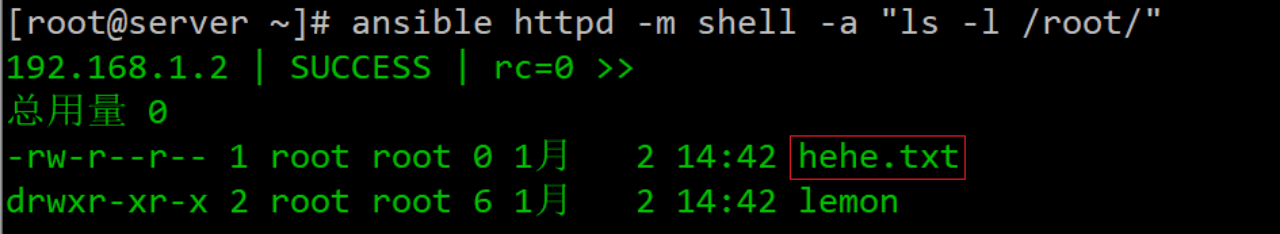
给hehe.txt文件创建一个软连接(src表示源文件,dest表示目标文件)
ansible httpd -m file -a "src=/root/hehe.txt dest=/hehe state=link"
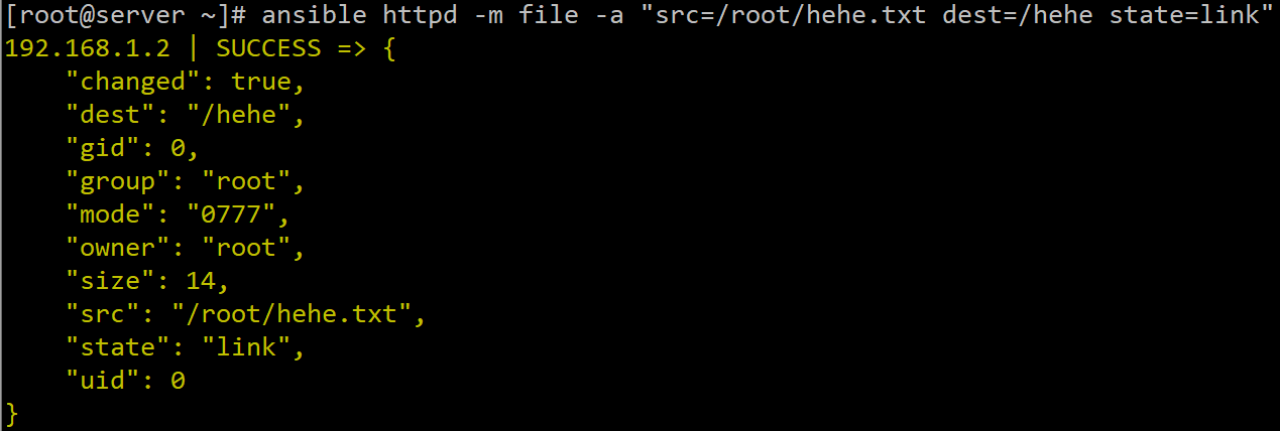
查看结果
ansible httpd -m shell -a "ls -l /hehe"

删除目录
ansible httpd -m file -a "path=/root/lemon state=absent"
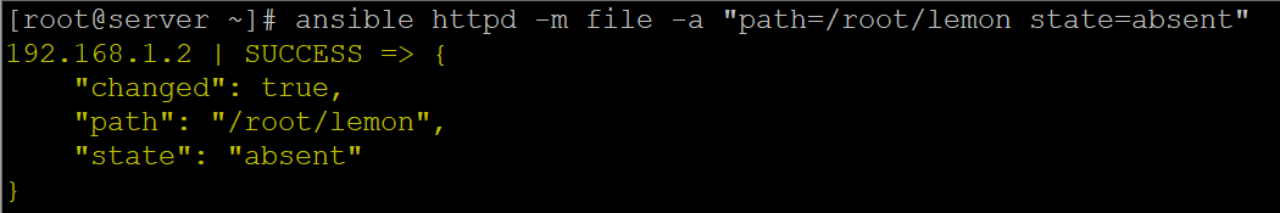
删除文件(包括软连接)
ansible httpd -m file -a "path=/hehe state=absent"
ansible httpd -m file -a "path=/root/hehe.txt state=absent"
查看一下结果
ansible httpd -m shell -a "ls -l /root/"
ansible httpd -m shell -a "ls -l /hehe"

创建文件时同时设置权限、属主数组等信息
ansible httpd -m file -a 'path=/root/test state=directory mode=700 owner=tom group=tom'
ansible httpd -m shell -a 'ls -lh /root' //验证
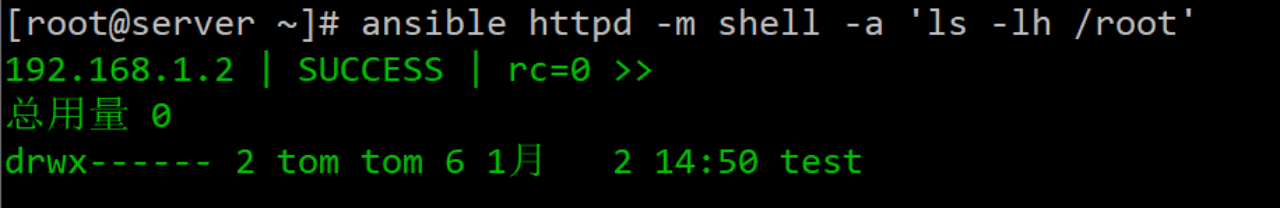
使用递归
ansible httpd -m shell -a 'touch /root/test/{1..3}.txt && ls -lh test'
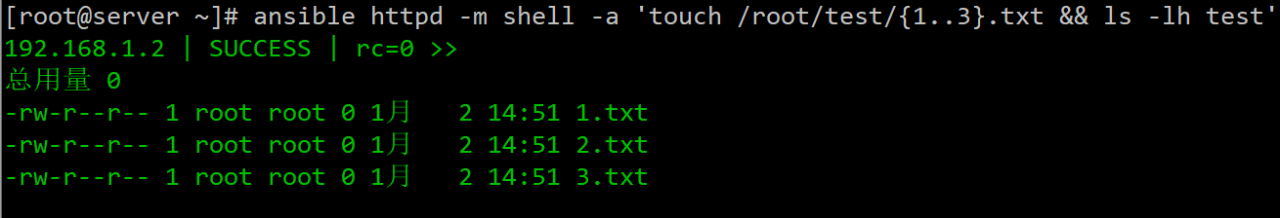
ansible httpd -m file -a 'path=/root/test mode=700 owner=tom group=tom recurse=yes'
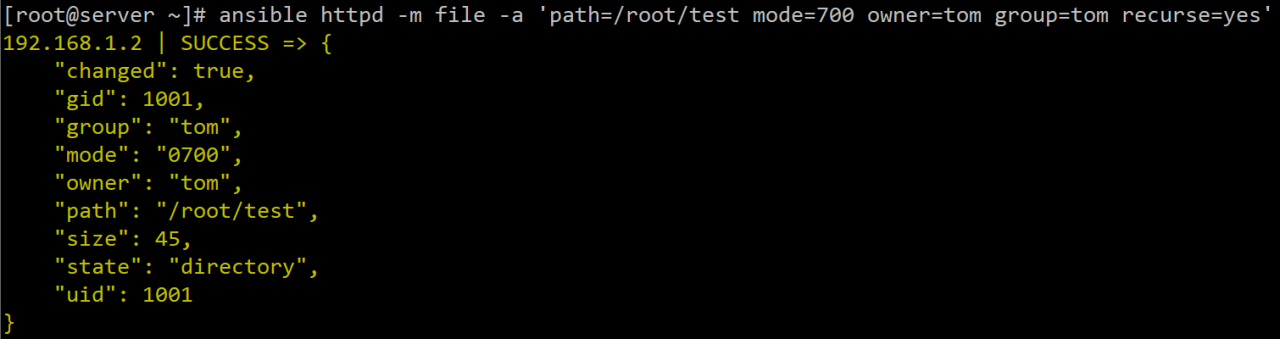
ansible httpd -m shell -a 'ls -lh /root/test' //验证
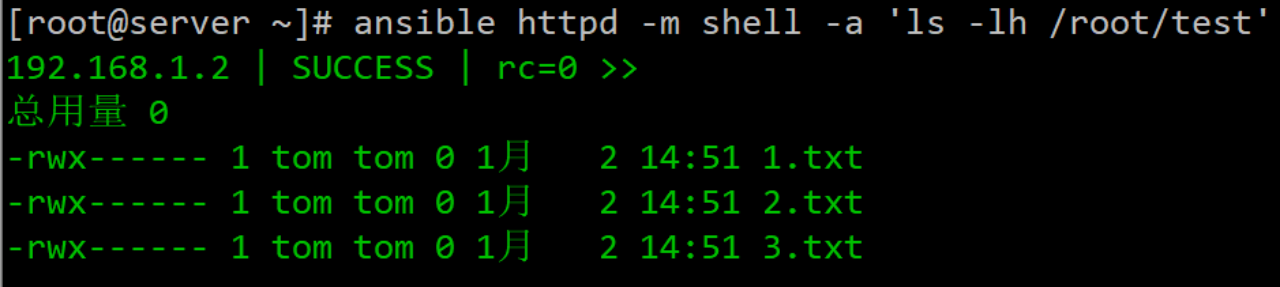
Fetch模块
从节点主机上拉取文件到本机,拉取下来的内容会保留目录结构,一般情况用在收集被管理机器的日志文件等。
只能fetch文件,不能fetch目录,如果想拉目录,先tar/zip打包 再拉到本机即可。
ansible 192.168.1.2 -m fetch -a 'src=/var/log/cron dest=/root'
- src=/var/log/cron:节点主机的路径文件
- dest=/root/:server的路径
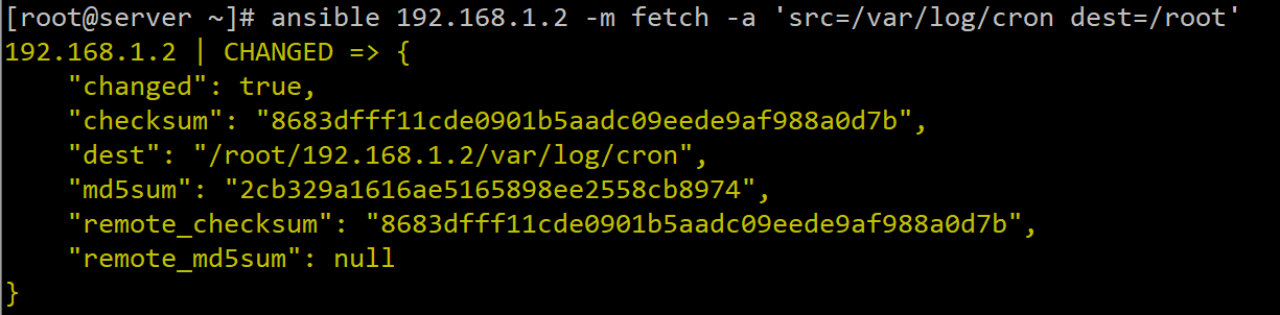
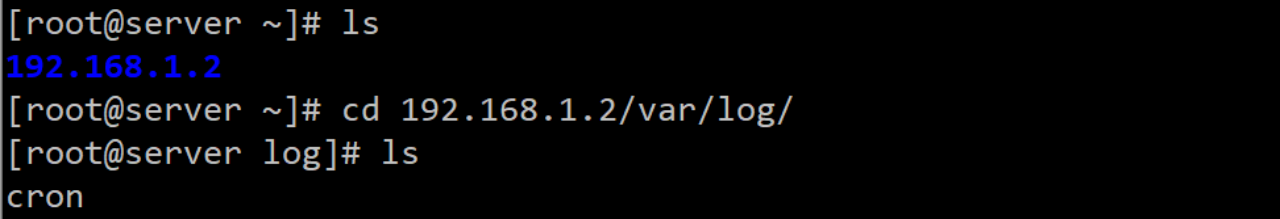
cron模块
cron模块
相关选项:
- job // 指定需要执行的任务
- minute // 分钟
- hour //小时
- day // 天
- month //月
- weekday // 周
- name // 对计划任务进行描述
- state // 指定状态,默认为添加定时任务
- absetn // 删除计划任务
- prsent // 添加定时任务
// 创建一个每隔五分钟同步一次时间的计划任务
ansible httpd -m cron -a "minute='*/5' job='/usr/sbin/ntpdate 172.16.0.1 &> /dev/null' name='Synctime'"
解释:
minute:分钟
job:命令
name:计划任务的名字
// 查看一下结果
ansible httpd -m shell -a "crontab -l"
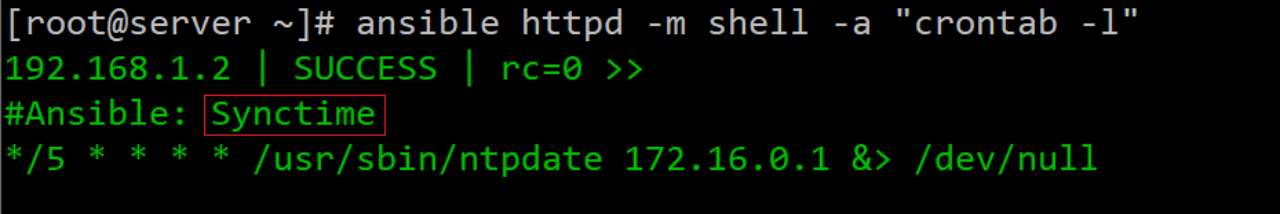
删除计划任务
ansible httpd -m cron -a "state=absent