Prometheus安装部署
一,下载安装包并解压
下载地址:https://github.com/prometheus/prometheus/releases
因为服务器上下载速度太慢,所以可以提前在物理机上下载上传到服务器,本次安装使用的版本为:prometheus-2.37.5.linux-amd64
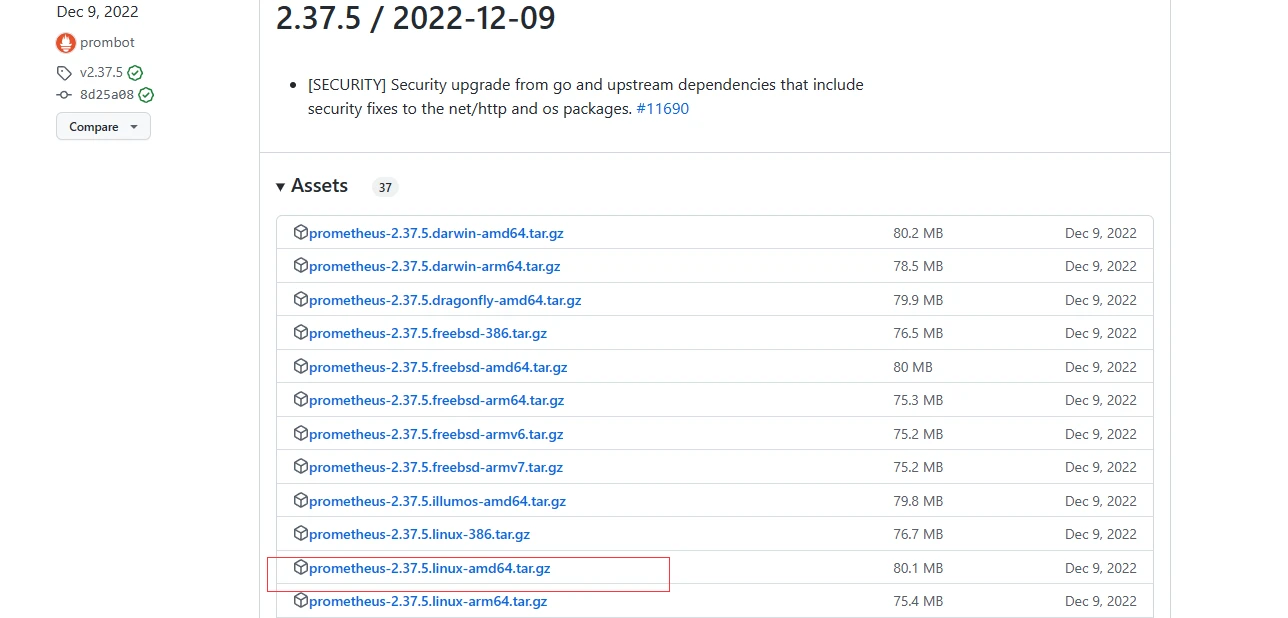
1,根据服务器情况选择安装目录,上传安装包。
cd /prometheus
#解压
tar -xvzf prometheus-2.37.5.linux-amd64.tar.gz
mv prometheus-2.37.5.linux-amd64 prometheus
cd prometheus
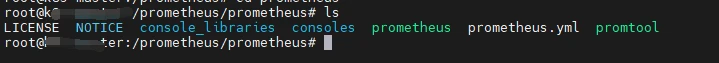
2,移动可执行程序,并查看版本,无误后开始下一步操作
cp prom* /usr/bin/
prometheus --version
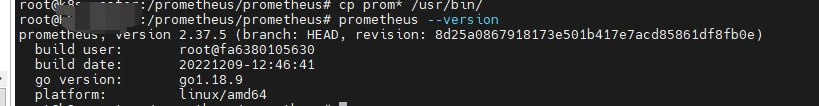
二,启动Prometheus,并进行相关配置
- 常用启动参数可参考如下
–config.file="/data/prometheus/prometheus.yml" //指定配置文件路径
–web.enable-lifecycle //开启web热加载配置
–storage.tsdb.path= //指定tsdb数据库路径,默认在/data
–storage.tsdb.retention.time= //指定tsdb保留数据的时长,默认15d
- 默认配置文件如下
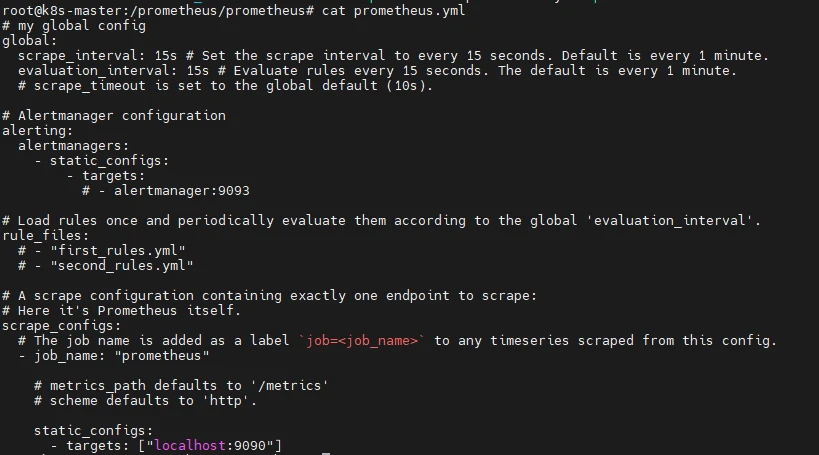
- 指定默认配置文件并查看是否启动成功
prometheus --config.file="/prometheus/prometheus/prometheus.yml" --web.enable-lifecycle
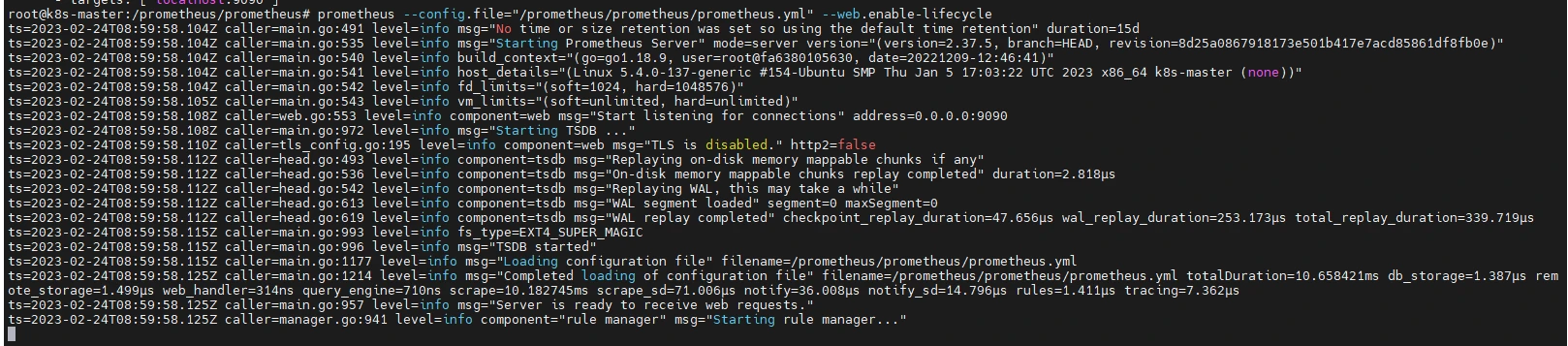
三,启动无误,输入ctrl+c关闭服务,然后进行系统service编写
- 创建
prometheus.service配置文件
cd /usr/lib/systemd/system
vim prometheus.service
- prometheus.service 文件填入如下内容后保存
:wq
[Unit]
Description=https://prometheus.io
[Service]
Restart=on-failure
ExecStart=/prometheus/prometheus/prometheus --config.file=/prometheus/prometheus/prometheus.yml --web.enable-lifecycle --storage.tsdb.path=/prometheus/prometheus/data
[Install]
WantedBy=multi-user.target
- 因为服务默认启动用户为root,所以此处一定要注意,prometheus安装目录一定要有root的读写权限,如果没有,则需要执行:
chmod -R 777 /prometheus/
chown -R root /prometheus/
- 否则服务启动时会报错
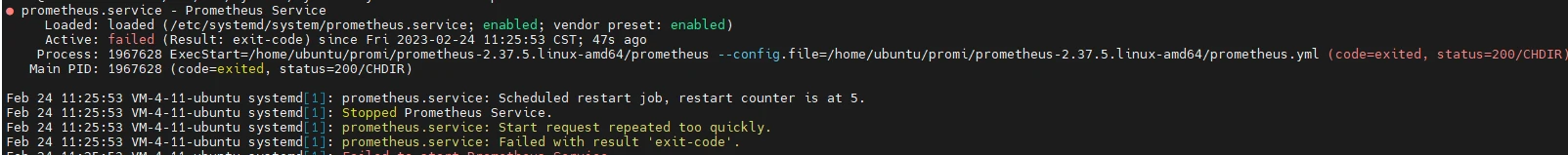
- 具体的错误信息可以通过下面的命令查看:
journalctl -u prometheus.service
- 写好prometheus.service文件后,刷新服务配置并启动服务
systemctl daemon-reload
systemctl start prometheus.service
- 查看是否启动成功,检查进程是否存在
systemctl status prometheus.service
ps -ef | grep prometheus
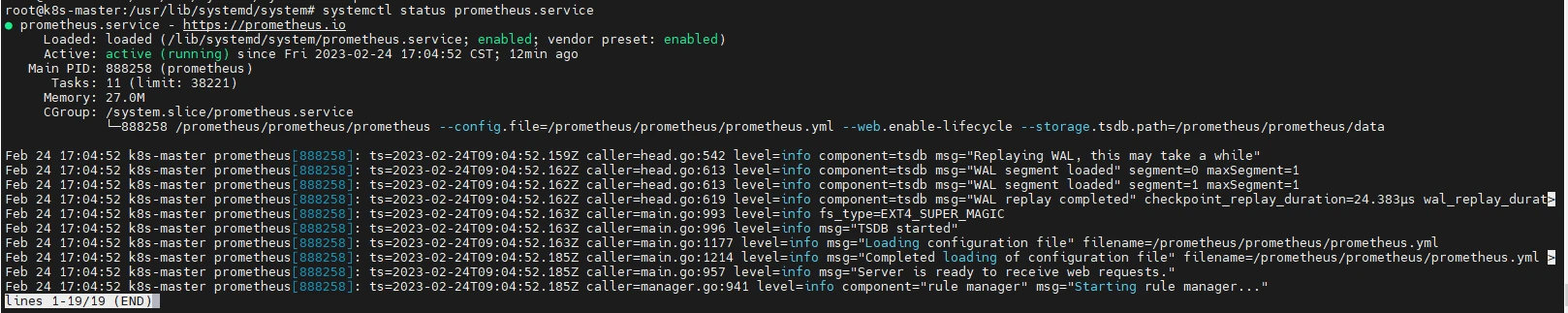
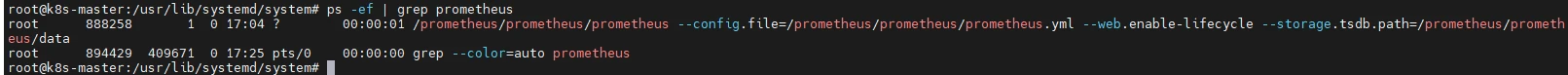
- 设置开机自启动
systemctl enable prometheus.service

四,访问系统
- 访问系统 http://服务器ip:9090,注意防火墙或安全组开放端口
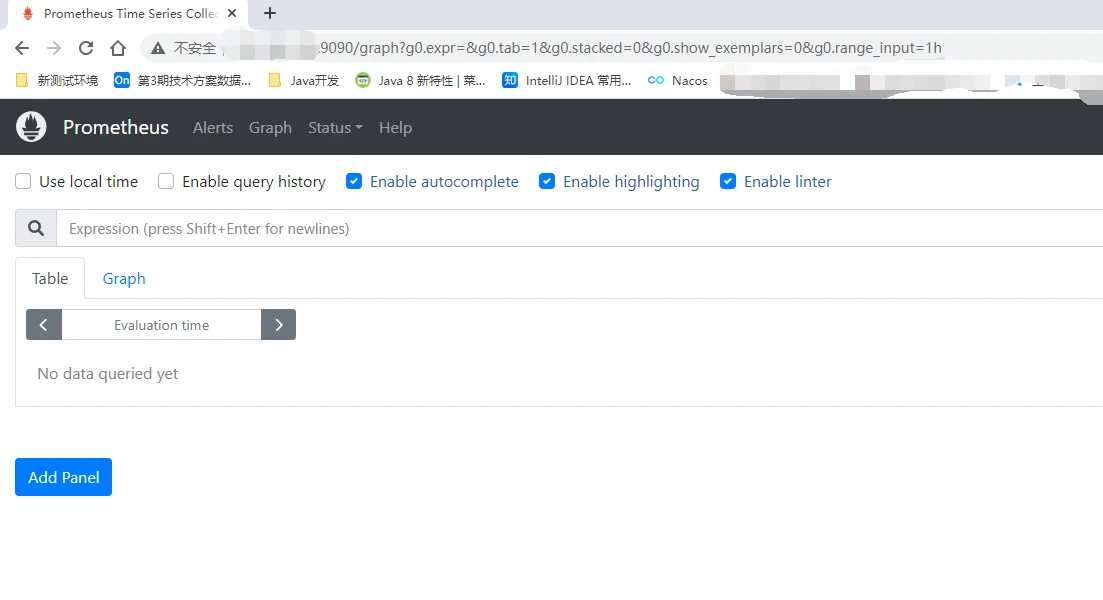
- 查看主机信息
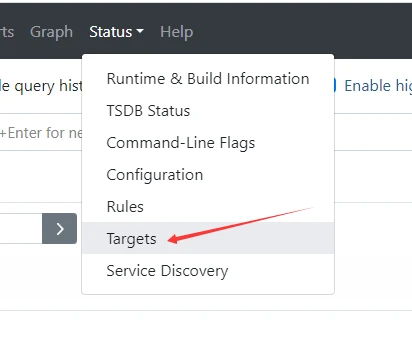
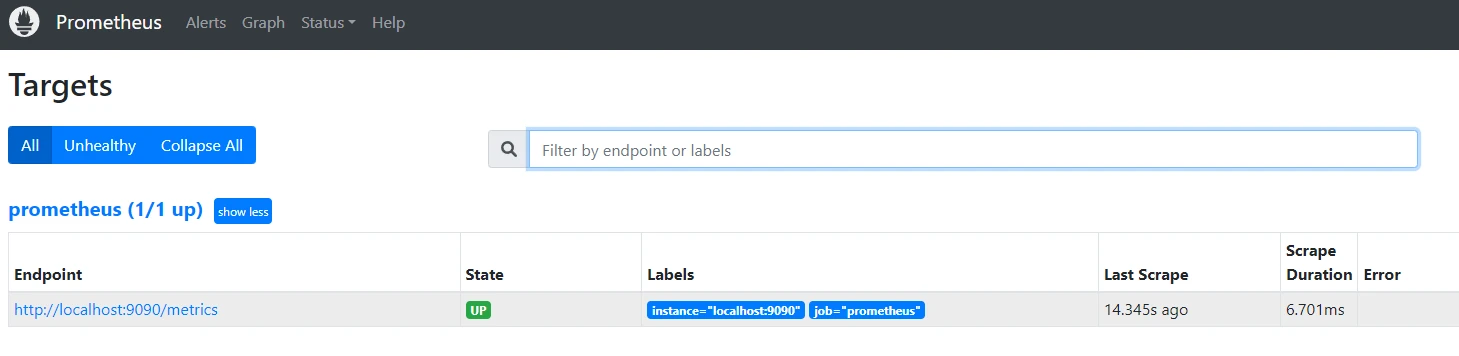
- 默认为localhost,我们将其改为正确的服务器ip地址
vim /prometheus/prometheus/prometheus.yml
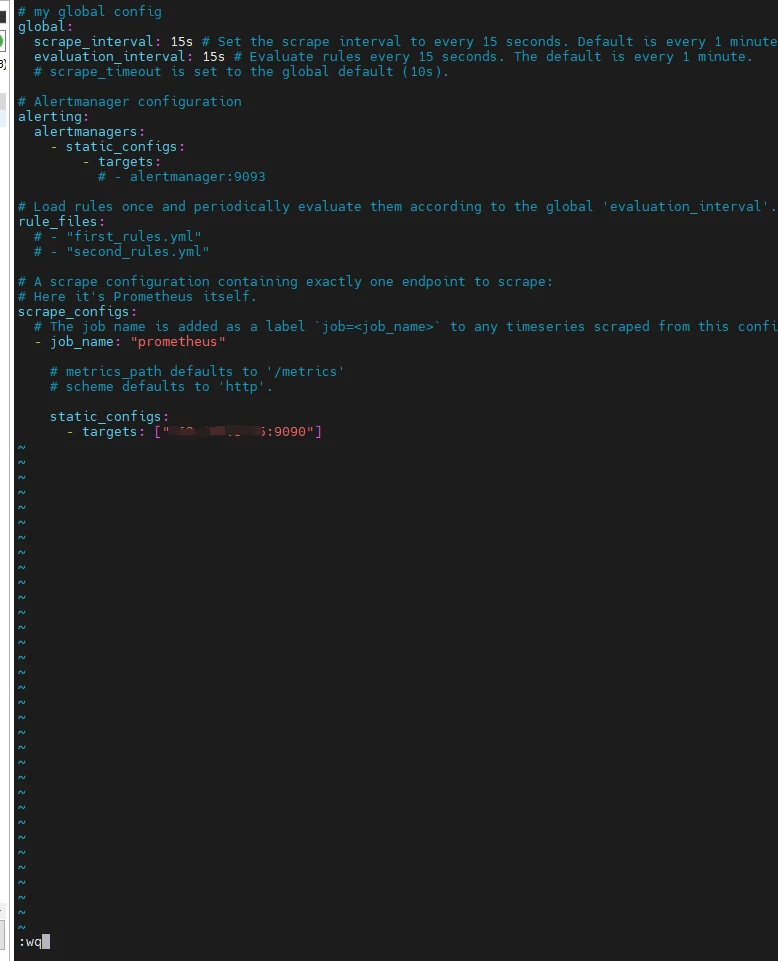
- 执行动态刷新API,post地址为服务器ip
curl -XPOST [your ip]:9090/-/reload
-
稍等片刻刷新系统,就可以看到ip地址已经变更成功
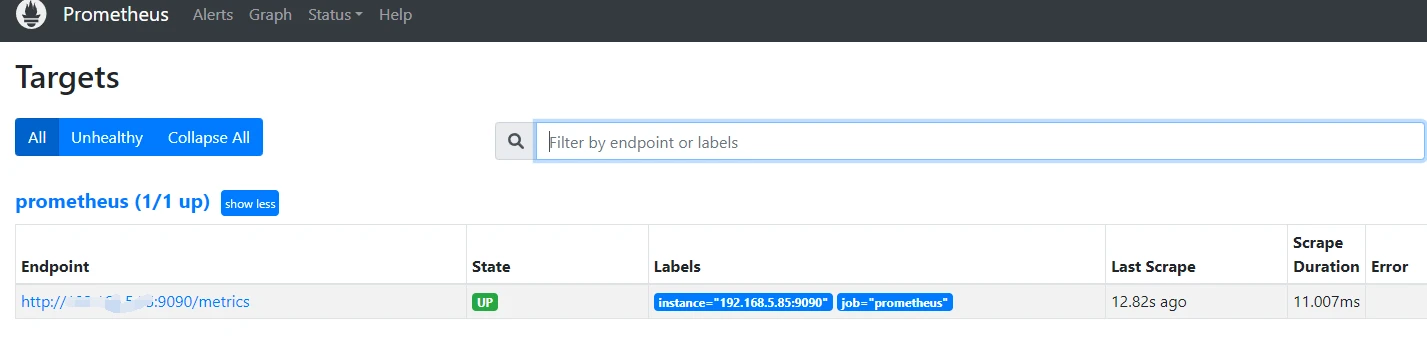
-
点击Endpoint地址,查看数据返回
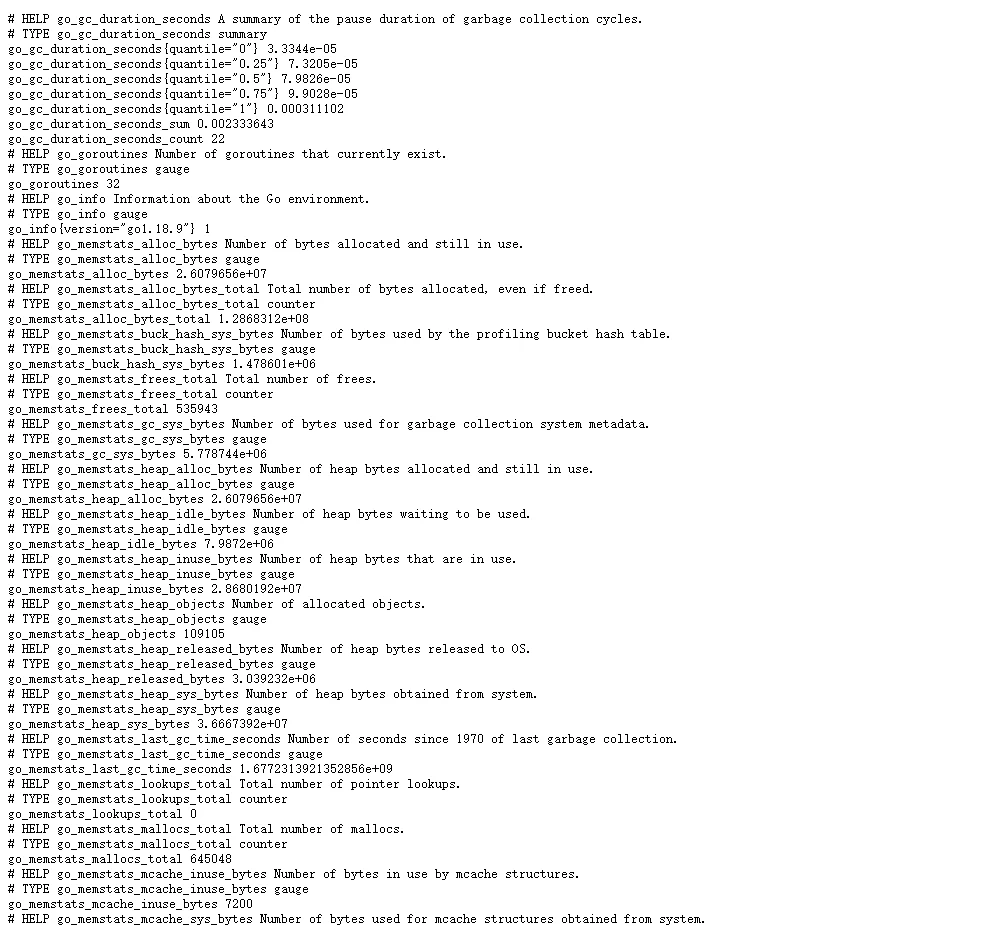
后记
- 以上流程走完没有遇到问题则说明Prometheus已经部署成功,后续就可以开始搭建监控系统了