一、背景
目前我们项目是采用的 Ocelot 作为 API 网关,并且在其基础上结合 IdentityServer4 开发了一套 API 开放平台。由于部分项目是基于 ABP 框架进行开发的,接口的平均 QPS 基本是在 2K~3K /S 左右 (E3 1231 16G)。采用 Ocelot 进行请求转发之后,前端反馈接口调用速度变慢了,也没有太过在意,以为是项目接口的问题,一直在接口上面尝试进行优化。
极限优化接口后仍然没有显著改善,故针对 Ocelot 的性能进行压力测试,得到的结果也是让我比较惊讶。
二、准备工作
2.1 测试项目准备
首先新建了一个解决方案,其名字为 OcelotStudy ,其下面有三个项目,分别是两个 API 项目和一个网关项目。

网关项目编写:
为 OcelotStudy 项目引入 Ocelot 的 NuGet 包。
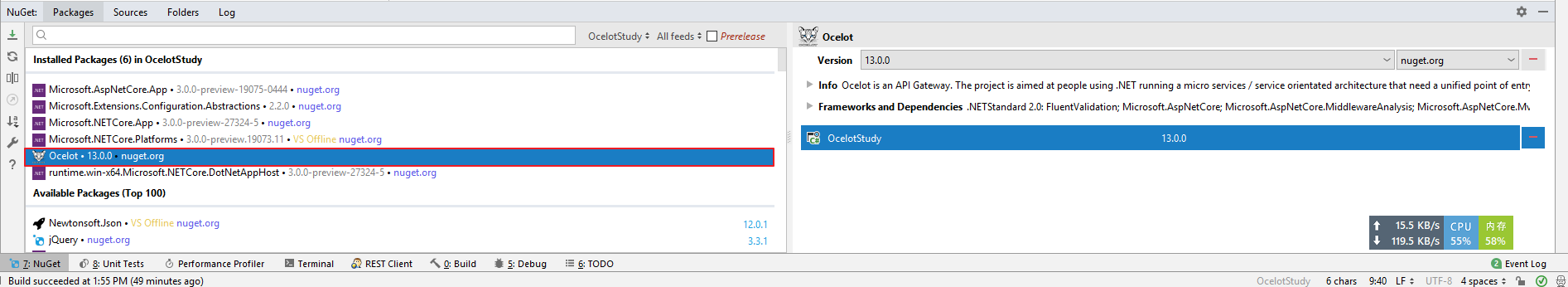
在 OcelotStudy 项目的 Program.cs 文件当中显式指定我们网关的监听端口。
using Microsoft.AspNetCore.Hosting;
using Microsoft.Extensions.Hosting;
namespace OcelotStudy
{
public class Program
{
public static void Main(string[] args)
{
CreateHostBuilder(args).Build().Run();
}
public static IHostBuilder CreateHostBuilder(string[] args) =>
Host.CreateDefaultBuilder(args)
.ConfigureWebHostDefaults(webBuilder =>
{
// 指定监听端口为 5000
webBuilder.UseStartup<Startup>()
.UseKestrel(x=>x.ListenAnyIP(5000));
});
}
}在 Startup.cs 类当中注入 Ocelot 的服务,并应用 Ocelot 的中间件。
using Microsoft.AspNetCore.Builder;
using Microsoft.AspNetCore.Hosting;
using Microsoft.Extensions.Configuration;
using Microsoft.Extensions.DependencyInjection;
using Microsoft.Extensions.Logging;
using Ocelot.DependencyInjection;
using Ocelot.Middleware;
namespace OcelotStudy
{
public class Startup
{
public void ConfigureServices(IServiceCollection services)
{
// 禁用日志的控制台输出,防止由于线程同步造成的性能损失
services.AddLogging(op => op.ClearProviders());
services.AddMvc();
services.AddOcelot(new ConfigurationBuilder().AddJsonFile("Ocelot.json").Build());
}
public async void Configure(IApplicationBuilder app, IHostingEnvironment env)
{
await app.UseOcelot();
app.UseMvc();
}
}
}在 OcelotStudy 项目下建立 Ocelot.json 文件,内容如下。
{
"ReRoutes": [
{
"DownstreamPathTemplate": "/api/{everything}",
"DownstreamScheme": "http",
"DownstreamHostAndPorts": [
{
"Host": "API 1 服务器IP",
"Port": 6000
},
{
"Host": "API 2 服务器IP",
"Port": 7000
}
],
"UpstreamPathTemplate": "/{everything}",
"UpstreamHttpMethod": [ "Get", "Post" ],
"LoadBalancerOptions": {
"Type": "RoundRobin"
}
}
],
"GlobalConfiguration": {
}
}测试项目的编写:
两个测试项目的监听端口分别为 6000 与 7000 ,都建立一个 ValuesController 控制器,返回一个字符串用于输出当前请求的 API 服务器信息。
ApiService01 的文件信息:
using Microsoft.AspNetCore.Mvc;
namespace ApiService01.Controllers
{
[Route("api/[controller]")]
[ApiController]
public class ValuesController : ControllerBase
{
// GET api/values
[HttpGet]
public ActionResult<string> Get()
{
return "当前请求的 API 接口是 1 号服务器。";
}
// GET api/values/5
[HttpGet("{id}")]
public ActionResult<string> Get(int id)
{
return "value";
}
// POST api/values
[HttpPost]
public void Post([FromBody] string value)
{
}
// PUT api/values/5
[HttpPut("{id}")]
public void Put(int id, [FromBody] string value)
{
}
// DELETE api/values/5
[HttpDelete("{id}")]
public void Delete(int id)
{
}
}
}ApiService02 的文件信息:
using Microsoft.AspNetCore.Mvc;
namespace ApiService02.Controllers
{
[Route("api/[controller]")]
[ApiCon