版权声明:本文为博主原创文章,未经博主允许不得转载。 https://blog.csdn.net/andrewgb/article/details/50437805
环境:
Win764bit
Eclipse Version: Kepler Service Release 1
java version “1.7.0_40”
第一步:Eclipse中新建Maven项目,编辑pom.xml并更新下载jar包
<project xmlns="http://maven.apache.org/POM/4.0.0" xmlns:xsi="http://www.w3.org/2001/XMLSchema-instance"
xsi:schemaLocation="http://maven.apache.org/POM/4.0.0 http://maven.apache.org/xsd/maven-4.0.0.xsd">
<modelVersion>4.0.0</modelVersion>
<groupId>fulong.bigdata</groupId>
<artifactId>myHbase</artifactId>
<version>0.0.1-SNAPSHOT</version>
<dependencies>
<dependency>
<groupId>org.apache.hbase</groupId>
<artifactId>hbase-client</artifactId>
<version>0.96.2-hadoop2</version>
</dependency>
<dependency>
<groupId>org.apache.hadoop</groupId>
<artifactId>hadoop-hdfs</artifactId>
<version>2.2.0</version>
</dependency>
<dependency>
<groupId>jdk.tools</groupId>
<artifactId>jdk.tools</artifactId>
<version>1.7</version>
<scope>system</scope>
<systemPath>${JAVA_HOME}/lib/tools.jar</systemPath>
</dependency>
</dependencies>
</project>
第二步:将目标集群的Hadoop和HBase配置文件拷贝到工程中
目的是为了让工程能找到Zookeeper及Hbase Master。
配置文件在工程中的路径为:
/src/main/resources/hadoop
/src/main/resources/hbase
然后将这两个目录添加进工程的classpath中:
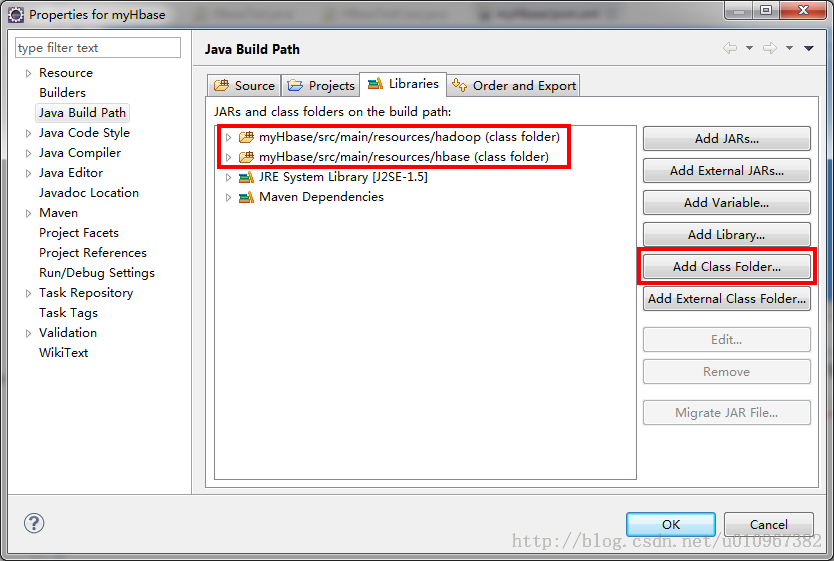
最终目录结构如下:
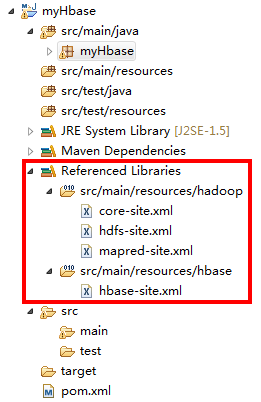
第三步:hbase-site.xml中添加
<property>
<name>fs.hdfs.impl</name>
<value>org.apache.hadoop.hdfs.DistributedFileSystem</value>
</property>
第四步:编写Java程序调用Hbase接口
该代码包含了部分常用HBase接口。
package myHbase;
import java.io.IOException;
import org.apache.hadoop.conf.Configuration;
import org.apache.hadoop.hbase.HBaseConfiguration;
import org.apache.hadoop.hbase.HColumnDescriptor;
import org.apache.hadoop.hbase.HTableDescriptor;
import org.apache.hadoop.hbase.TableName;
import org.apache.hadoop.hbase.client.Delete;
import org.apache.hadoop.hbase.client.Get;
import org.apache.hadoop.hbase.client.HBaseAdmin;
import org.apache.hadoop.hbase.client.HTable;
import org.apache.hadoop.hbase.client.Put;
import org.apache.hadoop.hbase.client.Result;
import org.apache.hadoop.hbase.client.ResultScanner;
import org.apache.hadoop.hbase.client.Scan;
import org.apache.hadoop.hbase.filter.Filter;
import org.apache.hadoop.hbase.util.Bytes;
public class HBaseDAO {
static Configuration conf = HBaseConfiguration.create();
/**
* create a table :table_name(columnFamily)
* @param tablename
* @param columnFamily
* @throws Exception
*/
public static void createTable(String tablename, String columnFamily) throws Exception {
HBaseAdmin admin = new HBaseAdmin(conf);
if(admin.tableExists(tablename)) {
System.out.println("Table exists!");
System.exit(0);
}
else {
HTableDescriptor tableDesc = new HTableDescriptor(TableName.valueOf(tablename));
tableDesc.addFamily(new HColumnDescriptor(columnFamily));
admin.createTable(tableDesc);
System.out.println("create table success!");
}
admin.close();
}
/**
* delete table ,caution!!!!!! ,dangerous!!!!!!
* @param tablename
* @return
* @throws IOException
*/
public static boolean deleteTable(String tablename) throws IOException {
HBaseAdmin admin = new HBaseAdmin(conf);
if(admin.tableExists(tablename)) {
try {
admin.disableTable(tablename);
admin.deleteTable(tablename);
} catch (Exception e) {
e.printStackTrace();
admin.close();
return false;
}
}
admin.close();
return true;
}
/**
* put a cell data into a row identified by rowKey,columnFamily,identifier
* @param HTable, create by : HTable table = new HTable(conf, "tablename")
* @param rowKey
* @param columnFamily
* @param identifier
* @param data
* @throws Exception
*/
public static void putCell(HTable table, String rowKey, String columnFamily, String identifier, String data) throws Exception{
Put p1 = new Put(Bytes.toBytes(rowKey));
p1.add(Bytes.toBytes(columnFamily), Bytes.toBytes(identifier), Bytes.toBytes(data));
table.put(p1);
System.out.println("put '"+rowKey+"', '"+columnFamily+":"+identifier+"', '"+data+"'");
}
/**
* get a row identified by rowkey
* @param HTable, create by : HTable table = new HTable(conf, "tablename")
* @param rowKey
* @throws Exception
*/
public static Result getRow(HTable table, String rowKey) throws Exception {
Get get = new Get(Bytes.toBytes(rowKey));
Result result = table.get(get);
System.out.println("Get: "+result);
return result;
}
/**
* delete a row identified by rowkey
* @param HTable, create by : HTable table = new HTable(conf, "tablename")
* @param rowKey
* @throws Exception
*/
public static void deleteRow(HTable table, String rowKey) throws Exception {
Delete delete = new Delete(Bytes.toBytes(rowKey));
table.delete(delete);
System.out.println("Delete row: "+rowKey);
}
/**
* return all row from a table
* @param HTable, create by : HTable table = new HTable(conf, "tablename")
* @throws Exception
*/
public static ResultScanner scanAll(HTable table) throws Exception {
Scan s =new Scan();
ResultScanner rs = table.getScanner(s);
return rs;
}
/**
* return a range of rows specified by startrow and endrow
* @param HTable, create by : HTable table = new HTable(conf, "tablename")
* @param startrow
* @param endrow
* @throws Exception
*/
public static ResultScanner scanRange(HTable table,String startrow,String endrow) throws Exception {
Scan s =new Scan(Bytes.toBytes(startrow),Bytes.toBytes(endrow));
ResultScanner rs = table.getScanner(s);
return rs;
}
/**
* return a range of rows filtered by specified condition
* @param HTable, create by : HTable table = new HTable(conf, "tablename")
* @param startrow
* @param filter
* @throws Exception
*/
public static ResultScanner scanFilter(HTable table,String startrow, Filter filter) throws Exception {
Scan s =new Scan(Bytes.toBytes(startrow),filter);
ResultScanner rs = table.getScanner(s);
return rs;
}
public static void main(String[] args) throws Exception {
HTable table = new HTable(conf, "apitable");
ResultScanner rs = HBaseDAO.scanAll(table);
for(Result r:rs) {
System.out.println("Scan: "+r);
}
table.close();
}
}
还有其他构建方法:
普通构建方式:http://www.aboutyun.com/thread-6950-1-1.html
本文参考来自http://blog.csdn.net/u010967382/article/details/36445083utm_source=tuicool&utm_medium=referral#L1