;/home/larry/anaconda3/lib/python3.9/site-packages/numba/cuda/cudadrv/driver.py", line 250, in ensure_initialized
raise CudaSupportError(f"Error at driver init: {description}")
numba.cuda.cudadrv.error.CudaSupportError: Error at driver init: Call to cuInit results in CUDA_ERROR_NO_DEVICE (100)
网上搜了一下,发现是驱动问题。通过Ubuntu自带的工具安装显卡驱动:
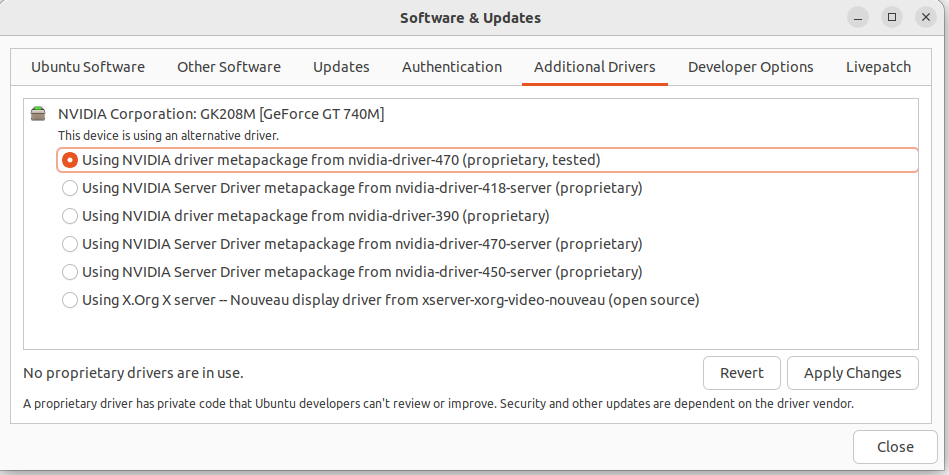
还是失败:
$ nvidia-smi
NVIDIA-SMI has failed because it couldn't communicate with the NVIDIA driver. Make sure that the latest NVIDIA driver is installed and running.
最后,通过命令行安装驱动,成功解决这个问题:
$ sudo apt install nvidia-driver-470
检查后发现正常了:
$ nvidia-smi
Wed Dec 7 22:13:49 2022
+-----------------------------------------------------------------------------+
| NVIDIA-SMI 470.161.03 Driver Version: 470.161.03 CUDA Version: 11.4 |
|-------------------------------+----------------------+----------------------+
| GPU Name Persistence-M| Bus-Id Disp.A | Volatile Uncorr. ECC |
| Fan Temp Perf Pwr:Usage/Cap| Memory-Usage | GPU-Util Compute M. |
| | | MIG M. |
|===============================+======================+======================|
| 0 NVIDIA GeForce ... Off | 00000000:01:00.0 N/A | N/A |
| N/A 51C P8 N/A / N/A | 4MiB / 2004MiB | N/A Default |
| | | N/A |
+-------------------------------+----------------------+----------------------+
+-----------------------------------------------------------------------------+
| Processes: |
| GPU GI CI PID Type Process name GPU Memory |
| ID ID Usage |
|=============================================================================|
| No running processes found |
+-----------------------------------------------------------------------------+
测试代码也可以跑了。
测试Python代码
打印ID
准备以下代码:
from numba import cuda
import os
def cpu_print():
print('cpu print')
@cuda.jit
def gpu_print():
dataIndex = cuda.threadIdx.x + cuda.blockIdx.x * cuda.blockDim.x
print('gpu print ', cuda.threadIdx.x, cuda.blockIdx.x, cuda.blockDim.x, dataIndex)
if __name__ == '__main__':
gpu_print[4, 4]()
cuda.synchronize()
cpu_print()
这个代码主要有两个函数,一个是用CPU执行,一个是用GPU执行,执行打印操作。关键在于@cuda.jit这个注解,让代码在GPU上执行。运行结果如下:
$ /home/larry/anaconda3/bin/python /home/larry/code/pkslow-samples/python/src/main/python/cuda/print_test.py
gpu print 0 3 4 12
gpu print 1 3 4 13
gpu print 2 3 4 14
gpu print 3 3 4 15
gpu print 0 2 4 8
gpu print 1 2 4 9
gpu print 2 2 4 10
gpu print 3 2 4 11
gpu print 0 1 4 4
gpu print 1 1 4 5
gpu print 2 1 4 6
gpu print 3 1 4 7
gpu print 0 0 4 0
gpu print 1 0 4 1
gpu print 2 0 4 2
gpu print 3 0 4 3
cpu print
可以看到GPU总共打印了16次,使用了不同的Thread来执行。这次每次打印的结果都可能不同,因为提交GPU是异步执行的,无法确保哪个单元先执行。同时也需要调用同步函数cuda.synchronize(),确保GPU执行完再继续往下跑。
查看时间
我们通过这个函数来看GPU并行的力量:
from numba import jit, cuda
import numpy as np
# to measure exec time
from timeit import default_timer as timer
# normal function to run on cpu
def func(a):
for i in range(10000000):
a[i] += 1
# function optimized to run on gpu
@jit(target_backend='cuda')
def func2(a):
for i in range(10000000):
a[i] += 1
if __name__ == "__main__":
n = 10000000
a = np.ones(n, dtype=np.float64)
start = timer()
func(a)
print("without GPU:", timer() - start)
start = timer()
func2(a)
print("with GPU:", timer() - start)
结果如下:
$ /home/larry/anaconda3/bin/python /home/larry/code/pkslow-samples/python/src/main/python/cuda/time_test.py
without GPU: 3.71