转载请注明出处:http://www.cnblogs.com/Joanna-Yan/p/7256105.html
前面讲到Spring+SpringMVC+MyBatis深入学习及搭建(十七)——SpringMVC拦截器
本文通过MyBatis+PageHelper实现列表分页,先上效果图:
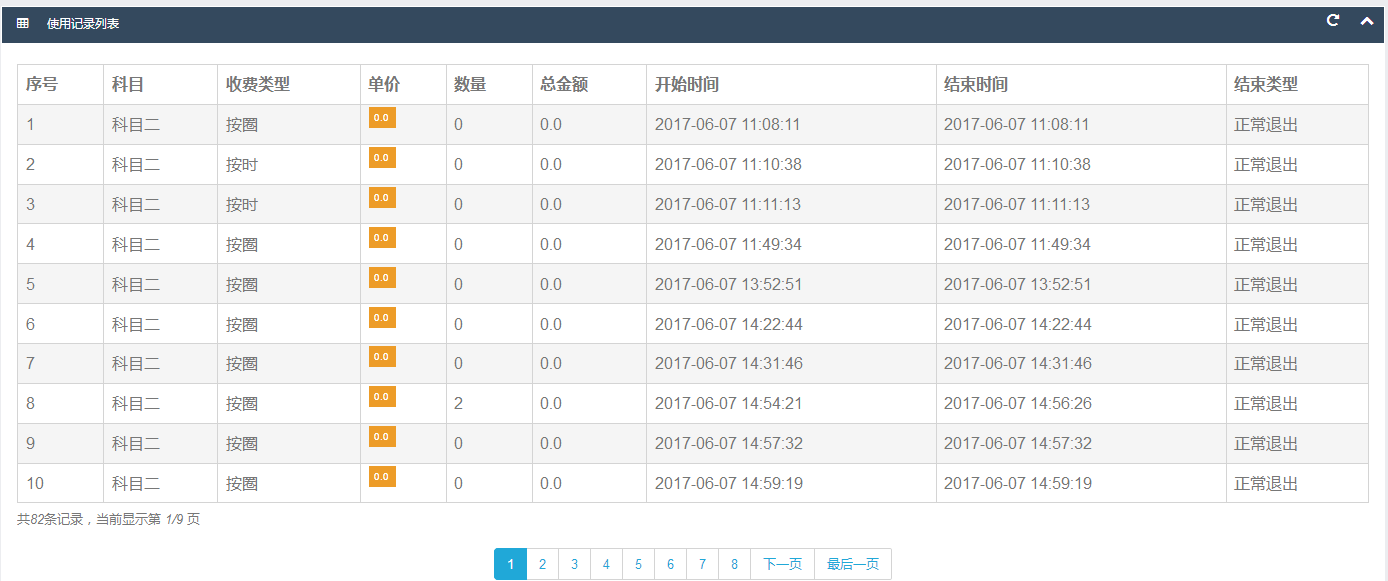
注意:MyBaits最低版本不能低于3.3。
PageHelper插件及依赖jar包:jsqlparser-0.9.5.jar pagehelper-4.2.1.jar
后台代码:
//查询单个item
@RequestMapping(value={"/query"})
public String query(HttpSession session,Model model,@RequestParam(required=true)Integer id,@RequestParam(required=true)Integer pageNum) throws Exception{
MaindeviceCustom maindeviceCustom=maindeviceService.findById(id);
model.addAttribute("maindevice", maindeviceCustom);
int roleId=(int) session.getAttribute("roleId");
RoleFunction rfListAble=roleFunctionService.find(roleId, 27);
RoleFunction rfUpdateAble=roleFunctionService.find(roleId, 32);
if(rfListAble!=null){
model.addAttribute("listAble", 1);
int pageSize=10; Page<?> page=PageHelper.startPage(pageNum, pageSize); List<DeviceUserecordCustom> deviceUserecordCustomList=deviceUserecordService.itemRecords(id); PageInfo<?> pagehelper=page.toPageInfo(); model.addAttribute("deviceUserecordCustomList", deviceUserecordCustomList); model.addAttribute("pagehelper", pagehelper);
}else{
model.addAttribute("listAble", 0);
}
if(rfUpdateAble!=null){
model.addAttribute("updateAble", 1);
}else{
model.addAttribute("updateAble", 0);
}
return "devices/query_device";
}
前端代码:
<div class="row" id="deviceRecordList">
<div class="col-lg-12" style="height: 15px;top:700px" id="paging">
<div class="panel">
<div class="panel-heading bk-bg-primary">
<h6><i class="fa fa-table red"></i><span class="break"></span>使用记录列表</h6>
<div class="panel-actions">
<a href="table.html#" class="btn-setting"><i class="fa fa-rotate-right"></i></a>
<a href="table.html#" class="btn-minimize"><i class="fa fa-chevron-up"></i></a>
</div>
</div>
<div class="panel-body" style="height: 900px;">
<div class="table-responsive">
<table class="table table-striped table-bordered bootstrap-datatable datatable">
<thead>
<tr>
<th>序号</th>
<th>科目</th>
<th>收费类型</th>
<th>单价</th>
<th>数量</th>
<th>总金额</th>
<th>开始时间</th>
<th>结束时间</th>
<th>结束类型</th>
</tr>
</thead>
<tbody>
<c:forEach items="${deviceUserecordCustomList }" var="deviceUserecordCustom" varStatus="status">
<tr>
<td>${status.index+1 }</td>
<td>${deviceUserecordCustom.courseName }</td>
<td>${deviceUserecordCustom.paymenttypeName }</td>
<td>
<span class="label label-warning">${deviceUserecordCustom.p