Eclipse插件开发
一、 Wizard部分
Wizard 一般用于向导式对话框 ,eclipse的新建项目就是一个典型的wizard 。wizard一般由几个wizard page 组成 ,通过按钮控制 上一页下一页完成取消 。
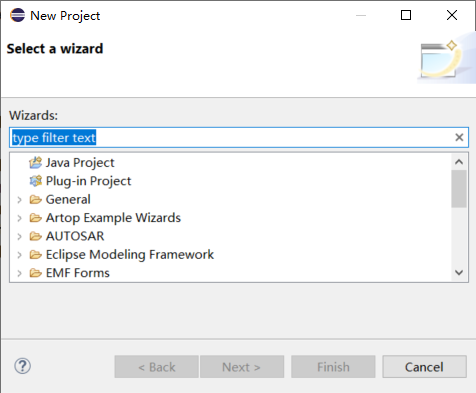
1.wizardpages
wizardpage1
package de.vogella.rcp.intro.wizards.wizard;
import org.eclipse.jface.wizard.WizardPage;
import org.eclipse.swt.SWT;
import org.eclipse.swt.events.KeyEvent;
import org.eclipse.swt.events.KeyListener;
import org.eclipse.swt.layout.GridData;
import org.eclipse.swt.layout.GridLayout;
import org.eclipse.swt.widgets.Composite;
import org.eclipse.swt.widgets.Label;
import org.eclipse.swt.widgets.Text;
public class MyPageOne extends WizardPage {
private Text text1;
private Composite container;
public MyPageOne() {
super("First Page");
setTitle("First Page");
setDescription("Fake Wizard: First page");
}
@Override
public void createControl(Composite parent) {
container = new Composite(parent, SWT.NONE);
GridLayout layout = new GridLayout();
container.setLayout(layout);
layout.numColumns = 2;
Label label1 = new Label(container, SWT.NONE);
label1.setText("Put a value here.");
text1 = new Text(container, SWT.BORDER | SWT.SINGLE);
text1.setText("");
text1.addKeyListener(new KeyListener() {
@Override
public void keyPressed(KeyEvent e) {
}
@Override
public void keyReleased(KeyEvent e) {
if (!text1.getText().isEmpty()) {
setPageComplete(true);
}
}
});
GridData gd = new GridData(GridData.FILL_HORIZONTAL);
text1.setLayoutData(gd);
// required to avoid an error in the system
setControl(container);
setPageComplete(false);
}
public String getText1() {
return text1.getText();
}
}
wizardpage2
package de.vogella.rcp.intro.wizards.wizard;
import org.eclipse.jface.wizard.WizardPage;
import org.eclipse.swt.SWT;
import org.eclipse.swt.events.KeyEvent;
import org.eclipse.swt.events.KeyListener;
import org.eclipse.swt.layout.GridData;
import org.eclipse.swt.layout.GridLayout;
import org.eclipse.swt.widgets.Button;
import org.eclipse.swt.widgets.Composite;
import org.eclipse.swt.widgets.Label;
import org.eclipse.swt.widgets.Text;
public class MyPageTwo extends WizardPage {
private Text text1;
private Composite container;
public MyPageTwo() {
super("Second Page");
setTitle("Second Page");
setDescription("Now this is the second page");
setControl(text1);
}
@Override
public void createControl(Composite parent) {
container = new Composite(parent, SWT.NONE);
GridLayout layout = new GridLayout();
container.setLayout(layout);
layout.numColumns = 2;
Label label1 = new Label(container, SWT.NONE);
label1.setText("Say hello to Fred");
text1 = new Text(container, SWT.BORDER | SWT.SINGLE);
text1.setText("");
text1.addKeyListener(new KeyListener() {
@Override
public void keyPressed(KeyEvent e) {
// TODO Auto-generated method stub
}
@Override
public void keyReleased(KeyEvent e) {
if (!text1.getText().isEmpty()) {
setPageComplete(true);
}
}
});
GridData gd = new GridData(GridData.FILL_HORIZONTAL);
text1.setLayoutData(gd);
Label labelCheck = new Label(container, SWT.NONE);
labelCheck.setText("This is a check");
Button check = new Button(container, SWT.CHECK);
check.setSelection(true);
// required to av