Elasticsearch Analyzer 内置分词器
篇主要介绍一下 Elasticsearch中 Analyzer 分词器的构成 和一些Es中内置的分词器 以及如何使用它们
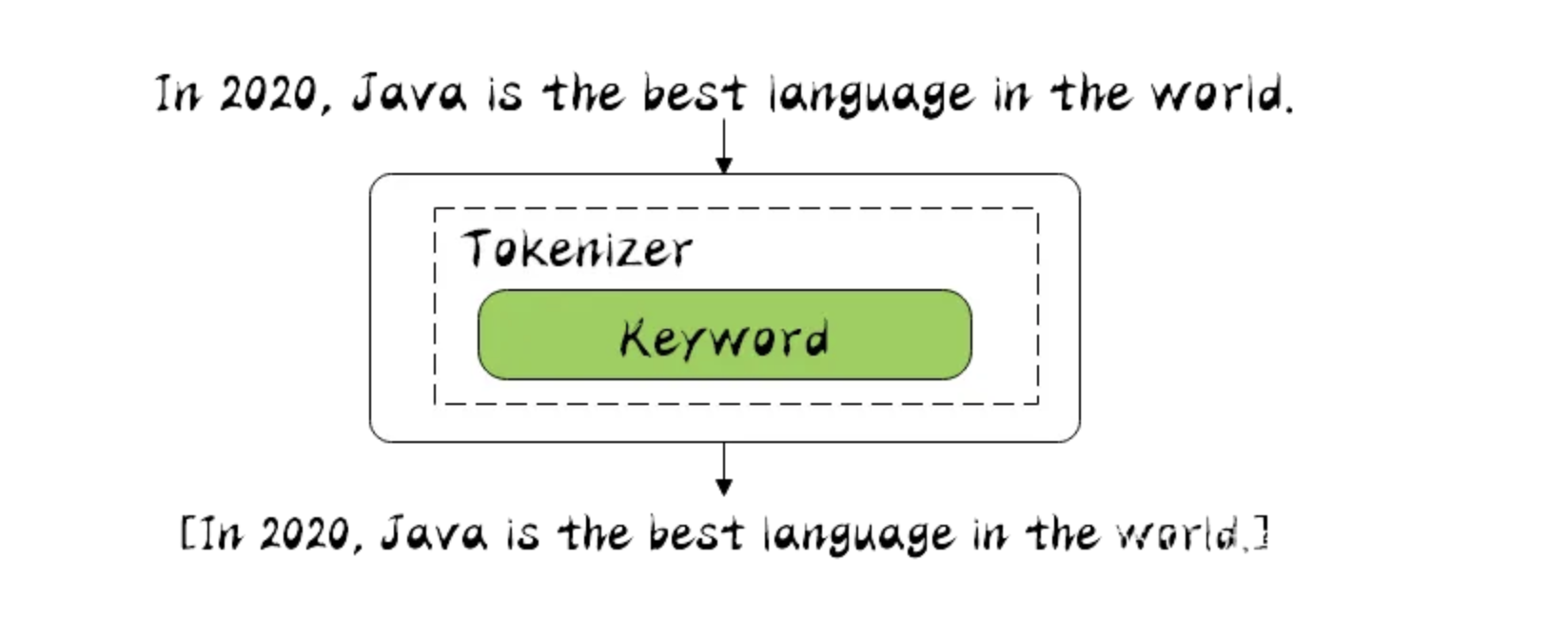
前置知识
es 提供了 analyze api 可以方便我们快速的指定 某个分词器 然后对输入的text文本进行分词 帮助我们学习和实验分词器
POST _analyze
{
"analyzer": "standard",
"text": "The 2 QUICK Brown-Foxes jumped over the lazy dog's bone."
}
[ the, 2, quick, brown, foxes, jumped, over, the, lazy, dog's, bone ]
1.Analyzer
在ES中有很重要的一个概念就是 分词,ES的全文检索也是基于分词结合倒排索引做的。所以这一文我们来看下何谓之分词。如何分词。
分词器是专门处理分词的组件,在很多中间件设计中每个组件的职责都划分的很清楚,单一职责原则,以后改的时候好扩展。
分词器由三部分组成。
- Character Filters : 主要对原文本做处理, 例如 去除 html 标签
- Tokenizer : 按照规则 把文本切分为单词, 也就是分词
- Token Filters : 将切分后的单词 进行加工处理, 小写,删除stopwords 停顿词, 增加同义词 , 扩展一些
分词场景:
- 数据写入index 的时候进行分词
- query 查询时候 需要对查询文本 进行分词

2.Elasticsearch 内置分词器
在es中有不少内置分词器
- Standard Analyzer : 默认分词器, 按Unicode文本分割算法拆分 , 转化为小写 , 支持中文(但是中文按照每个文字拆分,没啥意义)
- Simple Analyzer : 按照非字母切分 并且转化为小写
- Stop Analyzer : 和 simple 一样 但是多了 过滤停用词(the a is) 默认使用 stop token filter 的 _ _ english _ _ 预定义
- Whitespace Analyzer : 每当遇到 空格的时候 会进行分词 , 不会转小写
- Keyword Analyzer : 不分词 直接将输入当做输出
- Patter Analyzer : 正则表达式
- Language : 语言分词器 30多种
- Customer Analyzer : 自定义分词器
3. Standard Analyzer
Standard 是es中默认的分词器 , 它是按照 Unicode 文本分割算法去 对文本进行分词的
POST _analyze
{
"analyzer": "standard",
"text": "The 2 QUICK Brown-Foxes jumped over the lazy dog's bone."
}
[ the, 2, quick, brown, foxes, jumped, over, the, lazy, dog's, bone ]
3.1 Definition
包括了 转小写的 token filter 和 stop token filter 去除停顿词
Tokenizer
- [Standard Tokenizer]
Token Filters
- [Standard Token Filter] : 没用只是作为保留的token filter (The
standardtoken filter currently does nothing. It remains as a placeholder in case some filtering function needs to be added in a future version.) - [Lower Case Token Filter] : 转小写的 token filter
- [Stop Token Filter] : 停顿词 token filter
默认是没有开启
3.2 Configuration
- max_token_length : 最大的分词长度,如果超过此长度 则直接分词 default 255
- stopwords : 预定义的停顿词列表 如: _ _ englisth _ _ 或者 停顿词数组[] 默认 none 不设置
- stopwords_path : 包含停顿词的文件路径
3.3 实验
// 使用 自定义的分词器 基于 standard
PUT my_index
{
"settings": {
"analysis": {
"analyzer": {
"my_english_analyzer": {
"type": "standard",
"max_token_length": 5, // 最大词数
"stopwords": "_english_" // 开启过滤停顿词 使用 englisth 语法
}
}
}
}
}
GET my_index/_analyze
{
"analyzer": "my_english_analyzer",
"text": "The hellogoodname jack"
}
// 可以看到 最长5个字符 就需要进行分词了, 并且停顿词 the 没有了
["hello", "goodn", "ame", "jack"]
4. Simple Analyzer
简单的分词器 分词规则就是 遇到 非字母的 就分词, 并且转化为小写,(lowercase tokennizer )
POST _analyze
{
"analyzer": "simple",
"text": "The 2 QUICK Brown-Foxes jumped over the lazy dog's bone."
}
[ the, quick, brown, foxes, jumped, over, the, lazy, dog, s, bone ]
4.1 Definition
Tokenizer
- Lower Case Tokenizer
4.2 Configuation
无配置参数
4.3 实验
simple analyzer 分词器的实现 就是如下
PUT /simple_example
{
"settings": {
"analysis": {
"analyzer": {
"rebuilt_simple": {
"tokenizer": "lowercase",
"filter": [
]
}
}
}
}
}
5. Stop Analyzer
stop analyzer 和 simple analyzer 一样, 只是多了 过滤 stop word 的 token filter , 并且默认使用 english 停顿词规则
POST _analyze
{
"analyzer": "stop",
&qu