正所谓百家争鸣、见仁见智、众说纷纭、各有千秋!在工作流bpmn2.0可视化建模工具实现的细分领域,网上扑面而来的是 bpmn.js 这个渲染工具包和web建模器,而笔者却认为使用flowable官方开源 editor-app 才是王道。
Flowable 开源版本中的 web 版流程设计器editor-app,展示风格和功能基本跟 activiti-modeler 一样,集成简单,开发工作量小,界面美观大方,功能强大,用户体验友好。
通过以下两张Gif动图来个PK,您的直观感受如何呢?
bpmn.js运行效果图(gif动图取自互联网)
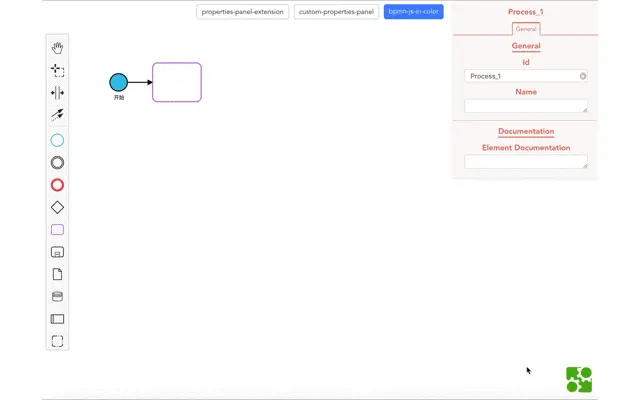
Flowable editor-app运行效果:
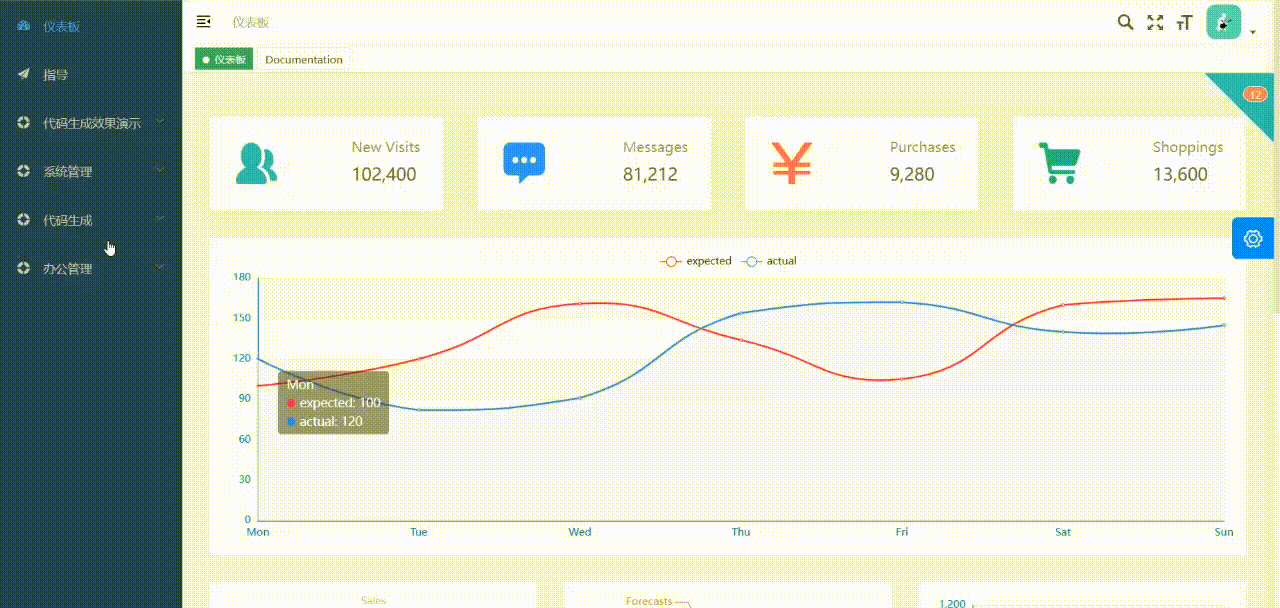
boot-admin 是一款采用前后端分离模式、基于SpringCloud微服务架构的SaaS后台管理框架。系统内置基础管理、权限管理、运行管理、定义管理、代码生成器和办公管理6个功能模块,集成分布式事务Seata、工作流引擎Flowable、业务规则引擎Drools、后台作业调度框架Quartz等,技术栈包括Mybatis-plus、Redis、Nacos、Seata、Flowable、Drools、Quartz、SpringCloud、Springboot Admin Gateway、Liquibase、jwt、Openfeign、I18n等。
gitee源码地址
github源码地址
下面介绍 boot-admin 对flowable官方bpmn2.0可视化建模工具 editor-app 的集成改造步骤:
获取前端源码
- 下载官方数据包flowable-6.4.1.zip
- 从压缩包中解压出flowable-6.4.1\wars下面的flowable-modeler.war
- 从flowable-modeler.war中解压出 WEB-INF\classes\static\editor-app 文件夹
- 将数据包中 editor-app 文件夹复制到 boot-admin项目 前端工程的 public 文件夹下面
- 在 boot-admin项目 前端工程 public 文件夹下面创建 modeler.html 作为编辑器入口
modeler.html内容:
<!doctype html>
<!--[if lt IE 7]>
<html class="no-js lt-ie9 lt-ie8 lt-ie7"> <![endif]-->
<!--[if IE 7]>
<html class="no-js lt-ie9 lt-ie8"> <![endif]-->
<!--[if IE 8]>
<html class="no-js lt-ie9"> <![endif]-->
<!--[if gt IE 8]><!-->
<html class="no-js"> <!--<![endif]-->
<head>
<meta charset="utf-8">
<meta http-equiv="X-UA-Compatible" content="IE=edge">
<title>Activiti Editor</title>
<meta name="description" content="">
<meta name="viewport"
content="initial-scale=1, maximum-scale=1, minimum-scale=1, user-scalable=no, width=device-width">
<!-- Place favicon.ico and apple-touch-icon.png in the root directory -->
<link rel="Stylesheet" media="screen" href="/editor-app/libs/ng-grid-2.0.7.min.css" type="text/css"/>
<link rel="stylesheet" href="/editor-app/libs/bootstrap_3.1.1/css/bootstrap.min.css"/>
<link rel="Stylesheet" media="screen" href="/editor-app/editor/css/editor.css" type="text/css"/>
<link rel="stylesheet" href="/editor-app/css/style.css" type="text/css"/>
<link rel="stylesheet" href="/editor-app/css/style-common.css">
<link rel="stylesheet" href="/editor-app/css/style-editor.css">
</head>
<body>
<!-- 不显示flowable logo条 -->
<!-- <div class="navbar navbar-fixed-top navbar-inverse" role="navigation" id="main-header">
<div class="navbar-header">
<a href="" ng-click="backToLanding()" class="navbar-brand"
title="{{'GENERAL.MAIN-TITLE' | translate}}"><span
class="sr-only">{{'GENERAL.MAIN-TITLE' | translate}}</span></a>
</div>
</div> -->
<!--[if lt IE 9]>
<div class="unsupported-browser">
<p class="alert error&q