开心一刻
昨晚,媳妇很感伤的看着我
媳妇:以后岁数大了,我要走你前面去了,你再找个老伴
我:我不想找
媳妇:你找一个,不用替我守着,以后你说你头疼发烧,也得有个给你端水递药的呀
媳妇抹着眼泪:到老是个伴
我:我想找个年轻的
现在我左脸还有一个掌印,火辣辣的
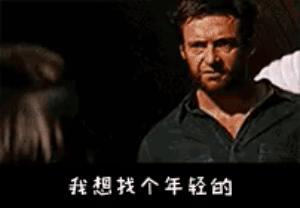
问题背景
基于 JavaMail 1.5.5 ,实现了邮件发送功能,也对接了一些客户,没出现什么问题
代码如下

/** * 邮件发送 * @param message 邮件内容 * @param to 收件人邮箱 * @param attachment 附件 */ public static void sendEmail(String message, String to, File attachment) throws Exception { //设置邮件会话参数 Properties props = new Properties(); //邮箱的发送服务器地址 props.setProperty("mail.smtp.host", MAIL_HOST); props.setProperty("mail.smtp.socketFactory.class", "javax.net.ssl.SSLSocketFactory"); props.setProperty("mail.smtp.socketFactory.fallback", "false"); props.put("mail.smtp.ssl.enable", "true"); //邮箱发送服务器端口,这里设置为465端口 props.setProperty("mail.smtp.port", "465"); props.setProperty("mail.smtp.socketFactory.port", "465"); props.put("mail.smtp.auth", "true"); //获取到邮箱会话,利用匿名内部类的方式,将发送者邮箱用户名和密码授权给jvm Session session = Session.getDefaultInstance(props, new Authenticator() { @Override protected PasswordAuthentication getPasswordAuthentication() { return new PasswordAuthentication(MAIL_USER_NAME, MAIL_AUTH_CODE); } }); // 开启调试,生产不开启 session.setDebug(true); Multipart multipart = new MimeMultipart(); BodyPart contentPart = new MimeBodyPart(); //contentPart.setContent(message, "text/html;charset=UTF-8"); contentPart.setText(message); multipart.addBodyPart(contentPart); if (attachment != null) { BodyPart attachmentBodyPart = new MimeBodyPart(); DataSource source = new FileDataSource(attachment); attachmentBodyPart.setDataHandler(new DataHandler(source)); //MimeUtility.encodeWord可以避免附件文件名乱码 attachmentBodyPart.setFileName(MimeUtility.encodeWord(attachment.getName())); multipart.addBodyPart(attachmentBodyPart); } //通过会话,得到一个邮件,用于发送 Message msg = new MimeMessage(session); //设置发件人 msg.setFrom(new InternetAddress(MAIL_USER_NAME)); //设置收件人,to为收件人,cc为抄送,bcc为密送 msg.setRecipients(Message.RecipientType.TO, InternetAddress.parse(to, false)); // msg.setRecipients(Message.RecipientType.CC, InternetAddress.parse(to, false)); // msg.setRecipients(Message.RecipientType.BCC, InternetAddress.parse(to, false)); msg.setSubject("我是主题"); //设置邮件消息 msg.setContent(multipart); //设置发送的日期 msg.setSentDate(new Date()); //调用Transport的send方法去发送邮件 Transport.send(msg); }
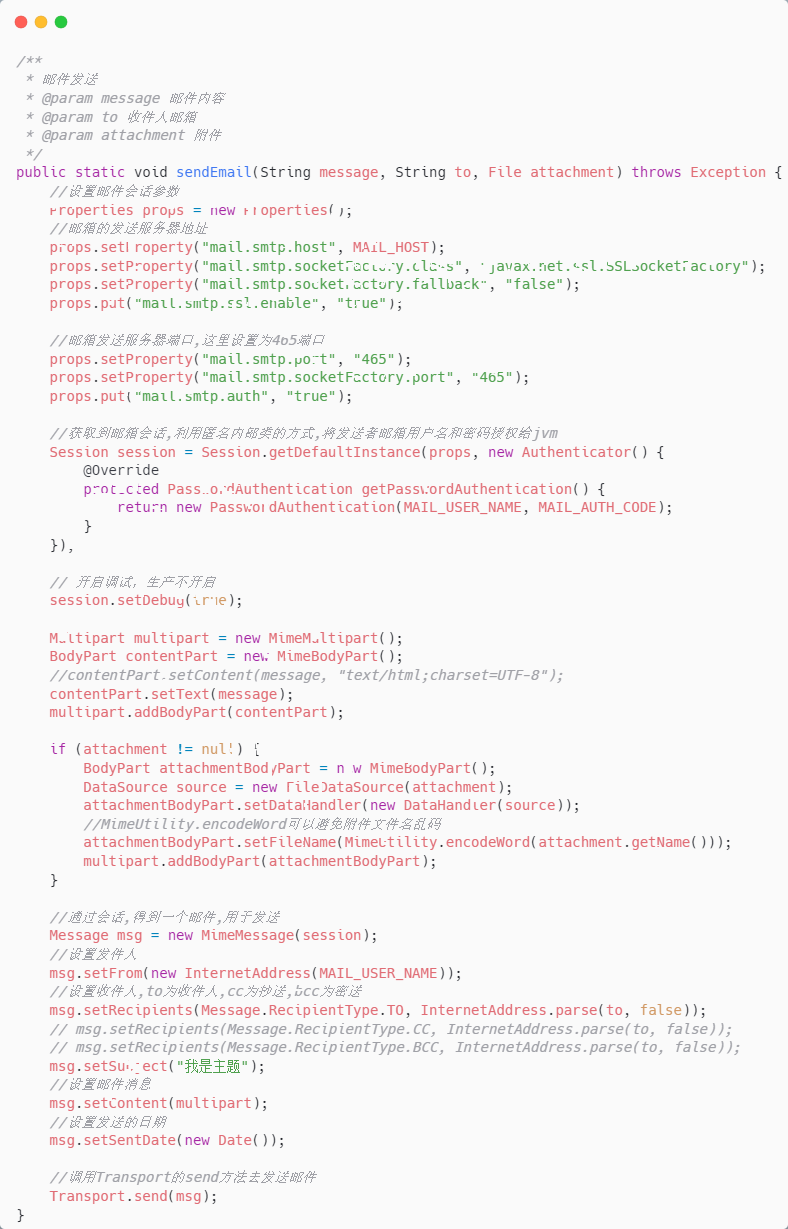
附件名是做了编码处理的
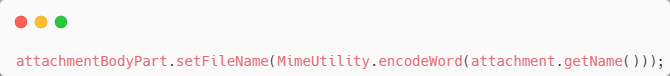
我们来看下接收情况
Foxmail
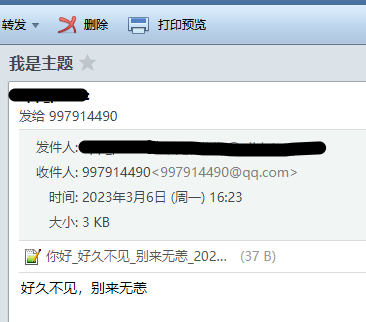
outlook windows 版本
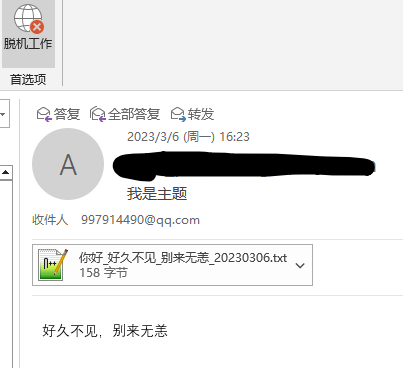
一切看似都很平静

直到她们的出现,让我慌了神
QQ邮箱(web 端)
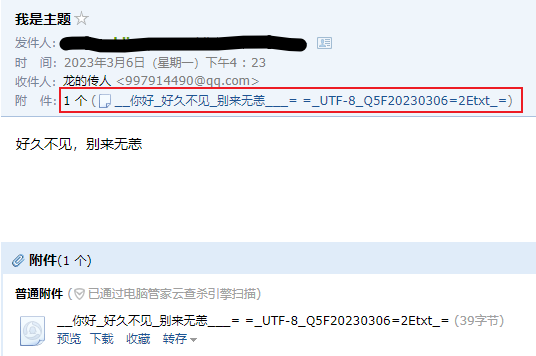
outlook web 版本
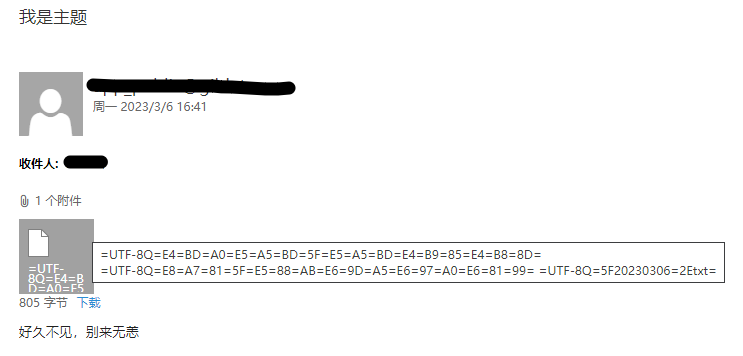
此刻,我们的脑中应该有 2 个问题
1、乱码该如何修复
2、为什么客户端版(Foxmail、outlook windows版)接收正常,而 web版 却出现了乱码?
乱码处理
这个上网一搜,很容易就能找到答案,加一个系统属性即可

mail.mime.splitlongparameters 默认值是 true ,表示编码后的附件名文件名长度超过 60 之后会进行多段拆分,每 60 个字符作为一个参数,最后不足 60 个字符的作为一个参数
我们把 mail.mime.splitlongparameters 设置成 false ,再看下效果
QQ 邮箱

outlook web
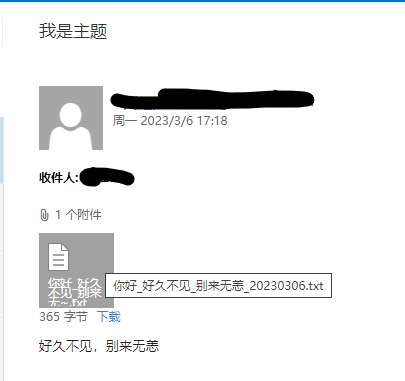
有人可能会有疑问了:你说 60 就 60,你说拆分就拆分?

既然不信我,那我们从源码找答案
源码解析
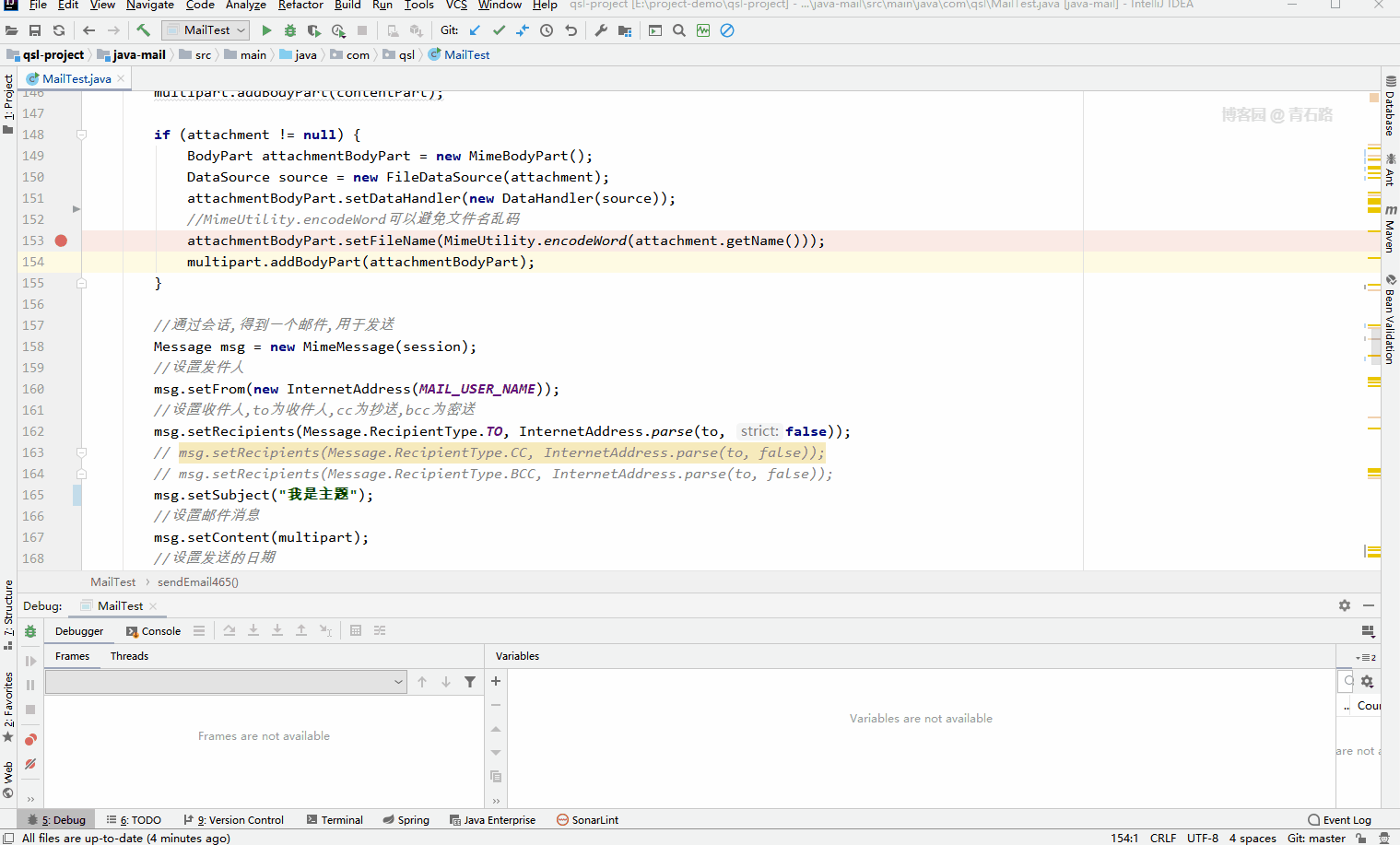
设置附件名的时候,有这样一段代码
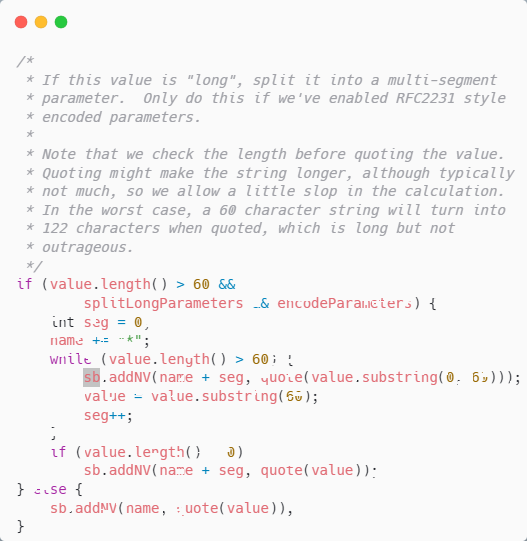
注意第一个 if 中的条件,是有三个
1、附件名编码后的长度
2、 mail.mime.splitlongparameters
3、 mail.mime.encodeparameters ,默认值是 true
当三个条件都为 true ,才会以 60
