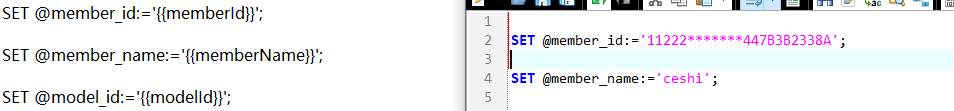需求:
本地有一个生成sql脚本的文档,预留了很多类似 {{xxx}} 需要替换的地方 。
该需求是 需要前端传入响应的值 替换掉 模板中预留的需要被替换的位置
最后 通过Post请求返回给前端一个供其下载一个.sql脚本文件
实现步骤
1、首先,考虑到打包后的路径问题
想到了SpringBoot工程下的Resource目录下
所以 我们需要的模板文件跟提供给前端下载的文件就放在 Resource 目录下的static文件夹里
//于是我就写了一个方法用于提取该路径
//用到了Spring ApplicationHome类的方法
public String getSavePath() {
ApplicationHome applicationHome = new ApplicationHome(this.getClass());
return applicationHome.getDir().getParentFile()
.getParentFile().getAbsolutePath() + "\\src\\main\\resources\\static\\";
}
2、文件复制替换
这里我试过用FileReader和FileWriter方法
但是由于 这两个方法是不可以设定文件encode编码的(或者是可以 我不会 = =!)
所以,因为需要替换的地方不多,我就想到了一部分用字符串拼接,一部分用BufferedWriter写
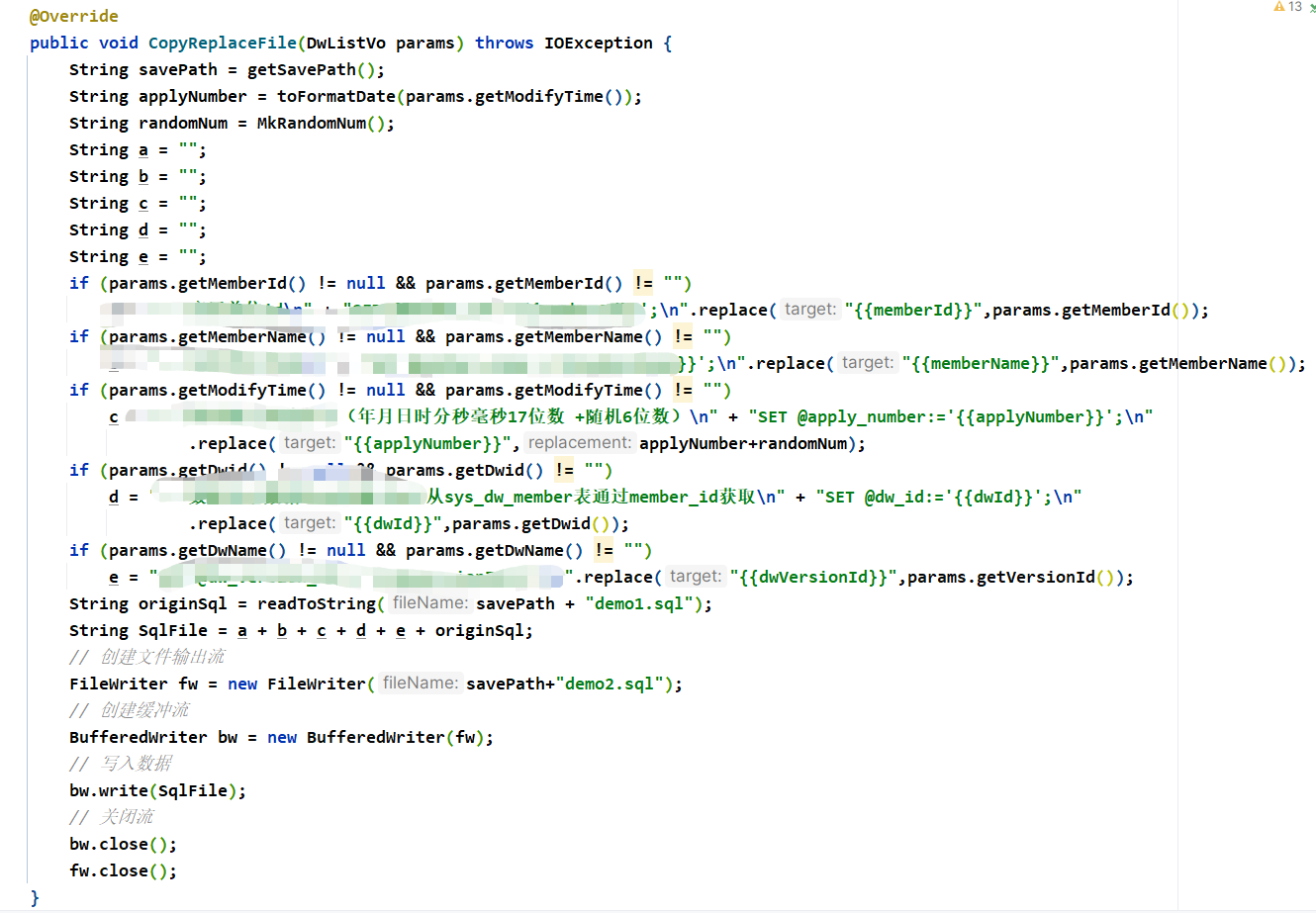
由于业务需要 写了两个其他方法
生成随机一位字符串
private String MkRandomNum() {
Random random = new Random();
String randomNum = "";
for (int i = 0; i < 9; i++) {
randomNum += random.nextInt(10);
}
return randomNum;
}
日期格式的转换
private String toFormatDate(String modifyTime) {
Date format2 = null;
try {
format2 = new SimpleDateFormat("yyyy-MM-dd HH:mm:ss").parse(modifyTime);
} catch (ParseException e) {
throw new RuntimeException(e);
}
String shortDate = new SimpleDateFormat("yyyyMMddHHmmss").format(format2);
return shortDate;
}
读取原模板文件为字符串并设置字符编码
public String readToString(String fileName) {
String encoding = "UTF-8";
File file = new File(fileName);
Long filelength = file.length();
byte[] filecontent = new byte[filelength.intValue()];
try {
FileInputStream in = new FileInputStream(file);
in.read(filecontent);
in.close();
} catch (FileNotFoundException e) {
e.printStackTrace();
} catch (IOException e) {
e.printStackTrace();
}
try {
return new String(filecontent, encoding);
} catch (UnsupportedEncodingException e) {
System.err.println("The OS does not support " + encoding);
e.printStackTrace();
return null;
}
}
3、使用HttpServletResponse返回给前端
@Override
public void export(HttpServletResponse response) throws IOException {
String realPath = getSavePath()+"demo2.sql";
String fileName = ("model.sql");
response.setCharacterEncoding("utf-8");
response.setHeader("Content-Disposition", "attachment;filename=" + URLEncoder.encode(fileName, "UTF-8"));
FileInputStream fis = new FileInputStream(realPath);
//5、创建缓冲区
int len = 0;
byte[] bytes = new byte[1024];
//6、创建输出流
ServletOutputStream sot = response.getOutputStream();
//7、写出文件
while ((len = fis.read(bytes)) != -1) {
sot.write(bytes, 0, len);
sot.flush();
}
//8、关闭流
sot.close();
fis.close();
}
4、部分结果展示