欢迎访问我的GitHub
这里分类和汇总了欣宸的全部原创(含配套源码):https://github.com/zq2599/blog_demos
本篇概览
- 本文是《quarkus依赖注入》系列的第三篇,前文咱们掌握了创建bean的几种方式,本篇趁热打铁,学习一个与创建bean有关的重要知识点:一个接口如果有多个实现类时,bean实例应该如何选择其中的一个呢?可以用注解来设定bean的选择逻辑
- 如果您熟悉spring,此刻应该会想到ConditionalXXX注解,下面的代码来自spring官方,注解ConditionalOnProperty的作用是根据配置信息来控制bean是否实例化,本篇咱们要掌握的是quarkus框架下的类似控制逻辑
@Service
@ConditionalOnProperty(
value="logging.enabled",
havingValue = "true",
matchIfMissing = true)
class LoggingService {
// ...
}
- 本篇主要是通过实例学习以下五个注解的用法
- LookupIfProperty,配置项的值符合要求才能使用bean
- LookupUnlessProperty,配置项的值不符合要求才能使用bean
- IfBuildProfile,如果是指定的profile才能使用bean
- UnlessBuildProfile,如果不是指定的profile才能使用bean
- IfBuildProperty,如果构建属性匹配才能使用bean
源码下载
- 本篇实战的完整源码可在GitHub下载到,地址和链接信息如下表所示(https://github.com/zq2599/blog_demos)
| 名称 | 链接 | 备注 |
|---|---|---|
| 项目主页 | https://github.com/zq2599/blog_demos | 该项目在GitHub上的主页 |
| git仓库地址(https) | https://github.com/zq2599/blog_demos.git | 该项目源码的仓库地址,https协议 |
| git仓库地址(ssh) | git@github.com:zq2599/blog_demos.git | 该项目源码的仓库地址,ssh协议 |
- 这个git项目中有多个文件夹,本次实战的源码在quarkus-tutorials文件夹下,如下图红框
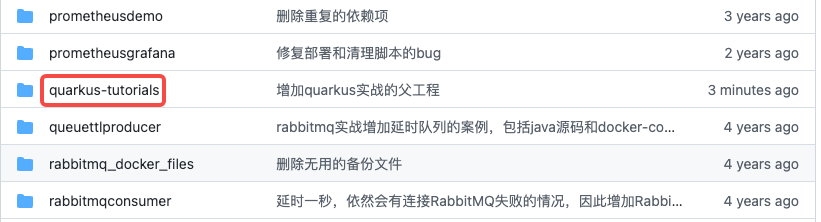
- quarkus-tutorials是个父工程,里面有多个module,本篇实战的module是basic-di,如下图红框

LookupIfProperty,配置项的值符合要求才能使用bean
- 注解LookupIfProperty的作用是检查指定配置项,如果存在且符合要求,才能通过代码获取到此bean,
- 有个关键点请注意:下图是官方定义,可见LookupIfProperty并没有决定是否实例化beam,它决定的是能否通过代码取到bean,这个代码就是Instance<T>来注入,并且用Instance.get方法来获取
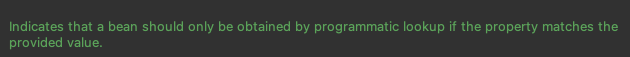
- 定义一个接口TryLookupIfProperty.java
public interface TryLookupIfProperty {
String hello();
}
- 以及两个实现类,第一个是TryLookupIfPropertyAlpha.java
public class TryLookupIfPropertyAlpha implements TryLookupIfProperty {
@Override
public String hello() {
return "from " + this.getClass().getSimpleName();
}
}
- 第二个TryLookupIfPropertyBeta.java
public class TryLookupIfPropertyBeta implements TryLookupIfProperty {
@Override
public String hello() {
return "from " + this.getClass().getSimpleName();
}
}
- 然后就是注解LookupIfProperty的用法了,如下所示,SelectBeanConfiguration是个配置类,里面有两个方法用来生产bean,都用注解LookupIfProperty修饰,如果配置项service.alpha.enabled的值等于true,就会执行tryLookupIfPropertyAlpah方法,如果配置项service.beta.enabled的值等于true,就会执行tryLookupIfPropertyBeta方法
package com.bolingcavalry.config;
import com.bolingcavalry.service.TryLookupIfProperty;
import com.bolingcavalry.service.impl.TryLookupIfPropertyAlpha;
import com.bolingcavalry.service.impl.TryLookupIfPropertyBeta;
import io.quarkus.arc.lookup.LookupIfProperty;
import javax.enterprise.context.ApplicationScoped;
public class SelectBeanConfiguration {
@LookupIfProperty(name = "service.alpha.enabled", stringValue = "true")
@ApplicationScoped
public TryLookupIfProperty tryLookupIfPropertyAlpha() {
return new TryLookupIfPropertyAlpha();
}
@LookupIfProperty(name = "service.beta.enabled", stringValue = "true")
@ApplicationScoped
public TryLookupIfProperty tryLookupIfPropertyBeta() {
return new TryLookupIfPropertyBeta();
}
}
- 然后来验证注解LookupIfProperty是否生效,下面是单元测试代码,有两处需要注意的地方,稍后会提到
package com.bolingcavalry;
import com.bolingcavalry.service.TryLookupIfProperty;
import com.bolingcavalry.service.impl.TryLookupIfPropertyAlpha;
import io.quarkus.test.junit.Qu