版权声明:原创不易,本文禁止抄袭、转载,侵权必究!
一、去吧!皮卡丘!
使用turtle(海龟库)制作而成,感觉挺好玩的,哈哈@>_<@,效果如下:
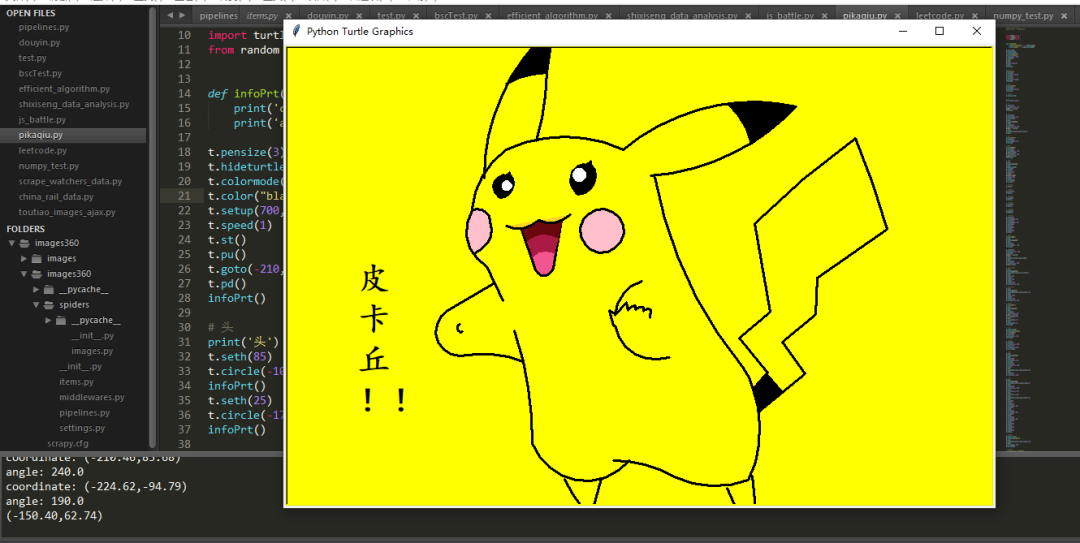
由于源码过长,这里仅展示部分代码:
from turtle import * import turtle as t from random import * def infoPrt(): print('coordinate: ' + str(t.pos())) print('angle: ' + str(t.heading())) t.pensize(3) t.hideturtle() t.colormode(255) t.color("black") t.setup(700, 650) t.speed(1) t.st() t.pu() t.goto(-210,86) t.pd() infoPrt() # 头 print('头') t.seth(85) t.circle(-100,50) infoPrt() t.seth(25) t.circle(-170,50) infoPrt() # 右耳 print('右耳') t.seth(40) t.circle(-250,30) infoPrt() # 右耳尖 t.begin_fill() # 左 t.circle(-250,22) # 右 t.seth(227) t.circle(-270, 15) prePos = t.pos() infoPrt() # 下 t.seth(105) t.circle(100, 32) t.end_fill() t.pu() t.setpos(prePos) t.pd() t.seth(212) t.circle(-270, 28) prePos = t.pos() t.pu() t.goto(t.xcor()+5,t.ycor()-2) t.pd() # 躯干 print('躯干') t.seth(280) t.circle(500, 30) infoPrt() # 臀部 print('臀部') t.seth(120) t.circle(150, -11) p_tail=t.pos() t.circle(150, -44) p_butt=t.pos() infoPrt() # 尾巴 t.pu() t.setpos(p_tail) t.pd() t.begin_fill() t.seth(50) t.fd(25) t.seth(-50) t.fd(30) p_tail1=t.pos t.seth(-140) t.fd(36) t.end_fill() t.seth(39)
想要学习turtle(海龟库)的同志可以看官方教程文档:
https://docs.python.org/3.9/library/turtle.html
四、完整源码下载
关注我的原创公众号【小鸿爱摸鱼】,回复【皮卡丘】关键词获取完整源码
五、作者Info
Author:南柯树下,Goal:让编程更有趣!
原创微信公众号:『小鸿爱摸鱼』,专注于算法、爬虫,数据分析、自然语言处理,机器学习等,期待你的关注,让我们一起成长、一起Coding!
版权声明:本文禁止抄袭、转载 ,侵权必究!
— —— —— —— — END —— —— —— —— ————
欢迎扫码关注我的公众号
小鸿爱摸鱼
