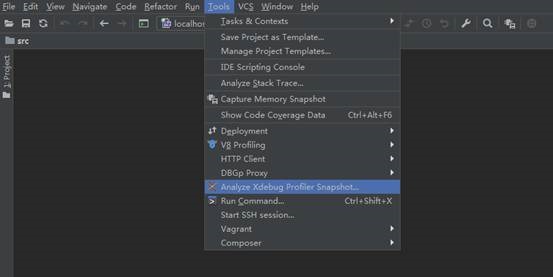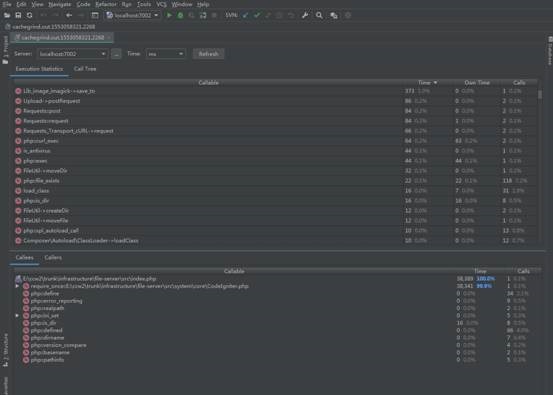php在使用了xdebug后,可以配置xdebug相关的配置,生成运行的日志。
在php.ini中配置:
- xdebug.profiler_enable = 1
- xdebug.profiler_enable_trigger = 1
- xdebug.profiler_output_name = cachegrind.out.%t.%p
- xdebug.profiler_output_dir ="d:/xdebug/"
这样,日志文件就行生成到d:/xdebug/目录下:
每执行一次php后,就会生成一个对应的日志文件。以前有一款工具叫 WinCacheGrind可以用来分析这种日志,但是WinCacheGrind在2015年的时候就已经不再维护了,最新版本是1.0.0.14,只支持xdebug2,打开日志文件,会报错:“Cannot find target”。
其实,强大的phpstorm自带了性能日志分析的功能,打开Tools->Analyze Xdebug Profiler Snapshot..
再选择D:\xdebug下的日志文件,打开后就可以看到函数调用的树形关系,以及每个函数执行的时间
这样,就能找出哪一个函数执行比较耗时。