SharedPerferences 简单介绍
- 用于保存简单的键值对数据;
- 它将数据放在 /data/data/<package name>/shared_prefs目录下,用xml文件保存MAP键值对;
SharedPerferences 使用步骤
将数据存储到SharedPerferences中:
1.先要得到SharedPerference对象:(三种方法)
1).使用Context类中的 getSharedPreferences() 方法,它接收两个参数,第一个参数为文件名称,第二个参数为操作模式。
操作模式MODE_PRAVITE :只有当前程序才能对这个文件进行读写。MODE_MULTI_PROCESS :多个进程中对同一个文件进行读写。
如:
SharedPreferences spf = getSharedPreferences("data",Context.MODE_PRIVATE);
2).使用Activity类中的 getPreferences() 方法,它只接收一个参数--操作模式,并且会将当前活动的类名作为文件名。
如:
SharedPreferences spf = getPreferences(MODE_PRIVATE);
3).使用PreferenceManager类中的 getDefaultSharedPreferences() 方法,它接收一个Context参数,并且用包名作为前缀来命名文件。
如:
SharedPreferences spf = PreferenceManager.getDefaultSharedPreferences(this);
2.再得到SharedPreferences.Editor对象:
使用SharedPreferences对象的 edit() 方法。
SharedPreference.Editor editor = spf.edit();
3.开始添加数据:
以键值对的方式写入数据。
editor.putInt("age",22);
editor.putString("name","Visen");
editor.putBoolean("singleDog",false)
4.提交操作:
从SharedPerferences中读取数据:
提供了一系列的get方法进行数据的读取。如:
String name = editor.getString("name"," ");
如果键所对应的值不存在,则填入设定的默认值。
简单的保存密码功能
login.xml 登录布局页面
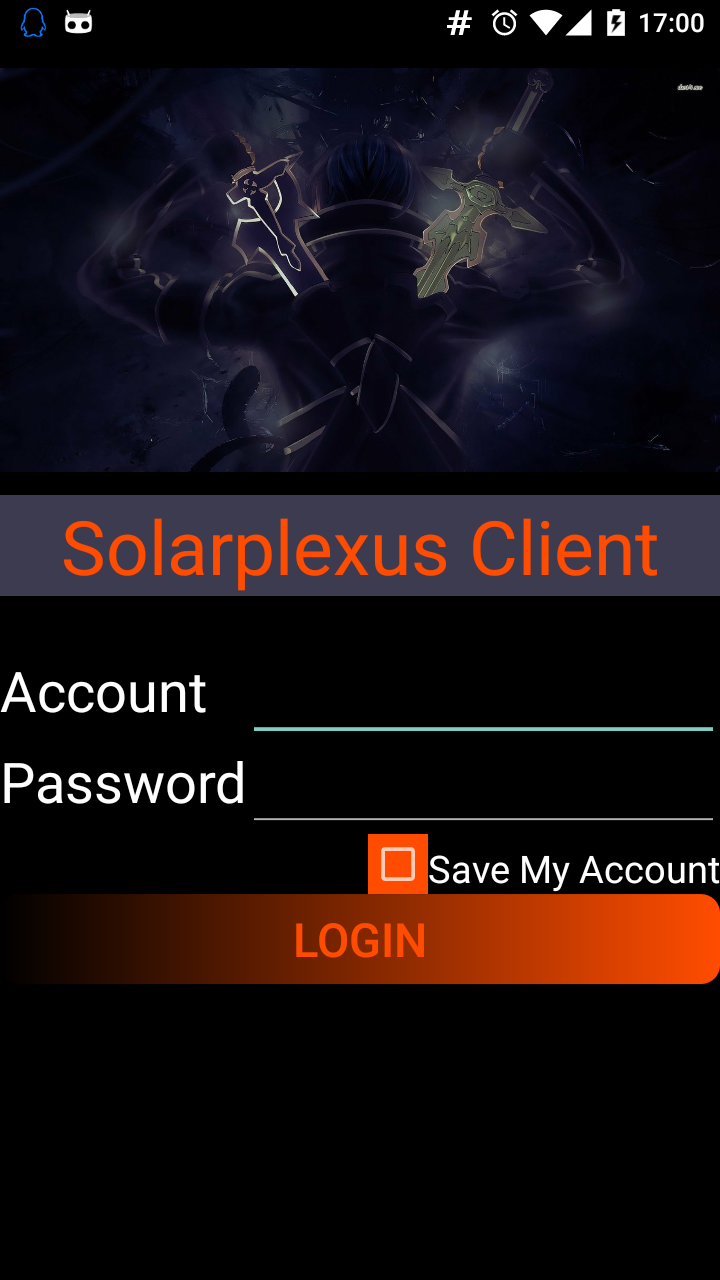
<?xml version="1.0" encoding="utf-8"?>
<TableLayout xmlns:android="http://schemas.android.com/apk/res/android"
android:layout_width="match_parent"
android:layout_height="match_parent"
android:background="@color/black"
android:stretchColumns="1">
<LinearLayout
android:layout_height="wrap_content"
android:background="@color/black"
android:orientation="vertical">
<ImageView
android:layout_width="match_parent"
android:layout_height="240dp"
android:src="@drawable/image1"/>
<TextView
android:layout_width="match_parent"
android:layout_height="wrap_content"
android:text="@string/title"
android:textSize="40sp"
android:textColor="@color/red"
android:gravity="center"
android:background="@color/cyan"/>
</LinearLayout>
<TableRow
android:layout_marginTop="30dp">
<TextView
android:layout_height="wrap_content"
android:text="@string/account"
android:textSize="30sp"
android:textColor="@color/white"/>
<EditText
android:id="@+id/account"
android:layout_height="wrap_content"
android:inputType="text"
android:textSize="20sp"
android:textColor="@color/red"
android:gravity="center"
android:singleLine="true"/>
</TableRow>
<TableRow>
<TextView
android:layout_height="wrap_content"
android:text="@string/password"
android:textSize="30sp"
android:textColor="@color/white"/>
<EditText
android: