Android默认的AlertDialog太单调,我们可以通过继承原生的Dialog来实现自定义的Dialog。
本文的自定义Dialog和原生的AlertDialog的创建方式类似,通过一个静态Builder类来设置Dialog的图标、标题、内容和按钮。
如果想要在Dialog中使用输入框或者其他控件,方法也是类似的,只要写好布局再加载就可以了。
Github:https://github.com/imcloudfloating/DesignApp
效果:
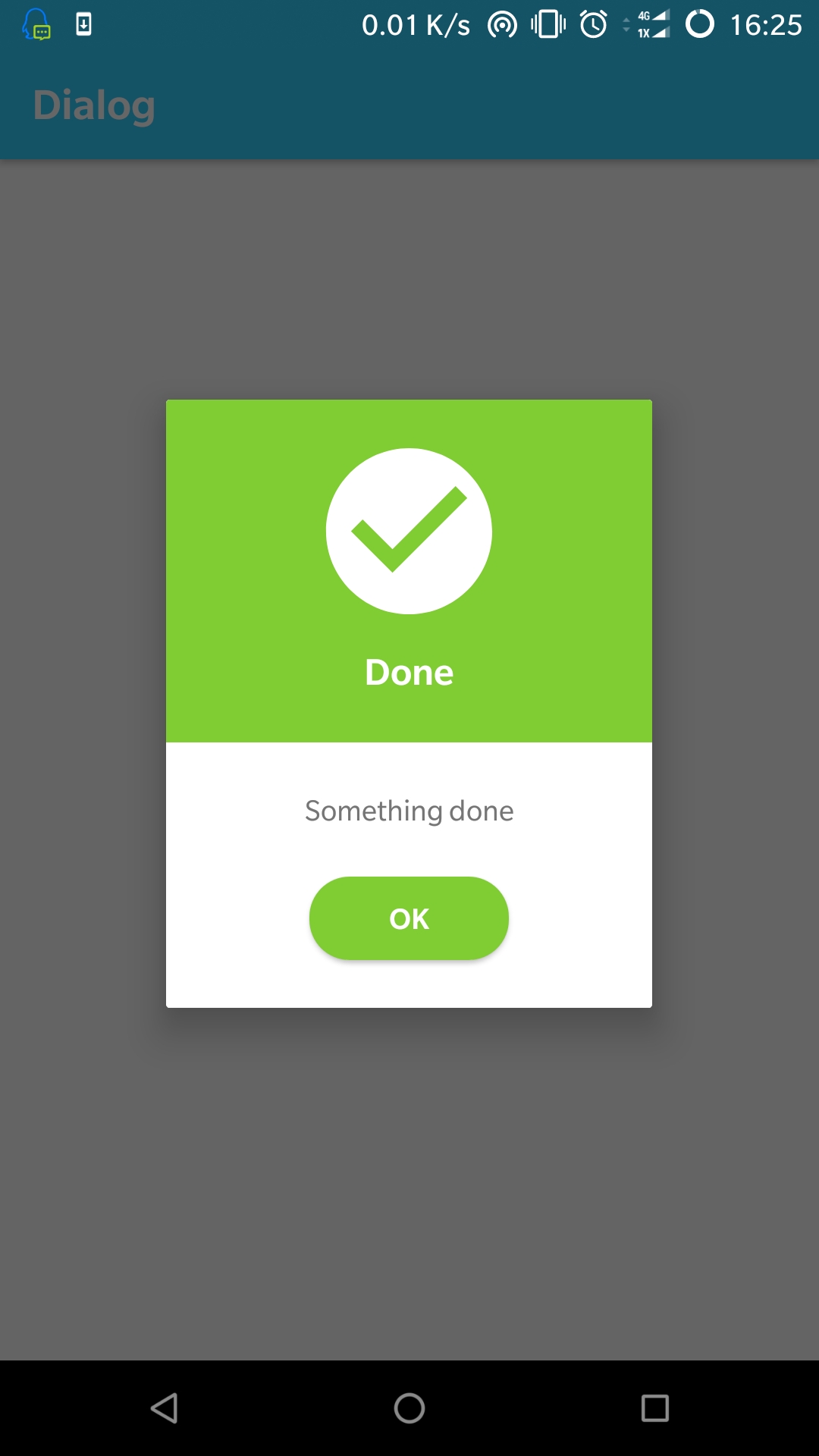
布局文件代码:
(注意这里的根布局的宽高如果用match_parent或者设置为具体的数值都和wrap_conten效果一样,可以通过设置子控件的大小来撑开)
1 <?xml version="1.0" encoding="utf-8"?> 2 <android.support.constraint.ConstraintLayout 3 xmlns:android="http://schemas.android.com/apk/res/android" 4 xmlns:app="http://schemas.android.com/apk/res-auto" 5 xmlns:tools="http://schemas.android.com/tools" 6 android:layout_width="wrap_content" 7 android:layout_height="wrap_content" 8 android:background="#ffffff"> 9 10 <LinearLayout 11 android:id="@+id/dialog_header" 12 android:orientation="vertical" 13 android:layout_width="220dp" 14 android:layout_height="wrap_content" 15 android:padding="16dp" 16 android:gravity="center" 17 android:background="@color/colorGreen" 18 app:layout_constraintTop_toTopOf="parent" 19 app:layout_constraintStart_toStartOf="parent" 20 app:layout_constraintEnd_toEndOf="parent"> 21 22 <!-- Icon --> 23 <ImageView 24 android:contentDescription="@id/dialog_title" 25 android:id="@+id/dialog_icon" 26 android:layout_width="100dp" 27 android:layout_height="100dp" 28 android:src="@drawable/ic_check_circle" /> 29 30 <!-- Title(default is gone) --> 31 <TextView 32 android:id="@+id/dialog_title" 33 android:layout_width="wrap_content" 34 android:layout_height="wrap_content" 35 android:padding="8dp" 36 android:textSize="18sp" 37 android:textStyle="bold" 38 android:textColor="#ffffff" 39 android:visibility="gone" /> 40 41 </LinearLayout> 42 43 <LinearLayout 44 android:orientation="vertical" 45 android:layout_width="wrap_content" 46 android:layout_height="wrap_content" 47 android:padding="16dp" 48 android:gravity="center" 49 app:layout_constraintTop_toBottomOf="@+id/dialog_header" 50 app:layout_constraintStart_toStartOf="parent" 51 app:layout_constraintEnd_toEndOf="parent" 52 app:layout_constraintBottom_toBottomOf="parent"> 53 54 <!-- Dialog Message --> 55 <TextView 56 android:id="@+id/dialog_message" 57 android:layout_width="wrap_content" 58 android:layout_height="wrap_content" 59 android:padding="8dp" 60 tools:text="Dialog Message" /> 61 62 <Button 63 android:id="@+id/dialog_button" 64 android:layout_width="100dp" 65 android:layout_height="42dp" 66 android:layout_marginTop="16dp" 67 android:layout_marginBottom="8