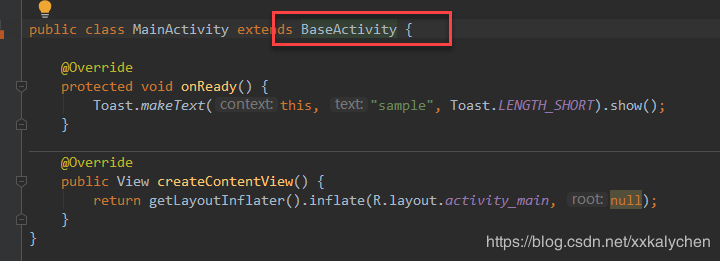一、在需要发布的模块chrisbaselibrary下的build.gradle中添加以下部分
//maven插件 apply plugin: 'maven' //打包main目录下代码和资源的 task task androidSourcesJar(type: Jar) { classifier = 'sources' from android.sourceSets.main.java.srcDirs } //配置需要上传到maven仓库的文件 artifacts { archives androidSourcesJar } //上传到Maven仓库的task uploadArchives { repositories { mavenDeployer { //指定maven仓库url 如果使用快照库需要注意版本号的后缀 repository(url: "http://maven.ai-ways.com/nexus/content/repositories/releases/") { //nexus登录默认用户名和密码 userName大小写要匹配 authentication(userName: "admin", password: "Aa1111111") } pom.groupId = 'com.chris' pom.artifactId = 'base-library' pom.version = '1.0.0' } } }
直接添加到最后即可。
使用gradle的插件uploadArchives实现部署。
部署成功后,我们可以修改app模块的依赖方式。不过建议另外建一个项目进行依赖测试,毕竟这个项目中的app模块是用来做实时测试的,不需要先部署再同步。
修改project的build.gradle文件中的仓库设置:
allprojects { repositories { maven { url 'http://maven.ai-ways.com/nexus/content/repositories/releases' } google() jcenter() } }
然后再在module下的build.gradle中添加依赖:
dependencies { implementation fileTree(dir: 'libs', include: ['*.jar']) implementation 'com.android.support:appcompat-v7:28.0.0' implementation 'com.android.support.constraint:constraint-layout:1.1.3' testImplementation 'junit:junit:4.12' androidTestImplementation 'com.android.support.test:runner:1.0.2' androidTestImplementation 'com.android.support.test.espresso:espresso-core:3.0.2' //implementation project(path: ':chrisbaselibrary') implementation 'com.chris:base-library:1.0.0' }