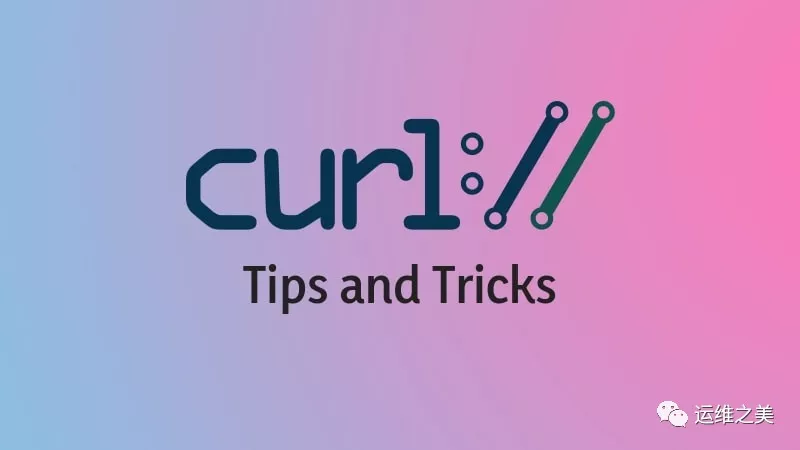
本文首发于:微信公众号「运维之美」,公众号 ID:Hi-Linux。
「运维之美」是一个有情怀、有态度,专注于 Linux 运维相关技术文章分享的公众号。公众号致力于为广大运维工作者分享各类技术文章和发布最前沿的科技信息。公众号的核心理念是:分享,我们认为只有分享才能使我们的团体更强大。如果你想第一时间获取最新技术文章,欢迎关注我们!
公众号作者 Mike,一个月薪 3000 的杂工。从事 IT 相关工作 15+ 年,热衷于互联网技术领域,认同开源文化,对运维相关技术有自己独特的见解。很愿意将自己积累的经验、心得、技能与大家分享交流,篇篇干货不要错过哟。如果你想联系到我,可关注公众号获取相关信息。
简介
curl 是常用的命令行工具,用来请求 Web 服务器。它的名字就是客户端(client)的 URL 工具的意思。
它的功能非常强大,命令行参数多达几十种。如果熟练的话,完全可以取代 Postman 这一类的图形界面工具。
使用实例
本文介绍它的主要命令行参数,作为日常的参考,方便查阅。内容主要翻译自 《curl cookbook》。为了节约篇幅,下面的例子不包括运行时的输出,初学者可以先看我以前写的 《curl 初学者教程》。
不带有任何参数时,curl 就是发出 GET 请求。
$ curl https://www.example.com上面命令向 www.example.com 发出 GET 请求,服务器返回的内容会在命令行输出。
-A
-A 参数指定客户端的用户代理标头,即 User-Agent。curl 的默认用户代理字符串是 curl/[version]。
$ curl -A 'Mozilla/5.0 (Windows NT 10.0; Win64; x64) AppleWebKit/537.36 (KHTML, like Gecko) Chrome/76.0.3809.100 Safari/537.36' https://google.com上面命令将 User-Agent 改成 Chrome 浏览器。
$ curl -A '' https://google.com上面命令会移除 User-Agent 标头。你也可以通过 -H 参数直接指定标头,更改 User-Agent。
$ curl -H 'User-Agent: php/1.0' https://google.com-b
-b 参数用来向服务器发送 Cookie。
$ curl -b 'foo=bar' https://google.com上面命令会生成一个标头 Cookie: foo=bar,向服务器发送一个名为 foo、值为 bar 的 Cookie。
$ curl -b 'foo1=bar' -b 'foo2=baz' https://google.com上面命令发送两个 Cookie。
$ curl -b cookies.txt https://www.google.com上面命令读取本地文件 cookies.txt,里面是服务器设置的 Cookie(参见 -c 参数),将其发送到服务器。
-c
-c 参数将服务器设置的 Cookie 写入一个文件。
$ curl -c cookies.txt https://www.google.com上面命令将服务器的 HTTP 回应所设置 Cookie 写入文本文件 cookies.txt。
-d
-d 参数用于发送 POST 请求的数据体。
$ curl -d'login=emma&password=123'-X POST https://google.com/login
# 或者
$ curl -d 'login=emma' -d 'password=123' -X POST https://google.com/login使用 -d 参数以后,HTTP 请求会自动加上标头 Content-Type : application/x-www-form-urlencoded。并且会自动将请求转为 POST 方法,因此可以省略 -X POST。
-d 参数可以读取本地文本文件的数据,向服务器发送。
$ curl -d '@data.txt' https://google.com/login上面命令读取 data.txt 文件的内容,作为数据体向服务器发送。
--data-urlencode
--data-urlencode 参数等同于 -d,发送 POST 请求的数据体,区别在于会自动将发送的数据进行 URL 编码。
$ curl --data-urlencode 'comment=hello world' https://google.com/login上面代码中,发送的数据 hello world 之间有一个空格,需要进行 URL 编码。
-e
-e 参数用来设置 HTTP 的标头 Referer,表示请求的来源。
$ curl -e 'https://google.com?q=example' https://www.example.com上面命令将 Referer 标头设为 https://google.com?q=example。
-H 参数可以通过直接添加标头 Referer,达到同样效果。
$ curl -H 'Referer: https://google.com?q=example' https://www.example.com-F
-F 参数用来向服务器上传二进制文件。
$ curl -F 'file=@photo.png' https://google.com/profile上面命令会给 HTTP 请求加上标头 Content-Type: multipart/form-data,然后将文件 photo.png 作为 file 字段上传。
-F 参数可以指定 MIME 类型。
$ curl -F 'file=@photo.png;type=image/png' https://google.com/profile上面命令指定 MIME 类型为 image/png,否则 curl 会把 MIME 类型设为 application/octet-stream。
-F 参数也可以指定文件名。
$ curl -F 'file=@photo.png;filename=me.png' https://google.com/profile上面命令中,原始文件名为 photo.png,但是服务器接收到的文件名为 me.png。
-G
-G 参数用来构造 URL 的查询字符串。
$ curl -G -d 'q=kitties' -d 'count=20' https://google.com/search上面命令会发出一个 GET 请求,实际请求的 URL 为 https://google.com/search?q=kitties&count=20。如果省略 --G,会发出一个 POST 请求。
如果数据需要 URL 编码,可以结合 --data--urlencode 参数。
$ curl -G --data-urlencode 'comment=hello world' https://www.example.com-H
-H 参数添加 HTTP 请求的标头。
$ curl -H 'Accept-Language: en-US' https://google.com上面命令添加 HTTP 标头 Accept-Language: en-US。
$ curl -H 'Accept-Language: en-US' -H 'Secret-Message: xyzzy' https://google.com上面命令添加两个