前端技术之_CSS详解第六天--完结
一、复习第五天的知识
a标签的伪类4个:
a:link 没有被点击过的链接
a:visited 访问过的链接
a:hover 悬停
a:active 按下鼠标不松手
顺序就是“love hate”准则。
可以简写:
1 a{ 3 } 4 a:hover{ 6 }
background系列属性,CSS2.1层面
1 background-color
2 background-image
3 background-repeat
4 background-position
5 background-attachment
颜色表示法:red、#ff0000、#ff0000、#f00
rgb和十六进制颜色是一样多的,是一一对应的。有换算关系。
background-image:url(images/1.jpg);
默认是平铺的。
background-repeat:no-repeat;
重复横向: repeat-x;
重复纵向: repeat-y;
不重复: no-repeat;
background-position:100px 200px;
背景图在盒子中右边移动100px,向下移动200px。
可以是负数,background-position:-100px -200px;
向左边100px,向上边200px。
英语单词来表示
background-position:right bottom; 右下角
background-position:center bottom; 下边居中
css精灵
css雪碧,要会用fireworks精确显示精灵图。
background-attachment
背景固定
1 background-attachment:fixed;
background属性大综合

1 background:url(images/1.jpg) no-repeat -100px -100px;
二、相对定位
定位有三种,分别是相对定位、绝对定位、固定定位。
相对定位:
1 position:relative;
固定定位:绝对定位:
1 position:absolute;
每一种定位,都暗藏玄机,所以我们分别讲解。
1 position:fixed;
2.1 认识相对定位
<!DOCTYPE html PUBLIC "-//W3C//DTD XHTML 1.0 Transitional//EN" "http://www.w3.org/TR/xhtml1/DTD/xhtml1-transitional.dtd"> <html xmlns="http://www.w3.org/1999/xhtml" xml:lang="en"> <head> <meta http-equiv="Content-Type" content="text/html;charset=UTF-8"> <title>Document</title> <style type="text/css"> div{ width: 200px; height: 200px; } .box1{ background-color: yellowgreen; } .box2{ background-color: skyblue; position: relative; top: 100px; left: 400px; } .box3{ background-color: orange; } </style> </head> <body> <div class="box1"></div> <div class="box2"></div> <div class="box3"></div> </body> </html>
相对定位,就是微调元素位置的。让元素相对自己原来的位置,进行位置调整。
也就是说,如果一个盒子想进行位置调整,那么就要使用相对定位
1 position:relative; → 必须先声明,自己要相对定位了,
2 left:100px; → 然后进行调整。
3 top:150px; → 然后进行调整。
2.2 不脱标,老家留坑,形影分离
相对定位不脱标,真实位置是在老家,只不过影子出去了,可以到处飘。
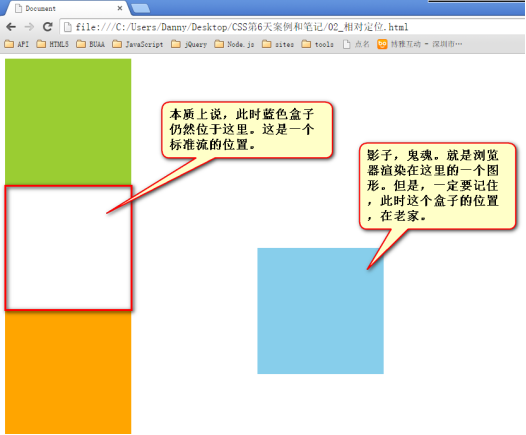
2.3 相对定位用途
相对定位有坑,所以一般不用于做“压盖”效果。页面中,效果极小。就两个作用:
1) 微调元素
2) 做绝对定位的参考,子绝父相(讲绝对定位的时候说)
<!DOCTYPE html PUBLIC "-//W3C//DTD XHTML 1.0 Transitional//EN" "http://www.w3.org/TR/xhtml1/DTD/xhtml1-transitional.dtd"> <html xmlns="http://www.w3.org/1999/xhtml" xml:lang="en"> <head> <meta http-equiv="Content-Type" content="text/html;charset=UTF-8"> <title>Document</title> <style type="text/css"> .txt{ font-size: 30px; } .btn{ position: relative; top: 4px; left: 0; } </style> </head> <body> <p> <input type="text" class="txt"/> <input type="button" class="btn" value="我是一个小按钮" /> </p> </body> </html>
2.4 相对定位的定位值
<!DOCTYPE html PUBLIC "-//W3C//DTD XHTML 1.0 Transitional//EN" "http://www.w3.org/TR/xhtml1/DTD/xhtml1-transitional.dtd">