首页完成效果展示:
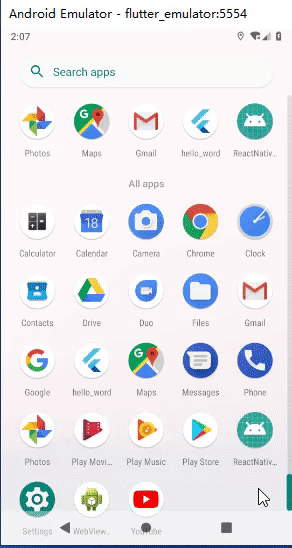
一、开发占位图组件
在没有数据的时候使用占位图替代 items 的位置。
在 components 目录里创建 moviesItemPlaceholder.js
import React, { Component } from 'react';
import { View, StyleSheet } from 'react-native';
import { px } from '../utils/device';
export default class MoviesItemPlaceholder extends Component {
render() {
const arr = [1, 2, 3, 4];
return (
<View style={styles.page}>
{arr.map((index) => (
<View style={styles.placeholder} key={index}>
<View style={styles.img} />
<View style={styles.title} />
<View style={styles.rate} />
</View>
))}
</View>
)
}
}
const styles = StyleSheet.create({
page: {
flexDirection: 'row',
paddingLeft: px(30)
},
placeholder: {
width: px(160),
marginRight: px(16)
},
img: {
width: px(160),
height: px(224),
overflow: 'hidden',
borderRadius: px(8),
backgroundColor: '#f8f8f8'
},
title: {
marginTop: px(20),
backgroundColor: '#f8f8f8',
height: px(30),
width: px(130),
overflow: 'hidden',
borderRadius: px(8)
},
rate: {
marginTop: px(16),
backgroundColor: '#f8f8f8',
height: px(24),
width: px(130),
overflow: 'hidden',
borderRadius: px(8)
}
});二、首頁数据请求
使用 postman 之类的工具可以看到,首页接口返回的数据字段大致一样,数据均在 subject_collection_items 字段里,可以疯转一个方法量来请求数据。
var items = ['showing', 'hot', 'tv', 'variety', 'book', 'music'];
items.forEach(type => {
this.getList(type);
});
getList = (type) => {
ajax(type, {
start: 0,
count: 9
}).then(value => {
let state = {}
state[type] = value.subject_collection_items;
this.setState(state);
})
}首页页面展示
纵向滑动,使用 ScrollView 组件;横向滑动,使用 FlatList 组件,FlatList 组件的 ListEmptyComponent 表示没有数据时显示的组件,在这里放置占位图组件;
import React from "react";
import { View, Text, StatusBar, StyleSheet, ScrollView, FlatList, TouchableWithoutFeedback } from "react-native";
import { connect } from 'react-redux';
import ajax from "../utils/ajax";
import Header from '../components/header';
import ItemsHeader from '../components/itemsHeader';
import MoviesItem from '../components/moviesItem';
import MoviesItemPlaceholder from '../components/moviesItemPlaceholder';
import Icon from 'react-native-vector-icons/AntDesign';
import { px } from "../utils/device";
class Home extends React.Component {
constructor(props) {
super(props);
this.state = {
showing: [],
hot: [],
tv: [],
variety: [],
book: [],
music: [],
}
var items = ['showing', 'hot', 'tv', 'variety', 'book', 'music'];
items.forEach(type => {
this.getList(type);
});
}
getList = (type) => {
ajax(type, {
start: 0,
count: 9
}).then(value => {
let state = {}
state[type] = value.subject_collection_items;
this.setState(state);
})
}
render() {
const { dispatch, value, navigation } = this.props;
const { showing, hot, tv, variety, book, music } = this.state;
const sections = [
{ title: '影院热映', data: showing, type: 'showing' },
{ title: '豆瓣热门', data: hot, type: 'hot' },
{ title: '近期热门剧集', data: tv, type: 'tv' },
{ title: '近期热门综艺节目', data: variety, type: 'variety' },
{ title: '畅销图书', data: book, type: 'book' },
{ title: '热门单曲榜', data: music, type: 'music' }
]
return (
<View style={styles.page}>
<Header showBack={false} title='豆瓣评分' backgroundColor='#00b600' color='#fff' />
<ScrollView>
<View style={styles.search}>
<TouchableWithoutFeedback onPress={() => alert