转载请注明出处:葡萄城官网,葡萄城为开发者提供专业的开发工具、解决方案和服务,赋能开发者。
原文出处:https://blog.bitsrc.io/pure-html-widgets-for-your-web-application-c9015563af7a
在我们以往看到的页面效果中,很多效果是需要JS搭配使用的,而今天在本文中,我将介绍如何使用纯HTML打造属于自己的实用效果。
1. 折叠手风琴
使用Details和Summary标签可以创建没有java script代码的可折叠手风琴。
效果:
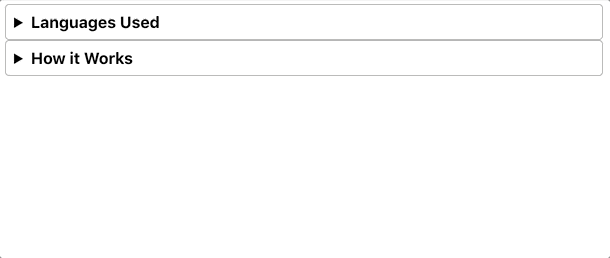
HTML
<details> <summary>Languages Used</summary> <p>This page was written in HTML and CSS. The CSS was compiled from SASS. Regardless, this could all be done in plain HTML and CSS</p> </details> <details> <summary>How it Works</summary> <p>Using the sibling and checked selectors, we can determine the styling of sibling elements based on the checked state of the checkbox input element. </p> </details>
CSS
* { font-size: 1rem; font-family: -apple-system, BlinkMacSystemFont, "Segoe UI", Roboto, Helvetica, Arial, sans-serif; } details { border: 1px solid #aaa; border-radius: 4px; padding: .5em .5em 0; } summary { font-weight: bold; margin: -.5em -.5em 0; padding: .5em; } details[open] { padding: .5em; } details[open] summary { border-bottom: 1px solid #aaa; margin-bottom: .5em; }
浏览器支持:

2. 进度条
该Meter和Progress 的元素标签的基础上,你可以调整属性呈现在屏幕上的进度条。进步有两个属性:max和value校准进度条,而Meter标签提供了更多的定制属性。
效果:
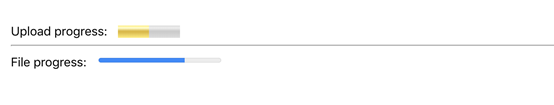
HTML:
<label for="upload">Upload progress:</label> <meter id="upload" name="upload" min="0" max="100" low="33" high="66" optimum="80" value="50"> at 50/100 </meter> <hr/> <label for="file">File progress:</label> <progress id="file" max="100" value="70"> 70% </progress>
CSS:
body { margin: 50px; } label { padding-right: 10px; font-size: 1rem; font-family: -apple-system, BlinkMacSystemFont, "Segoe UI", Roboto, Helvetica, Arial, sans-serif; }
浏览器支持:

3. 更多输入类型
在定义输入元素时,您要知道现代浏览器已经允许您指定足够多的输入类型了。除了你应该已经知道text,email,password,number这些类型外,还有下面的这些。
- date 将显示本机日期选择器
- datetime-local 更丰富的日期和时间选择器
- month 友好的月份选择器
- tel会让你输入一个电话号码。在移动浏览器上打开它,弹出的键盘将发生变化,同样的email也是如此。
- search 将输入文本框设置为友好的搜索样式。
效果:
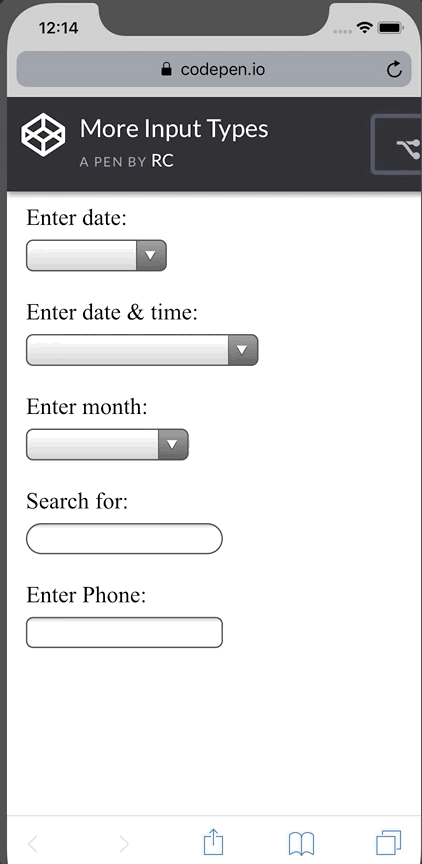
HTML:
<label for="date">Enter date:</label> <input type="date" id="date"/> <label for="datetime">Enter date & time:</label> <input type="datetime-local" id="datetime"/> <label for="month">Enter month:</label> <input type="month" id="month"/> <label for="search">Search for:</label> <input type="search" id="search"/> <label for="tel">Enter Phone:</label> <input type="tel" id="tel">
CSS:
input, label {display:block; margin: 5px;} input {margin-bottom:18px;}
各种新输入类型的MDN文档非常广泛且信息量很大。此外,检查移动输入类型以了解用户在移动浏览器上时这些输入元素的键盘行为。
4. 视频和音频
video和audio元素虽然现在已经成为HTML规范的一部分,但是你一样会惊讶于你可以使用video标签在屏幕上渲染出一个体面的视频播放器。
<video c