---恢复内容开始---
在克隆GIT项目后,Android Studio 报错:
Gradle sync failed: Unable to start the daemon process.
This problem might be caused by incorrect configuration of the daemon.
For example, an unrecognized jvm option is used.
Please refer to the user guide chapter on the daemon at https://docs.gradle.org/4.4/userguide/gradle_daemon.html
Please read the following process output to find out more:

根据网上说的解决方法还是报这个错误。
因之前没有出现这个错误,是在修改过JDK及其他一些东西后才出现的,就又尝试改回默认的JDK:
File->Project Structure-> SDK Location :
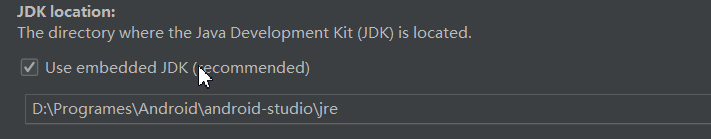
Try Again~
没有这个错误了。