数的前面显示它占用的时间,如果是非叶子,要等到 }的时候,再显示时间,如下图:
延迟比较大的部分,会有+、#等特殊标号:
'$' - greater than 1 second
'@' - greater than 100 milisecond
'*' - greater than 10 milisecond
'#' - greater than 1000 microsecond
'!' - greater than 100 microsecond
'+' - greater than 10 microsecond
' ' - less than or equal to 10 microsecond.
vim对Ftrace进行折叠
上面那个Ftrace文件太大了,大到看不清。我们可以用vim来折叠之,不过需要一个vim的特别配置,我把它存放在了我的~目录,名字叫.fungraph-vim:
" Enable folding for ftrace function_graph traces.
"
" To use, :source this file while viewing a function_graph trace, or use vim's
" -S option to load from the command-line together with a trace. You can then
" use the usual vim fold commands, such as "za", to open and close nested
" functions. While closed, a fold will show the total time taken for a call,
" as would normally appear on the line with the closing brace. Folded
" functions will not include finish_task_switch(), so folding should remain
" relatively sane even through a context switch.
"
" Note that this will almost certainly only work well with a
" single-CPU trace (e.g. trace-cmd report --cpu 1).
function! FunctionGraphFoldExpr(lnum)
let line = getline(a:lnum)
if line[-1:] == '{'
if line =~ 'finish_task_switch() {$'
return '>1'
endif
return 'a1'
elseif line[-1:] == '}'
return 's1'
else
return '='
endif
endfunction
function! FunctionGraphFoldText()
let s = split(getline(v:foldstart), '|', 1)
if getline(v:foldend+1) =~ 'finish_task_switch() {$'
let s[2] = ' task switch '
else
let e = split(getline(v:foldend), '|', 1)
let s[2] = e[2]
endif
return join(s, '|')
endfunction
setlocal foldexpr=FunctionGraphFoldExpr(v:lnum)
setlocal foldtext=FunctionGraphFoldText()
setlocal foldcolumn=12
setlocal foldmethod=expr
之后我们配置vim为这个模板来打开前面那个600多行的文件1:
vim -S ~/.fungraph-vim 1
这样我们看到的样子是:
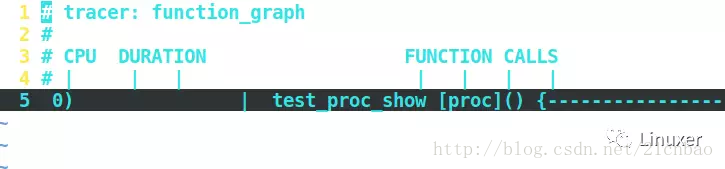
我们可以把光标移动到第5行,键盘敲打za,则展开为:

我们可以用z、a两个按键,搜索或者展开Ftrace的结果。
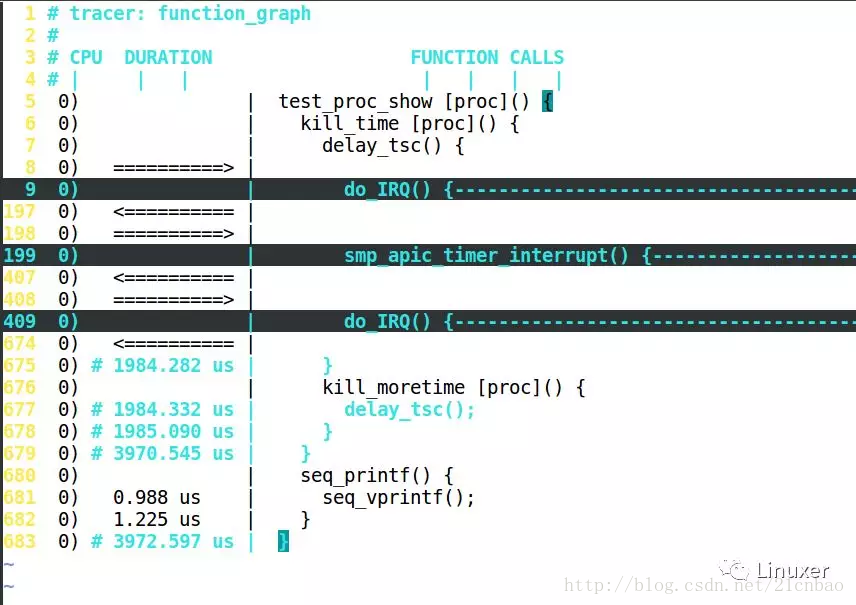
最后,https://github.com/brendangregg/perf-tools对Ftrace的功能进行了很好的封装和集成,建议大家用perf-tools来使用Ftrace,则效果更佳更简单。