lt;div class="radio">
<label>
<input type="radio" name="blankRadio" id="blankRadio1" value="option1"/>单选A
</label>
<label>
<input type="radio" name="blankRadio" id="blankRadio1" value="option1"/>单选B
</label>
</div>
<select class="form-control">
<option>1</option>
<option>2</option>
<option>3</option>
<option>4</option>
<option>5</option>
</select>
<button type="submit" class="btn btn-default">提交</button>
<button type="reset" class="btn btn-primary">重置</button>
</form>
</div>
<!--按钮样式-->
<div class="container" style="margin-top:20px;">
<button type="button" class="btn btn-default">(默认样式)Default</button>
<button type="button" class="btn btn-primary">(首选项)Primary</button>
<button type="button" class="btn btn-success">(成功)Success</button>
<button type="button" class="btn btn-info">(一般信息)Info</button>
<button type="button" class="btn btn-warning">(警告)Warning</button>
<button type="button" class="btn btn-danger">(危险)Danger</button>
<button type="button" class="btn btn-link">(链接)Link</button>
</div>
<!--图片形状-->
<div class="container" style="margin-top:20px;">
<img src="/static/img/1.jpg" style="width:200px;height:200px;" class="img-rounded">
<img src="/static/img/2.jpg" style="width:200px;height:200px;" class="img-circle">
<img src="/static/img/3.jpg" style="width:200px;height:200px;" class="img-thumbnail">
</div>
</body>
</html>
4> 运行页面效果如下:
1->布局容器

2->栅格系统
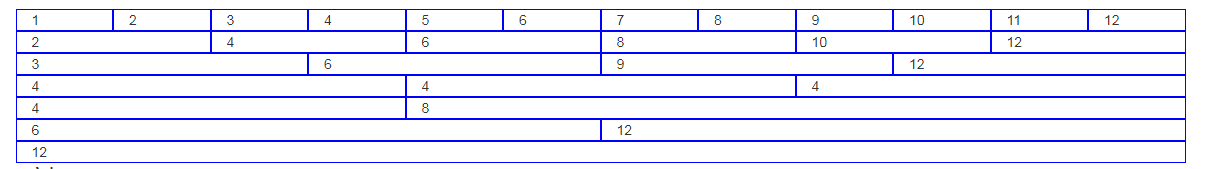
3->Form表单

4->按钮样式

5->图片的样式
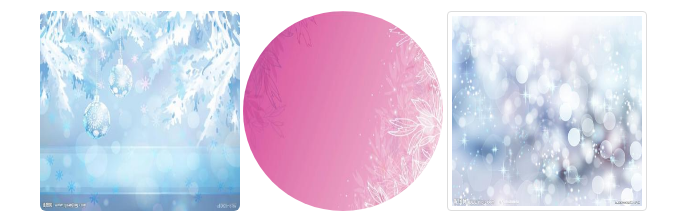
6->下一章节,将Easyui控件的使用