|
38 client_id: '**************************',
39 client_secret: '*******************************'//用自己的
40 },
41 header: {
42 'Content-Type': 'application/json' // 默认值
43 },
44 success(res) {
45 that.setData({
46 token: res.data.access_token//获取到token
47 })
48 }
49 })
50
51 //上传人脸进行 比对
52 wx.request({
53 url: 'https://aip.baidubce.com/rest/2.0/face/v3/search?access_token=' + that.data.token,
54 method: 'POST',
55 data: {
56 image: this.data.base64,
57 image_type: 'BASE64',
58 group_id_list: '********'//自己建的用户组id
59 },
60 header: {
61 'Content-Type': 'application/json' // 默认值
62 },
63 success(res) {
64 that.setData({
65 msg: res.data.result.user_list[0].score
66 })
67 if(that.data.msg > 80){
68 wx.showToast({
69 title: '验证通过',
70 icon: 'success',
71 duration: 1000
72 })
73 //验证通过,跳转至UI页面
74 wx.switchTab({
75 url: '../UI/ui',
76 })
77 }
78 }
79 });
80
81 wx.showToast({
82 title: '请重试',
83 icon: 'loading',
84 duration: 500
85 })
86 },
87 error(e) {
88 console.log(e.detail)
89 }
90 })
至此,我们的登陆也搞定了。
注意:上述的 登陆注册 是一个小程序的一个模块。关系如下
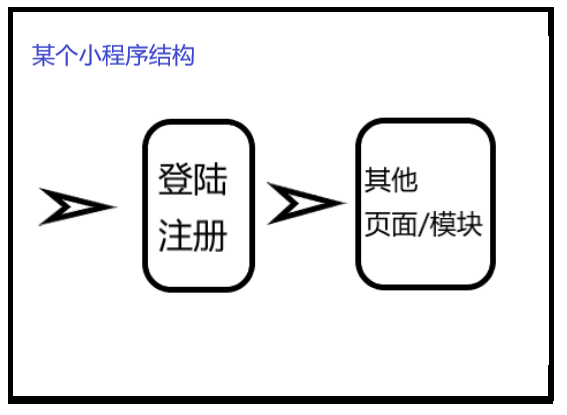
所以,需要在index页面中设置按钮,来跳转到注册以及登陆页面,然后注册登陆成功后,再跳转至其他功能页面。
后记
这次小程序实战,对我自己也是一个不小的挑战,对比各个云接口、看接口文档、查资料,耗费了大概十来天。但我相信大有裨益。另外,对我参考的博客和回答的诸位表示感谢。我们一起前进!
参考资料
【1】微信小程序开发文档
【2】百度云接口文档.v3版
|