什么是NPOI ?
简而言之,NPOI就是可以在没有Office的情况下对Word或Excel文档进行读写等操作。
使用方式 :
1、准备NPOI的dll文件
下载链接:https://npoi.codeplex.com/releases
2、将下载的dll文件引入项目中
3、引用命名空间
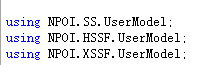
须知:
1、Excel表格分为:WorkBook(工作薄)-> Sheet(工作表) -> 行:Row 单元格:Cell。
2、NPOI是POI的C#版本,NPOI的行和列的index都是从0开始
3、POI读取Excel有两种格式一个是HSSF,另一个是XSSF。 HSSF和XSSF的区别如下:
HSSF is the POI Project's pure Java implementation of the Excel '97(-2007) file format.
XSSF is the POI Project's pure Java implementation of the Excel 2007 OOXML (.xlsx) file format.
即:HSSF适用2007以前的版本,XSSF适用2007版本及其以上的。
下面使用NPOI读取Excel例子:主要功能是将DataTable导入Excel,或将Excel读取到DataTable中。
代码如下:
1 /// <summary> 2 /// 将DataTable导入到Excel 3 /// </summary> 4 /// <param name="data">要导入的数据</param> 5 /// <param name="filepath">导入的文件路径(包含文件名称)</param> 6 /// <param name="sheename">要导入的表名</param> 7 /// <param name="iscolumwrite">是否写入列名</param> 8 /// <returns>导入Excel的行数</returns> 9 public int DataTableToExcel(DataTable data, string filepath, string sheename, bool iscolumwrite) 10 { 11 int i = 0; 12 int j = 0; 13 int count = 0; 14 ISheet sheet = null; 15 using (fs = new FileStream(filepath, FileMode.OpenOrCreate, FileAccess.ReadWrite)) 16 { 17 //根据Excel不同版本实例不同工作铺 18 if (filepath.IndexOf(".xlsx") > 0) // 2007版本 19 { 20 workbook = new XSSFWorkbook(); 21 } 22 else if (filepath.IndexOf(".xls") > 0) // 2003版本 23 workbook = new HSSFWorkbook(); 24 25 try 26 { 27 if (workbook != null) 28 { 29 sheet = workbook.CreateSheet(sheename); 30 } 31 else 32 { 33 return -1; 34 } 35 36 if (iscolumwrite == true) //写入DataTable的列名 37 { 38 IRow row = sheet.CreateRow(0); 39 for (j = 0; j < data.Columns.Count; ++j) 40 { 41 row.CreateCell(j).SetCellValue(data.Columns[j].ColumnName); 42 } 43 count = 1; 44 } 45 else 46 { 47 count = 0; 48 } 49 50 for (i = 0; i < data.Rows.Count; ++i) 51 { 52 IRow row = sheet.CreateRow(count); 53 for (j = 0; j < data.Columns.Count; ++j) 54 { 55 row.CreateCell(j).SetCellValue(data.Rows[i][j].ToString()); 56 } 57 count++; 58 } 59 workbook.Write(fs); //写入到excel 60 return count; 61 } 62 catch (Exception ex) 63 { 64 Console.WriteLine("Exception: " + ex.Message); 65 return -1; 66 } 67 finally { fs.Close(); fs.Dispose(); } 68 } 69 }
1 /// <summary> 2 /// 将Excel导入DataTable 3 /// </summary> 4 /// <param name="filepath">导入的文件路径(包括文件名)</param> 5 /// <param name="sheetname">工作表名称</param> 6 /// <param name="isFirstRowColumn">第一行是否是DataTable的列名</param> 7 /// <returns>DataTable</returns> 8 public DataTable ExcelToDataTable(string filepath, string sheetname, bool isFirstRowColumn) 9 { 10 ISheet sheet = null;//工作表 11 DataTable data = new DataTable(); 12 13 var startrow = 0; 14 using (fs = new FileStream(filepath, FileMode.Open, FileAccess.Read)) 15 { 16 try 17 { 18 if (filepath.IndexOf(".xlsx") > 0) // 2007版本 19 workbook = new XSSFWorkbook(fs); 20 else if (filepath.IndexOf(".xls") > 0) // 2003版本 21 workbook = new HSSFWorkbook(fs