uot;name", name);
map.addAttribute("from", "lqdev.cn");
//模版名称,实际的目录为:src/main/webapp/jsp/index.html
return "index";
}
@GetMapping("/mv")
public ModelAndView index(String name) {
ModelAndView mv = new ModelAndView();
mv.addObject("name", name);
mv.addObject("from", "lqdev.cn");
//模版名称,实际的目录为:src/main/webapp/jsp/index.html
mv.setViewName("index");
return mv;
}
}
3.webapp/WEB-INF/jsp目录下编写jsp文件
<%@ page language="java" contentType="text/html; charset=UTF-8"
pageEncoding="UTF-8"%>
<!DOCTYPE html PUBLIC "-//W3C//DTD HTML 4.01 Transitional//EN" "http://www.w3.org/TR/html4/loose.dtd">
<html>
<head>
<meta http-equiv="Content-Type" content="text/html; charsetUTF-8">
<title>jsp示例</title>
</head>
<body>
<h1>Hello Jsp</h1>
<h2 >名称:${name},来自:${from}</h2>
</body>
</html>
5.启动应用,访问:http://127.0.0.1:8080/jsp/mv?name=oKong 或者 http://127.0.0.1:8080/jsp/map?name=oKong 就能查看页面了。
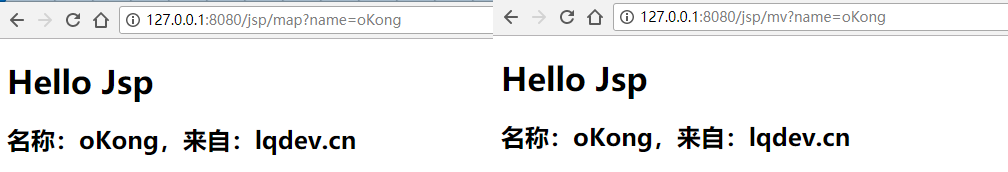
这里需要注意:在使用spring-boot-maven-plugin打包插件时,默认情况下打包的应用时访问不了jsp目录文件的,需要把版本修改为1.4.2.RELEASE版本,同时pom中加入resource配置:
<resources>
<!-- 打包时将jsp文件拷贝到META-INF目录下 -->
<resource>
<!-- 指定resources插件处理哪个目录下的资源文件 -->
<directory>src/main/webapp</directory>
<!--注意此次必须要放在此目录下才能被访问到 -->
<targetPath>META-INF/resources</targetPath>
<includes>
<include>**/**</include>
</includes>
</resource>
<!-- <resource>
指定resources插件处理哪个目录下的资源文件
<directory>src/main/resources/static</directory>
注意此次必须要放在此目录下才能被访问到
<targetPath>META-INF/resources/static</targetPath>
<includes>
<include>**/**</include>
</includes>
</resource> -->
<resource>
<directory>src/main/resources</directory>
<includes>
<include>**/**</include>
</includes>
<!-- <excludes>
<exclude>src/main/resources/static/**</exclude>
</excludes> -->
<filtering>false</filtering>
</resource>
</resources>
相关资料
- https://docs.spring.io/spring-boot/docs/1.5.14.RELEASE/reference/htmlsingle
- https://blog.csdn.net/qq_34665539/article/details/74783910
总结
本章节主要是讲解了利用模版引擎进行动态页面实现功能。对于有此需要的同学可以去看下使用的模版引擎的相关使用教程,这里就不多加阐述了,毕竟目前工作现在用这个的机会比较少了,也只是知道个大概使用,具体一些深入的使用还是看具体的官方文档吧!
最后
目前互联网上很多大佬都有SpringBoot系列教程,如有雷同,请多多包涵了。本文是作者在电脑前一字一句敲的,每一步都是实践的。若文中有所错误之处,还望提出,谢谢。