利用scrapy框架实现matplotlib实例脚本批量下载至本地并进行文件夹分类;话不多说上代码:
首先是爬虫代码:
import scrapy from scrapy.linkextractors import LinkExtractor from urllib.parse import urljoin from ..items import MatplotlibExamplesItem class MatExamplesSpider(scrapy.Spider): name = 'mat_examples' # allowed_domains = ['matplotlib.org'] start_urls = ['https://matplotlib.org/gallery/index.html'] def parse(self, response): le = LinkExtractor(restrict_xpaths='//span[contains(@class, "caption-text")]/a[contains(@class, "reference internal")]') links = le.extract_links(response) for link in links: yield scrapy.Request(link.url, callback=self.parse_mat)
def parse_mat(self, response): href = response.xpath('//div[contains(@class, "docutils container")]/a/@href').extract_first() # print('href:', href) url = response.urljoin(href) # print('url:', url) example = MatplotlibExamplesItem() example['file_urls'] = [url] return example
分析代码:
parse函数主要为了获取初始url中的所有实例所在页面的url,通过yield输出scrapy.Request中的callback来调用parse_mat函数,下面继续介绍parse_mat函数的作用;
le = LinkExtractor(restrict_xpaths='//span[contains(@class, "caption-text")]/a[contains(@class, "reference internal")]')
此处代码主要是为了获取单个实例代码所在页面链接,如下图示:
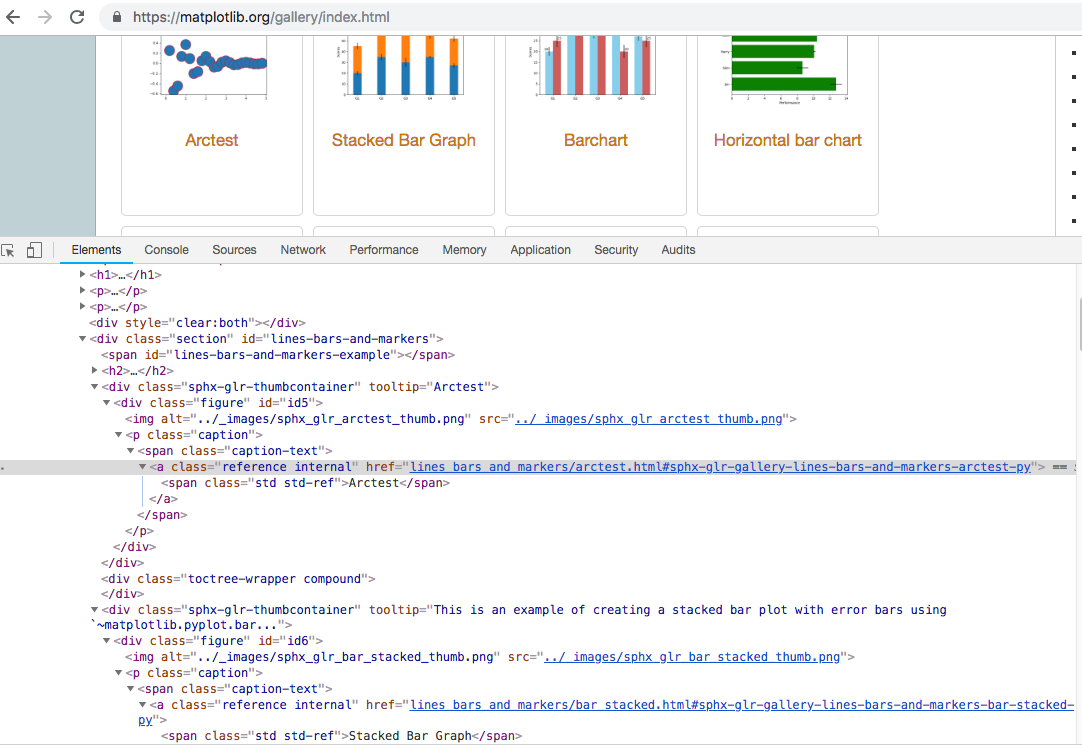
parse_mat函数主要是为了获取每个实例所在的下载链接,并存入item中返回至pipelines中进行下载;
href = response.xpath('//div[contains(@class, "docutils container")]/a/@href').extract_first() ---通过xpath规则获取对应的下载链接;
url = response.urljoin(href) ---通过urljoin方法将链接补全;
example = MatplotlibExamplesItem()
example['file_urls'] = [url] ----存入item中返回
下图为显示下载链接所在页面位置,便于使用xpath规则获取链接;
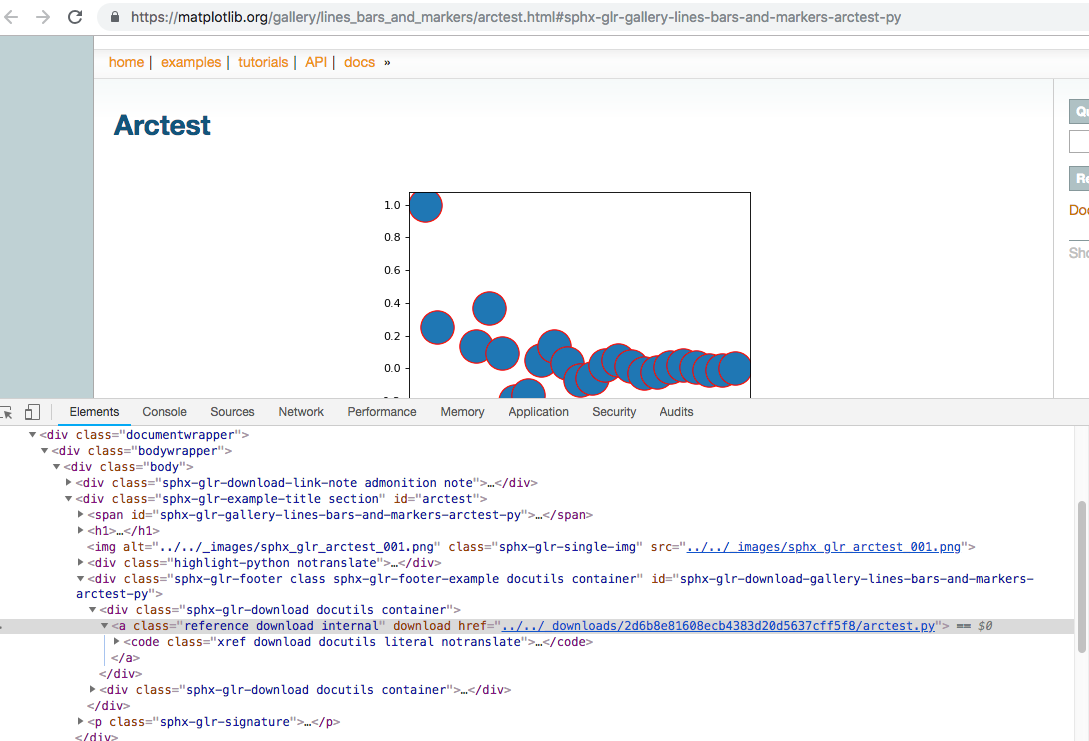
接下来写pipelines代码,具体代码如下:
from scrapy.pipelines.files import FilesPipeline from urllib.parse import urlparse from os.path import basename, dirname, join class MatplotlibExamplesFilesPipeline(FilesPipeline): """docstring for Matploitem, spiderbExamplesFilesPipeline""" def file_path(self, request, response=None, info=None): # print('rl:', request.url) path = urlparse(request.url).path print('path', path) # return join(basename(dirname(path)), basename(path)) return join(basename(path).split('.')[0], basename(path))
通过重写file_path方法保存下载文件,至于文件下载的文件或者路径可在setting中配置;
分析代码:
path = urlparse(request.url).path ---通过urlparse方法将url进行分解,以下用实例进行介绍该方法的输出:
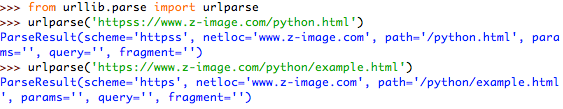
实例1:介绍urlparse方法的输出
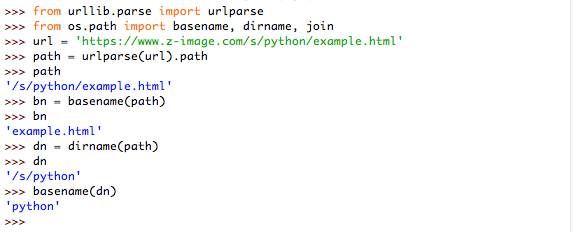
实例2:介绍basename与dirname方法的输出
return join(basename(path).split('.')[0], basename(path))
由于获取的下载链接:https://matplotlib.org/_downloads/2d6b8e81608ecb4383d20d5637cff5f8/arctest.py
所以basename(dirname(path))得到的是一串’2d6b8e81608ecb4383d20d5637cff5f8‘哈希值,于是就直接用basename(path).split('.')[0]为文件夹的名字
接下来写上简单的item的代码(这个代码最简单了,就是写url和file):
import scrapy class MatplotlibExamplesItem(scrapy.Item): # define the fields for your item here like: # name = scrapy.Field() file_urls = scrapy.Field() files = scrapy.Field()
最后贴上setting的代码:
BOT_NAME = 'matplotlib_examples' SPIDER_MODULES = ['matplotlib_examples.spiders'] NEWSPIDER_MODULE = 'matplotlib_examples.spiders' ITEM_PIPELINES = { # 'scrapy.pipelines.files.FilesPipeline':1, 'matplotlib_examples.pipelines.MatplotlibExamplesFilesPipeline':1, } FILES