1、今天我们来分析Service中的一个小技巧:前台服务(Forground Service)
----------------------------------------------------------------------------------------------------------------------------------------
【问题】:我们都知道服务是运行在后台的,如果系统出现内存不足的情况,那么此时,系统就可能回收后代的服务,那么我们如何保证服务可以一直运行?
【解决】:在服务中,有一个前台服务的概念,调用startForground()方法。
我们看看官网对前台服务及startForeground()的描述:
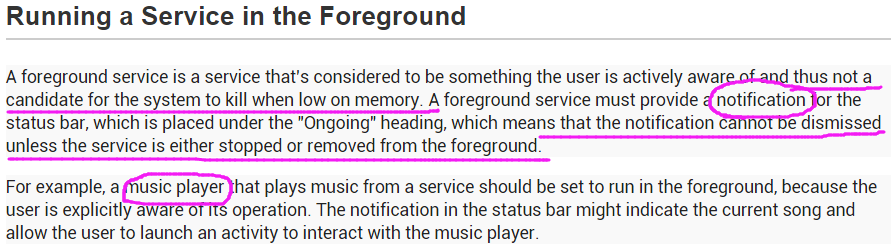

看了官方的解释后,我们再来看看如何使用,上代码:
public class MyService extends Service{
......
@Override
public void onCreate() {
super.onCreate();
Intent intent = new Intent(getBaseContext(), MainActivity.class);
PendingIntent pi = PendingIntent.getActivity(getBaseContext(), 0 , intent, PendingIntent.FLAG_CANCEL_CURRENT);
Notification no = new Notification.Builder(getBaseContext()) // 启动服务后,在前台添加一个Notification
.setWhen(System.currentTimeMillis())
.setSmallIcon(R.mipmap.ic_launcher)
.setTicker("Create a front desk Service!")
.setContentTitle("This is a front desk service")
.setContentText("A service skill!!!")
.setContentIntent(pi)
.setAutoCancel(true)
.setDefaults(Notification.DEFAULT_ALL)
.build();
startForeground(1, no);
Log.d(TAG, "onCreate executed");
}
}
我们再看一下官方文档:
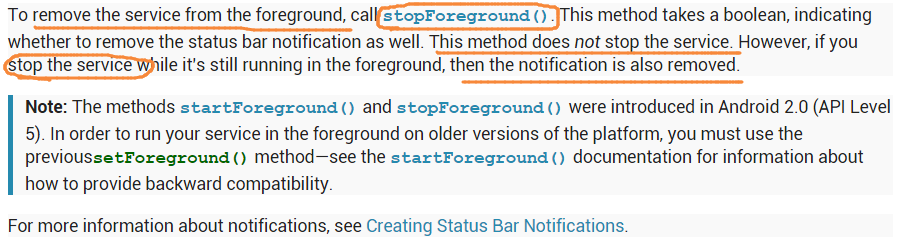
以上的代码是在Service的创建中添加了一个Notification,调用startForground()就可以保证:只要服务一直存在,那么在前台就会一直显示这个Notification。
如果我们在onDestroy()中调用stopForground()方法,会销毁这个Notification,但是Service还是存活的,此时Service就会面临被System干掉的风险。
如果直接STOP SERVICE,那么Notification和Service都会销毁。
----------------------------------------------------------------------------------------------------------------------------------------
2、接下来,我们再来看一个Service的另外一个小技巧:IntentService
【问题】:我们知道服务的代码逻辑是在主线程中执行的,如果我们在主线程中需要执行一些耗时的操作,那么很有可能出现ANR(程序暂无响应)的状况。
这个时候,我们可以采用Android的多线程编程(小编在之前的 AsyncTask 贴中讲解过多线程,可以回顾)的方式,我们来看一段代码:
public class MyService extends Service{
@Nullable
@Override
public IBinder onBind(Intent intent) {
return null;
}
@Override
public int onStartCommand(Intent intent, int flags, int startId) {
new Thread(new Runnable() {
@Override
public void run() {
// 处理具体的逻辑 // 开启一个线程处理耗时操作
}
}).start();
return super.onStartCommand(intent, flags, startId);
}
}
现在,服务可以启动起来了,但是如果不调用StopService()或stopSelf()方法,服务会一直运行,现在我们修改一下代码:
public class MyService extends Service{
@Nullable
@Override
public IBinder onBind(Intent intent) {
return null;
}
@Override
public int onStartCommand(Intent intent, int flags, int startId) {
new Thread(new Runnable() {
@Override
public void run() {
// 处理具体的逻辑 // 开启一个线程处理耗时操作
stopSelf(); // 让服务执行完逻辑后自行停止
}
}).start();
return super.onStartCommand(intent, flags, startId);
}
}
上面的代码就是一个标准的Service的书写形式,主要包含两个知识点:Thread子线程的创建和stopSelf()方法的调用。
其实,在一般的使用过程中,一部分程序员很容易忘记以上两个要点,存在遗忘,那么有没有更好的办法能够实现上面两个需求呢?
【解决】:在Android中,专门提供了一个IntentService类(android.app.IntentService),这个类就能很好的满足我们的需求!我们直接通过代码来看:
(1)新建一个MyIntentService类继承自IntentService,代码:
public class MyIntentService extends IntentService{
public MyIntentService() {
super("MyIntentService");
}
@Override
protected void onHandleIntent(Intent intent) {
Log.d("MyIntentService", "MyIntentServiceThread id is " + Thread.currentThread().getId());
}
@Override
public void onDestroy() {
super.