|
e recreated.
60 }
61 /**
62 * 当用户位置更新的时候调用
63 *
64 * @param mapView 当前地图
65 * @param userLocation 用户位置
66 */
67 -(void)mapView:(MKMapView *)mapView didUpdateUserLocation:(MKUserLocation *)userLocation {
68 //反地理编码
69 CLGeocoder *reverseGeo = [[CLGeocoder alloc] init];
70 //MKUserLocation-userLocation的属性
71 /*
72 // 如果用户的位置正在更新,返回YES.
73 @property (readonly, nonatomic, getter=isUpdating) BOOL updating;
74
75 // 如果MKMapView.showsUserLocation=NO或者用户的位置尚未确定,返回nil.
76 @property (readonly, nonatomic, nullable) CLLocation *location;
77
78 // 如果不适用MKUserTrackingModeFollowWithHeading返回nil;
79 @property (readonly, nonatomic, nullable) CLHeading *heading NS_AVAILABLE(10_9, 5_0);
80
81 // 描述用户当前位置的文本.
82 @property (nonatomic, copy, nullable) NSString *title;
83
84 // 描述用户当前位置的详细信息.
85 @property (nonatomic, copy, nullable) NSString *subtitle;
86 */
87 [reverseGeo reverseGeocodeLocation:userLocation.location completionHandler:^(NSArray<CLPlacemark *> * _Nullable placemarks, NSError * _Nullable error) {
88 //判断,如果返回的地标为空,或者error存在的时候
89 if (placemarks.count == 0 || error) {
90 NSLog(@"地理编码失败");
91 return;
92 }
93
94
95
96 //根据userLocation.location进行反地理编码获得的地址只有一个(地理编码小节中有讲)
97 CLPlacemark *clp = [placemarks firstObject];
98 //设置用户当前位置的地址
99 userLocation.title = clp.name;
100 //设置用户当前位置的详细信息
101 userLocation.subtitle = @"那小子真帅...";//这里可以打印街道,门牌号等等,这里举例.
102
103
104 }];
105
106 }
107
108 /**
109 * 地图的范围已经改变的时候调用
110 */
111 -(void)mapView:(MKMapView *)mapView regionDidChangeAnimated:(BOOL)animated {
112 //纬度的跨度
113 CLLocationDegrees latitudeDelta = mapView.region.span.latitudeDelta;
114 //经度的跨度
115 CLLocationDegrees longitudeDelta = mapView.region.span.longitudeDelta;
116
117 NSLog(@"纬度的跨度:%f,经度的跨度:%f",latitudeDelta,longitudeDelta);
118 }
119 /**
120 * 地图的范围将要改变的时候调用
121 */
122 -(void)mapView:(MKMapView *)mapView regionWillChangeAnimated:(BOOL)animated {
123
124 }
125 @end
运行效果图:
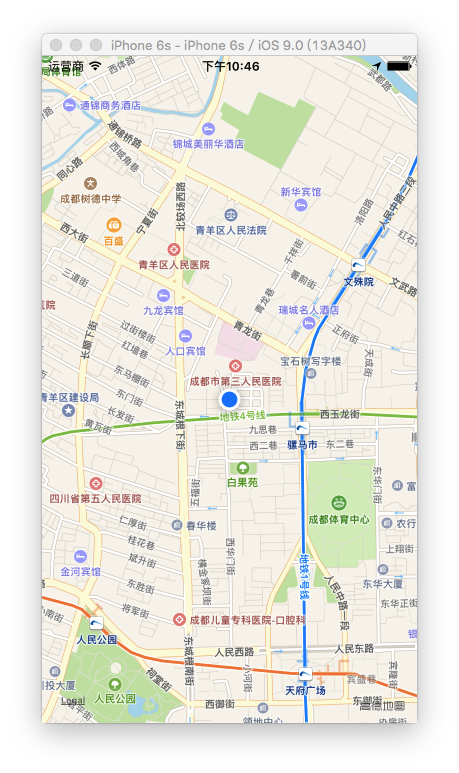
使用这个属性,系统会自动给你选择一个合适的范围.
好了,展示地图小节就到此为止了,大家如果觉得有什么问题或者哪里不足都可以告诉我.谢谢
|