urce("api1", "My API")
};
}
添加引用:
using IdentityModel;
using IdentityServer4;
using IdentityServer4.Models;
using IdentityServer4.Test;
using System.Collections.Generic;
using System.Security.Claims;
(7)编辑Startup.cs文件的ConfigureServices方法,改成如下代码。
public void ConfigureServices(IServiceCollection services)
{
const string connectionString = @"Server=localhost;database=IdentityServer4;User ID=sa;Password=Pwd;trusted_connection=yes";
var migrationsAssembly = typeof(Startup).GetTypeInfo().Assembly.GetName().Name;
// configure identity server with in-memory stores, keys, clients and scopes
services.AddIdentityServer()
.AddDeveloperSigningCredential()
.AddTestUsers(Config.GetUsers())
// this adds the config data from DB (clients, resources)
.AddConfigurationStore(options =>
{
options.ConfigureDbContext = builder =>
builder.UseSqlServer(connectionString,
sql => sql.MigrationsAssembly(migrationsAssembly));
})
// this adds the operational data from DB (codes, tokens, consents)
.AddOperationalStore(options =>
{
options.ConfigureDbContext = builder =>
builder.UseSqlServer(connectionString,
sql => sql.MigrationsAssembly(migrationsAssembly));
// this enables automatic token cleanup. this is optional.
options.EnableTokenCleanup = false;//是否从数据库清楚令牌数据,默认为false
options.TokenCleanupInterval = 300;//令牌过期时间,默认为3600秒,一个小时
});
//.AddInMemoryClients(Config.GetClients());
services.AddMvc().SetCompatibilityVersion(CompatibilityVersion.Version_2_1);
}
添加引用:
using Microsoft.EntityFrameworkCore;
using System.Reflection;
(8)cmd管理员身份进入到项目目录路径(D:\IdentityServer4\Server\Server),注意,多了一层目录,分别运行以下两条指令:
dotnet ef migrations add InitialIdentityServerPersistedGrantDbMigration -c PersistedGrantDbContext -o Data/Migrations/IdentityServer/PersistedGrantDb
dotnet ef migrations add InitialIdentityServerConfigurationDbMigration -c ConfigurationDbContext -o Data/Migrations/IdentityServer/ConfigurationDb

运行完后,项目中会多了一个Data文件夹
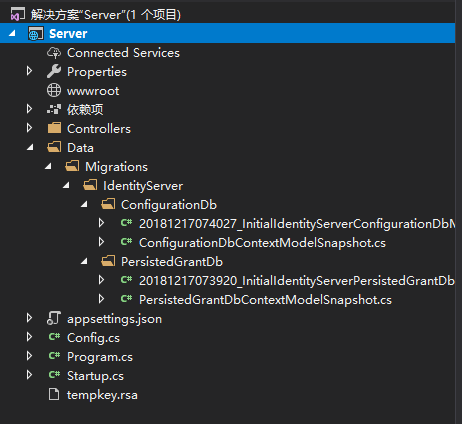
(9)在Startup.cs中添加初始化数据库方法。
private void InitializeDatabase(IApplicationBuilder app)
{
using (var serviceScope = app.ApplicationServices.GetService<IServiceScopeFactory>().CreateScope())
{
serviceScope.ServiceProvider.GetRequiredService<PersistedGrantDbContext>().Database.Migrate();
var context = serviceScope.ServiceProvider.GetRequiredService<ConfigurationDbContext>();
context.Database.Migrate();
if (!context.Clients.Any())
{
foreach (var client in Config.GetClients())
{
context.Clients.Add(client.ToEntity());
}
context.SaveChanges();
}
if (!context.IdentityResources.Any())
{
foreach (var resource in Config.GetIdentityResources())
{
context.IdentityResources.Add(resource.ToEntity());
}
context.SaveChanges();
}
if (!context.ApiResources.Any())
{
foreach (var resource in Config.GetApiResources())
{
context.ApiResources.Add(resource.ToEntity());
}
context.SaveChanges();
}
}
}
添加引用:
using IdentityServer4.EntityFramework.DbContexts;
using IdentityServer4.EntityFramework.Mappers;
(10)在Startup.cs中的Configure方法修改成以下代码。
public void Configure(IApplicati