成功查询,图片为证)
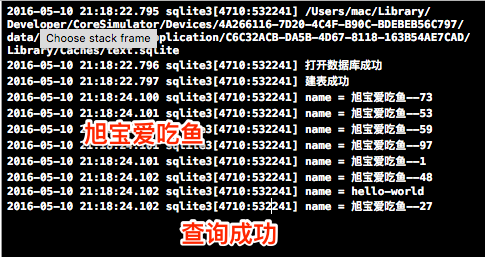
整体代码
//
// ViewController.m
// sqlite3
//
// Created by ma c on 16/5/10.
// Copyright © 2016年 xubaoaichiyu. All rights reserved.
//
#import "ViewController.h"
#import <sqlite3.h>
//设置句柄 通过句柄对数据库进行操作
static sqlite3 * db = nil;
@interface ViewController ()
@end
@implementation ViewController
- (void)viewDidLoad {
[super viewDidLoad];
//设置数据库的路径
NSString * fileName = [[NSSearchPathForDirectoriesInDomains(13, 1, 1)lastObject]stringByAppendingPathComponent:@"text.sqlite"];
NSLog(@"%@",fileName);
//打开数据库 如果没有打开的数据库就建立一个
//第一个参数是数据库的路径 注意要转换为c的字符串
if (sqlite3_open(fileName.UTF8String, &db) == SQLITE_OK) {
NSLog(@"打开数据库成功");
//打开数据库成功后建立数据库内的表
//操作命令的字符串
//注意字符串的结束处有 ; 号
NSString * sql = @"create table if not exists t_text (id integer primary key autoincrement,name text);";
char * errmsg;
sqlite3_exec(db, sql.UTF8String, NULL, NULL, &errmsg);
if (errmsg) {
NSLog(@"建表失败 -- %s",errmsg);
}else{
NSLog(@"建表成功");
}
}else{
NSLog(@"打开数据库失败");
}
}
- (IBAction)insert:(id)sender {
//为了测试这里利用随机数与for循环进行多次插入不同数据
for (NSInteger i = 0; i < 10; i ++) {//最好先判断能否进入数据库在执行操作 这里偷下懒
NSString * sql = [NSString stringWithFormat:@"insert into t_text(name) values('%@');",[NSString stringWithFormat:@"旭宝爱吃鱼--%zd",arc4random_uniform(99) ]];
char * errmsg;
sqlite3_exec(db, sql.UTF8String, NULL, NULL, &errmsg);
if (errmsg) {
NSLog(@"插入失败--%s",errmsg);
}else{
NSLog(@"插入成功");
}
}
}
- (IBAction)delete:(id)sender {
//这里删除随机id 大于3 小于6的
//操作代码(sql)
//最好先判断能否进入数据库在执行操作 这里偷下懒
NSString * sql = @"delete from t_text where id > 3 and id < 6;";
char * errmsg;
sqlite3_exec(db, sql.UTF8String, NULL, NULL, &errmsg);
if (errmsg) {
NSLog(@"删除失败--%s",errmsg);
}else{
NSLog(@"删除成功");
}
}
- (IBAction)update:(id)sender {
//这里吧id为9的 name更改为 hello-world
//操作代码(sql)
//最好先判断能否进入数据库在执行操作 这里偷下懒
NSString * sql = @"update t_text set name = 'hello-world' where id = 9;";
char * errmsg;
sqlite3_exec(db, sql.UTF8String, NULL, NULL, &errmsg);
if (errmsg) {
NSLog(@"修改失败--%s",errmsg);
}else{
NSLog(@"修改成功");
}
}
- (IBAction)select:(id)sender {
//查询所有信息
//操作代码(sql)
//最好先判断能否进入数据库在执行操作 这里偷下懒
NSString * sql = @"select * from t_text;";
//查询的句柄,游标
sqlite3_stmt * stmt;
if (sqlite3_prepare(db, sql.UTF8String, -1, &stmt, NULL) == SQLITE_OK) {
//查询数据
while (sqlite3_step(stmt) == SQLITE_ROW) {
//获取表数据的内容
//sqlite3_column_text('句柄',字段索引值)
NSString * name = [NSString stringWithCString:(const char *)sqlite3_column_text(stmt, 1) encoding:NSUTF8StringEncoding];
NSLog(@"name = %@",name);
}
}
}
@end